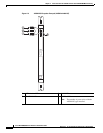2-21
Cisco MGX 8800/8900 Series Hardware Installation Guide
Releases 2 - 5.2, Part Number OL-4545-01, Rev. H0, May 2006
Chapter 2 Illustrated Card List for MGX Switches and the MGX 8880 Media Gateway
Front Cards
Table 2-11 describes the LEDs on the AXSM and AXSM-XG cards.
Module Configurations
The AXSM supports the following module configurations:
• Standalone.
• Card set redundancy (Y-cable)—T1, T3, E1, E3, OC-3c and higher speed optical interfaces.
• 1:1 APS line redundancy (intracard)—OC-3c and higher speed optical interfaces.
Note The AXSM-1-2488 and AXSM-1-2488/B have only one port on the back card and cannot
use intracard APS line redundancy.
• 1+1 card and APS line redundancy (intercard)—OC-3c and higher speed optical interfaces.
• IMA—AXSM-32-T1E1-E only.
Note For additional module configuration information, refer to Chapter 4, “Planning for Card Redundancy,
Line Redundancy, and Bulk Distribution”.
Table 2-11 AXSM and AXSM-XG LEDs
LED Status Description
ACT Green The AXSM card set (front card and back card) is
in active state.
STANDBY Yellow The AXSM is in Standby mode.
FAIL Red A failure has been detected on the AXSM.
PORT x
Note The number of ports
varies with the type of
AXSM installed in
your system.
Green The port is active with no alarms detected.
Red The port is active and a local alarm has been
detected.
Yellow The port is active and a remote alarm has been
detected.
Off The port is not configured.
E1 or T1
Note On AXSM-32-T1E1-E
only.
Green The AXSM card set is operating in E1 or T1
mode, depending on which LED is green.