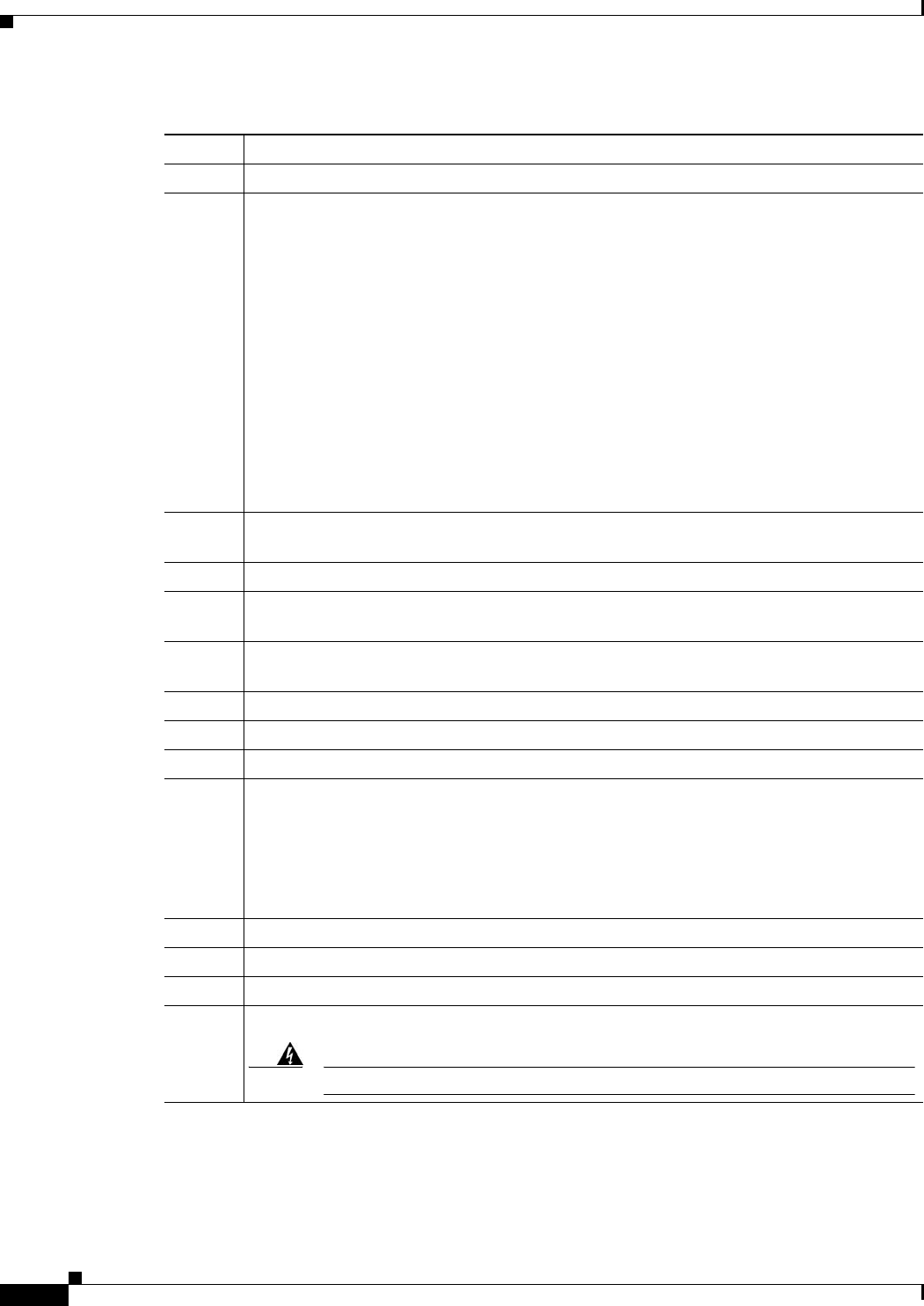
3-54
Cisco MGX 8800/8900 Series Hardware Installation Guide
Releases 2 - 5.2, Part Number OL-4545-01, Rev. H0, May 2006
Chapter 3 Preparing for Installation
Site Requirements for a MGX 8830 or MGX 8830/B Switch
AC power supply tray power cable—For AC-powered systems
AC power cord for AC power supply tray, optional for AC power:
• Argentina: Cisco Part Number CAB-ACR
• Australia: Cisco Part Number CAB-ACA
• Continental Europe: Cisco Part Number CAB-ACE
• Great Britain: Cisco Part Number CAB-ACU
• Ireland: Cisco Part Number CAB-ACU
• Italy: Cisco Part Number CAB-ACI
• New Zealand: Cisco Part Number CAB-ACA
• North America: Cisco Part Number CAB-AC-125V/13A (125 VAC, 13 A) or
CAB-AC-250V/13A (250 VAC, 13 A)
• Switzerland: Cisco Part Number CAB-ACS
Wire for DC power connection—10 AWG (4 square mm) or larger three-wire solid or
stranded copper wire with insulation rating for 140°F (60°C)
Stability plate kit, optional—Cisco Part Number STRATM-STAB
ESD protection equipment—Required whenever you handle Cisco equipment, which
includes the switch, cards, and modules
Mounting screws—To mount the Cisco MGX 8830 switch and optional AC power supply
tray in the rack
Tools
Small- and medium-sized flat-blade screwdrivers
Small- and medium-sized Phillips screwdrivers
3-in-1 tool (part 700-07569-01) with the following heads:
• A flat head for unlatching front card ejectors and loosening and tightening the back card
captive screws
• A hex head for unlatching the chassis door
• A Phillips head for loosening and tightening the back card captive screws
Power screwdriver, optional
Wire stripper
Wire-wrapping tool, optional
Fuse replacement tool (218090-00).
Warning
This tool should only be used by trained personnel.
Table 3-21 MGX 8830 or MGX 8830/B Required Tools and Equipment (continued)
Check Tools and Equipment


















