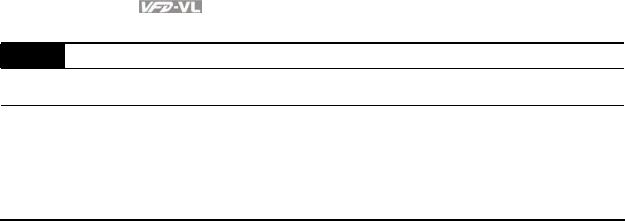
Chapter 4 Parameters|
4-82 Revision Nov. 2008, VLE1, SW V1.03
Group 8 PM Motor Parameters
08-00 Motor Auto Tuning
Control
mode
FOCPM
Factory setting: 0
Settings 0 No function
1 Only for the unloaded motor, auto measure the angle between magnetic
field and PG origin (08-09)
2 For PM motor parameters
3 Auto measure the angle between magnetic field and PG origin (08-09)
For setting 1: It can auto measure the angle between magnetic field and PG origin. Please
notice the following items when measuring:
1. Please unload before tuning.
2. If brake is controlled by drive, the drive will act by the normal operation to finish tuning
after wiring and setting brake control parameters.
3. If brake is controlled by the host controller, it needs to make sure that brake is in release
state before tuning.
For setting 2: Starting auto tuning by pressing RUN key and it will write the measure value into
Pr.08-05 to Pr.08-07 (Rs, Lq).
The steps to AUTO-Tuning are: (Dynamic measure)
1. Make sure that all the parameters are set to factory settings and the motor wiring is
correct.
2. Motor: Fill in Pr.08-01, Pr.08-02, Pr.08-03 and Pr.08-04 with correct values. Refer to
motor capacity to set accel./decel. time.
3. When Pr.08-00 is set to 2, the AC motor drive will execute auto-tuning immediately after
receiving a “RUN” command. (NOTE: the motor will run! The shaft needs to be locked
with external force.)
4. After executing, please check if all values are filled in Pr.08-05 and Pr.08-07.
For setting 3: It can auto measure the angle between magnetic field and PG origin. Please
notice the following items when measuring:
1. It can be loaded motor or unloaded motor before tuning.
2. If brake is controlled by drive, the drive will act by the normal operation to finish tuning
after wiring and setting brake control parameters.
3. If brake is controlled by the host controller, it needs to make sure that brake is in release
state before tuning.


















