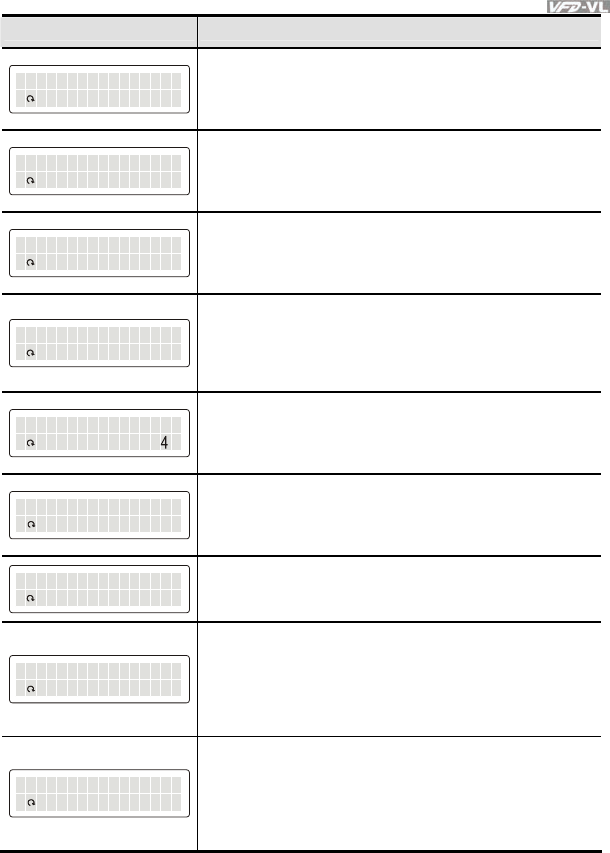
Chapter 6 Fault Code Information and Maintenance|
Revision Nov. 2008, VLE1, SW V1.03 6-7
Display
Description
Eoc EHW rEr Eor EEEE
EFEE E37
C
eod :
a
F
u
l
t
OC hardware error
Corrective Actions:
Re-power on to try it. If fault code is still displayed on the
keypad, please return to the factory.
Eov EHW rEr Eor EEEE
EFEE E38
C
eod :
aFult
OV hardware error
Corrective Actions:
Re-power on to try it. If fault code is still displayed on the
keypad, please return to the factory.
FGF EHrEErro EEEE
EFEE E39
W
C
eod :
a
F
u
l
t
GFF hardware error
Corrective Actions:
Re-power on to try it. If fault code is still displayed on the
keypad, please return to the factory.
tAu To E iun Eng E Err
EFEE E40
C
eod :
a
F
u
l
t
Auto tuning error
Corrective Actions:
1. Check cabling between drive and motor
2. Check the motor capacity and parameters settings
3. Retry again
DPI bEFEk E orr r EEE
EFEE E
1C
eod :
a
F
u
l
t
PID loss (ACI)
Corrective Actions:
1. Check the wiring of the PID feedback
2. Check the PID parameters settings
EPG kFb rEErro EEEE
EFEE E
42
C
eod :
a
F
u
l
t
PG feedback error
Corrective Actions:
Check if Pr.10-01 is not set to 0 when it is PG feedback
control
EPG kFb oEL Ess EEEE
EFEE E
43
C
eod :
a
F
u
l
t
PG feedback loss
Corrective Actions:
Check the wiring of the PG feedback
EPG kFb vEO Eer S EPD
EFEE E
44
C
eod :
a
F
u
l
t
PG feedback stall
Corrective Actions:
1. Check the wiring of the PG feedback
2. Check if the setting of PI gain and deceleration is
suitable
3. Return to the factory
EPG kFb eEDavi t EeE
EFEE E45
C
eod :
a
F
u
lt
PG slip error
Corrective Actions:
1. Check the wiring of the PG feedback
2. Check if the setting of PI gain and deceleration is
suitable
3. Return to the factory


















