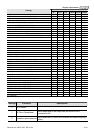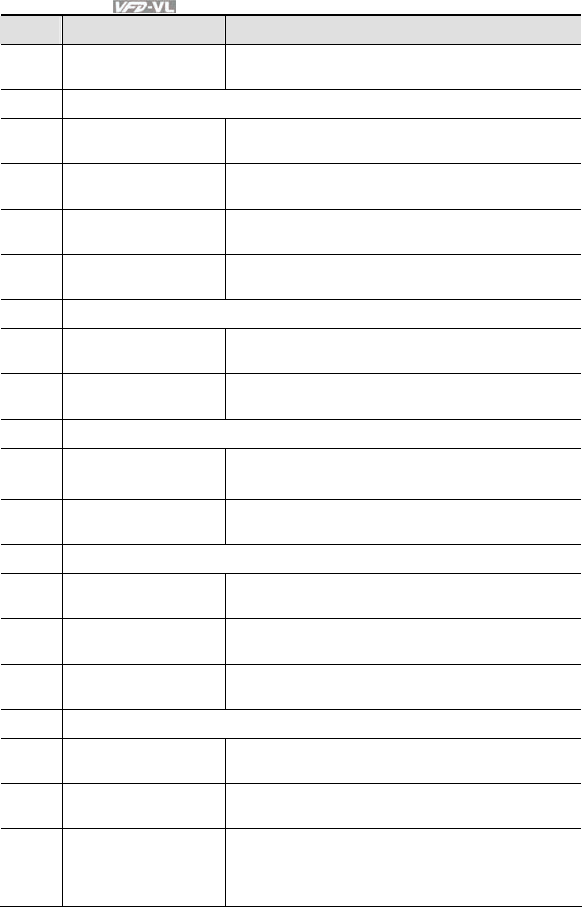
Chapter 4 Parameters|
4-40 Revision Nov. 2008, VLE1, SW V1.03
Settings Functions Descriptions
13
Disable auto
accel./decel. function
It is used to disable auto accel./decal. function.
14 Reserved
15
Operation speed
command form AUI1
When this function is enabled, the source of the
frequency will force to be AUI1.
16
Operation speed
command form ACI
When this function is enabled, the source of the
frequency will force to be ACI.
17
Operation speed
command form AUI2
When this function is enabled, the source of the
frequency will force to be AUI2.
18 Emergency Stop
When this function is enabled, the drive will ramp to stop
by Pr.07-28 setting.
19-23 Reserved
24 FWD JOG command
When this function is enabled, the drive will execute
forward Jog command.
25 REV JOG command
When this function is enabled, the drive will execute
reverse Jog command.
26 Reserved
27 ASR1/ASR2 selection
ON: speed will be adjusted by ASR 2 setting.
OFF: speed will be adjusted by ASR 1 setting.
28
Emergency stop (EF1)
(Motor coasts to stop)
When it is ON, the drive will execute emergency stop. (it
will have fault code record)
29-30 Reserved
31
High torque bias (by
Pr.07-21)
The high torque bias is according to the Pr.07-21
setting.
32
Middle torque bias (by
Pr.07-22)
The middle torque bias is according to the Pr.07-22
setting.
33
Low torque bias (by
Pr.07-23)
The low torque bias is according to the Pr.07-23 setting.
34-37 Reserved
38
Disable write EEPROM
function
When this function is enabled, you can’t write into
EEPROM.
39
Torque command
direction
When the torque command source is ACI, it can change
torque direction by enabling this function.
40 Enable drive function
When this function is enabled, the drive function can be
executed. This function can be used with multi-function
output (setting Pr.02-11~Pr.02-14 to 15) and (Pr.02-31
and Pr.02-32).