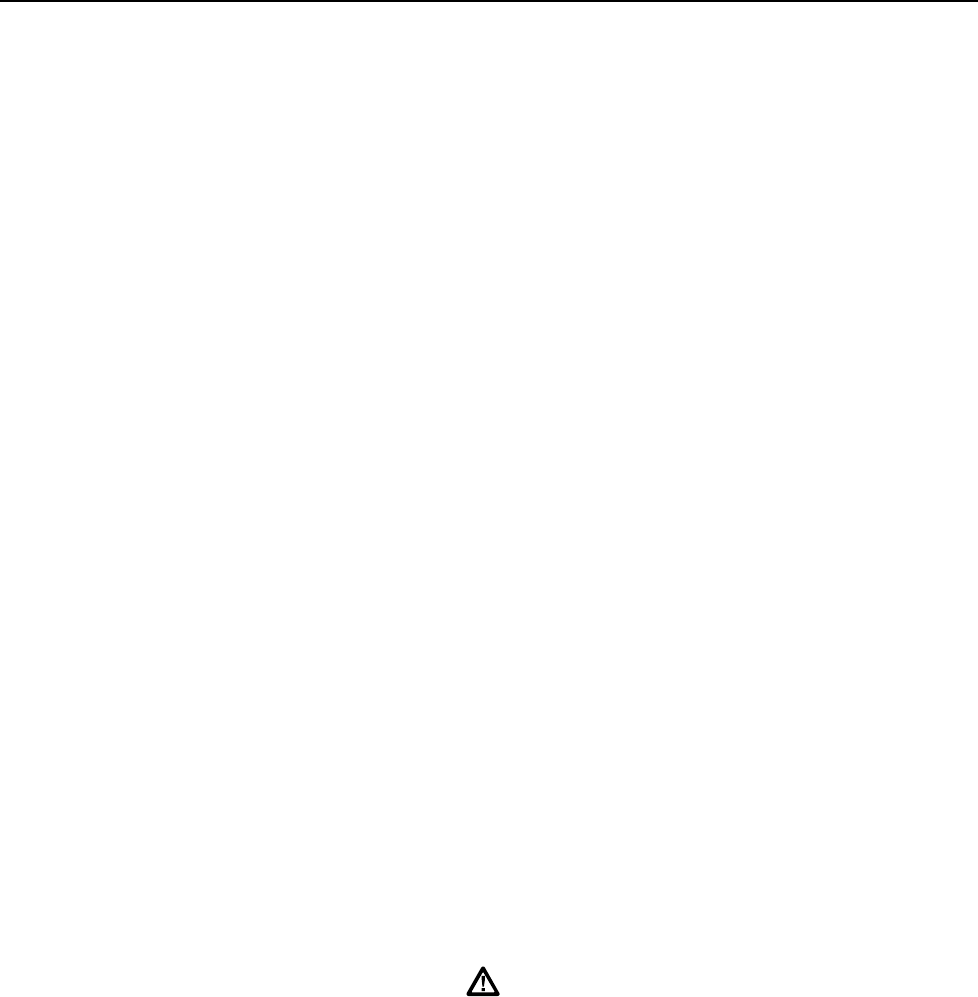
HYDRA
Service Manual
5A-32
5A-31. Failure to Write to Memory Card
The installed memory card controls the state of the write protect (WP) signal that is an
input to the Memory Card Controller (A6U1-22). This signal must be near 0 volts dc
when the memory card is powered up and any operation requiring write access to the
memory card is done. Verify that the state of the WP signal (A6U1-22) correctly follows
the state of the write protect switch on the memory card as indicated in the following
table (H = 5 volts dc, L = 0 volts dc).
Write Protect WP (A6U1-22)
Enabled
Disabled
L
H
If the problem with the interface has not been isolated yet, the problem is probably in the
card address (CA<0> .. CA<25>, REG*), card data (CD<0> .. CD<7>), and control
signals (CE1*, CRD*, CWR*). The card data (CD<0> .. CD<7>) signals each go
through a series termination resistor (Z2) so verify these series resistances. The control
signals (CE1*, CRD*, CWR*) each go from the Memory Card Controller (A6U1)
through an analog switch (A6U2) as they go to the Memory Card Connector (A6P1), so
verify that each control signal functions properly. The card read (CRD*) and card write
(CWR*) signals must go low for read and write cycles respectively. The following table
describes the memory card access modes to "attribute" memory (only read accesses are
done by the instrument).
Memory Card Access Modes
Transfer Mode REG* CE1* CRD* CWR* Data Direction
No Operation
Attribute Byte Read
Common Byte Read
Common Byte Write
x
L
H
H
H
L
L
L
H
L
L
H
H
H
H
L
CD->D
CD->D
D->CD
5A-32. Write/Read Memory Card Test (Destructive)
The instrument has a special computer interface command that may be used gain
diagnostic information about what is failing to function correctly in the Memory Card
Interface.
Warning
Use of the following command will destroy any data stored on
the memory card that is installed in the instrument. After
completion of the troubleshooting and repair of the memory
card interface, the memory card used must be formatted again
before it may be used again for data storage.
To make use of this command, connect a terminal or computer to the RS-232 interface
and set the instrument communication parameters as follows:
• Press SHIFT and then LIST(COMM).
• With ’BAUd’ displayed, use the UP or DOWN arrow key to select the desired baud
rate. Then press ENTER.
• With ’PAR’ (parity) displayed, use the UP or DOWN arrow key to select the parity.
Then press ENTER.


















