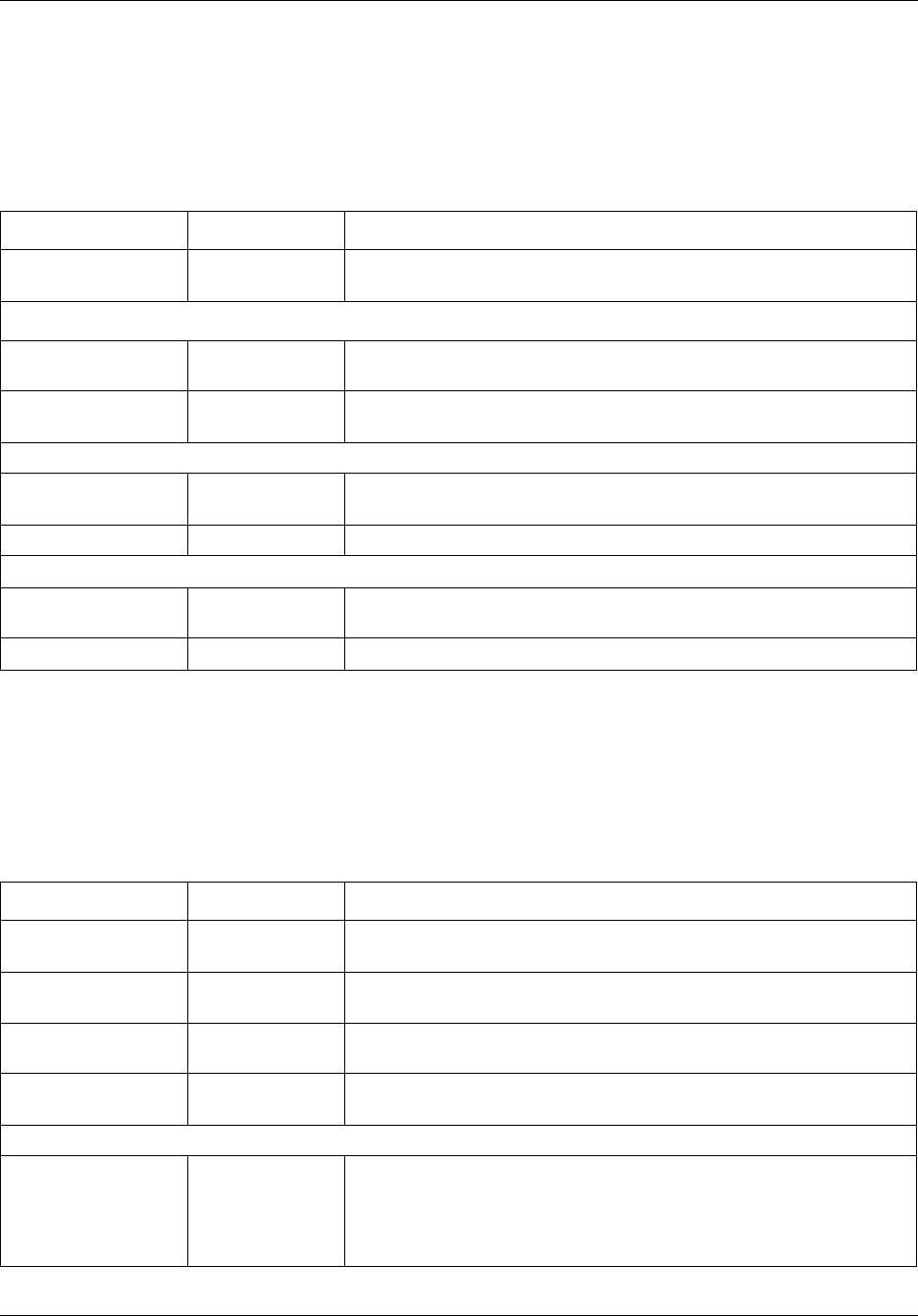
116 Chapter 4 BCM50 Security Policies and Accounts and Privileges
NN40020-600NN40020-600
View by Accounts: General
The General panel provides user account information and account control settings.
Table 26 describes each field on this panel.
View by Accounts: Remote Access
The Remote Access panel provides callback settings for verifying user information.
Table 27 describes each field on this panel.
Table 26 View by Accounts: General fields
Attribute Value Description
Description
alphanumeric Displays the descriptive name and information for the user or the user
function. This field may be left blank.
Account Expriy
Enable account expiry check box When selected, specifies that the user account is scheduled to
automatically expire at the specified date and time.
Account will be
disabled on
date Specifies the date and time when the user account will expire. The
pull-down menu opens a calendar.
Account Textual Credentials
Change password on
login
check box When selected, forces a user to change his or her password when
logging in.
Password expiry drop-down menu Specifies the date to force a password change.
Account Telset Credentials
Change password on
login
check box When selected, forces a Telset user to change his or her password
when logging in.
Password expiry drop-down menu Specifies the date to force a Telset password change.
Table 27 View by Accounts: Remote Access
Attribute Value Description
Modem Callback
Number
telephone # Specifies the number the system will call to verify the dial-up user
access
Modem Callback
Passcode
User ID Specifies the passcode the system uses to confirm the callback is
legitimate
ISDN Callback
Number
telephone # Specifies the number the system will call to verify the ISDN user access
ISDN Callback
Passcode
User ID Specifies the passcode the system uses to confirm the callback is
legitimate
IP Address
BCM IP Address IP address Specifies the PPP IP address of the BCM when connecting with an
analog modem or ISDN terminal adaptors. When you enter an IP
address in this field, it overwrites any IP address that was previously
configured on the Configuration > Resources > Dial Up Interfaces >
ISDN Dial In Parameters panel.


















