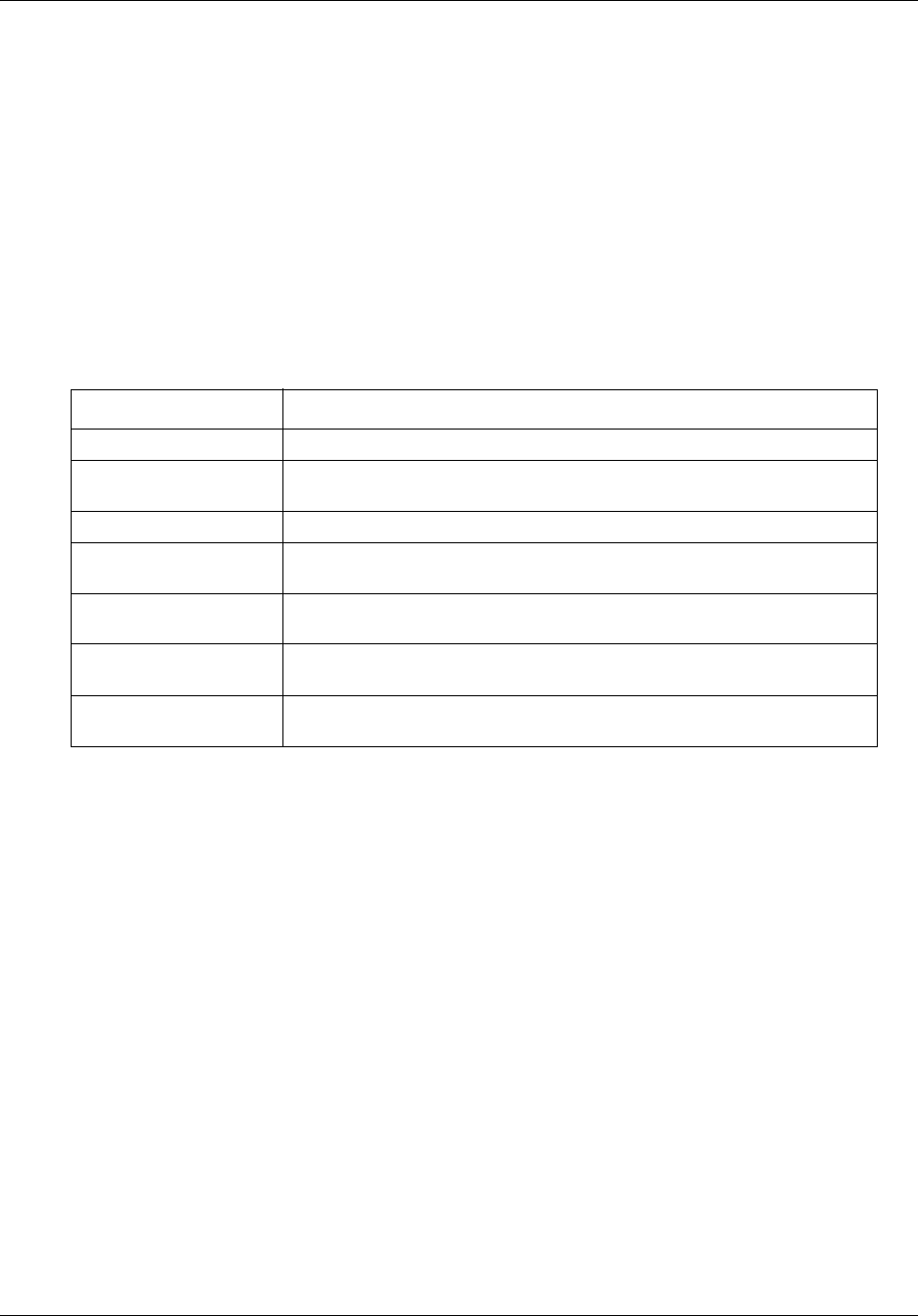
Chapter 6 Managing BCM50 with SNMP 141
BCM50 Administration Guide
To configure pass phrases for a service access point
1 Click the Configuration tab.
2 Open the Administrator Access folder, and then click SNMP.
3 Click the Service Access Points tab.
The Service Access Points panel is displayed.
4 Click Add.
The Add Service Access Point dialog box appears.
5 Complete the fields in the dialog box
.
6 Click the OK button.
To view details associated with a service access point
1 Click the Configuration tab.
2 Open the Administrator Access folder, and then click SNMP.
3 Click the Service Access Points tab.
The Service Access Points panel is displayed.
4 Select a service access point in the Service Access Points table.
Details are displayed in the Details pane, including the encrypted authentication pass phrase
and the encryption pass phrase.
To delete a service access point
1 Click the Configuration tab.
2 Open the Administrator Access folder, and then click SNMP.
Table 43 Configuring Pass Phrases and SNMP Attributes
Attribute Action
User Name Enter the user name of the user associated with this access point.
Authentication Protocol Choose an authentication protocol (MD5, SHA, or None) from the
drop-down list.
Type of Access Choose an access type (Read-only) from the drop-down list.
Encryption Protocol Choose an encryption protocol (DEX, 3DES, AES, or None) from the
drop-down list.
Engine ID Enter the engine ID, which is required for SNMP in forms. Leave this field
blank if this service access point is used for MIB walk.
Authentication Pass
Phrase
Enter the Authentication pass phrase for the service access point. Press
the Tab key when you have entered the phrase.
Privilege Pass Phrase Enter the Privilege pass phrase for the service access point. Press the Tab
key when you have entered the phrase.


















