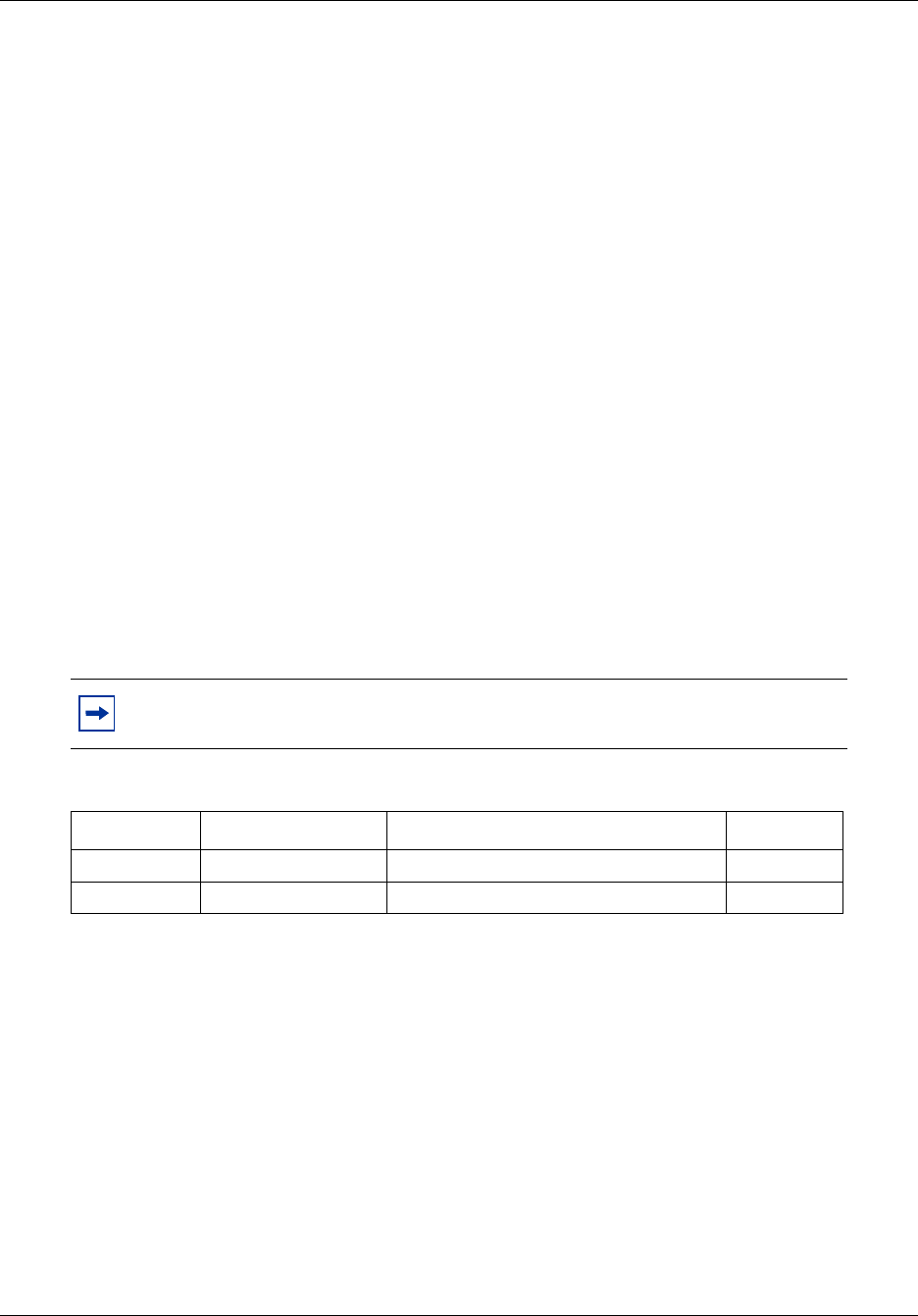
Chapter 5 Using the BCM50 Hardware Inventory 129
BCM50 Administration Guide
To view or update other information about the BCM50 main unit
1 In the BCM50 Element Manager, connect to a BCM50 device.
2 Select Administration, General, Hardware Inventory.
The Hardware Inventory panel opens. The BCM50 System tab is displayed.
3 View the information displayed in the Other Information area.
4 If you want to add or update information about the owner or administrator of the BCM50
system, enter information in the Owner Name field.
5 If you want to add or update information about the location of BCM50 system, enter
information in the Location of the System field.
Viewing information about devices
The Devices tab displays information about all devices attached to the BCM50. These devices may
include:
• digital sets
• analog devices
• IP sets, including IP clients
You can view all Directory Numbers (DNs) and the type of set associated with the DN. Table 36
lists the fields in the Attached Devices table.
Note: DNs of type “Analog” are not necessarily be populated with a physical
telephone device.
Table 36 Attached Devices fields
Header Name Header Description Field Value Read/Write
DN Directory Number In accordance with DN numbering system Read
Model Type of device or set example T7316 or I2004 Read


















