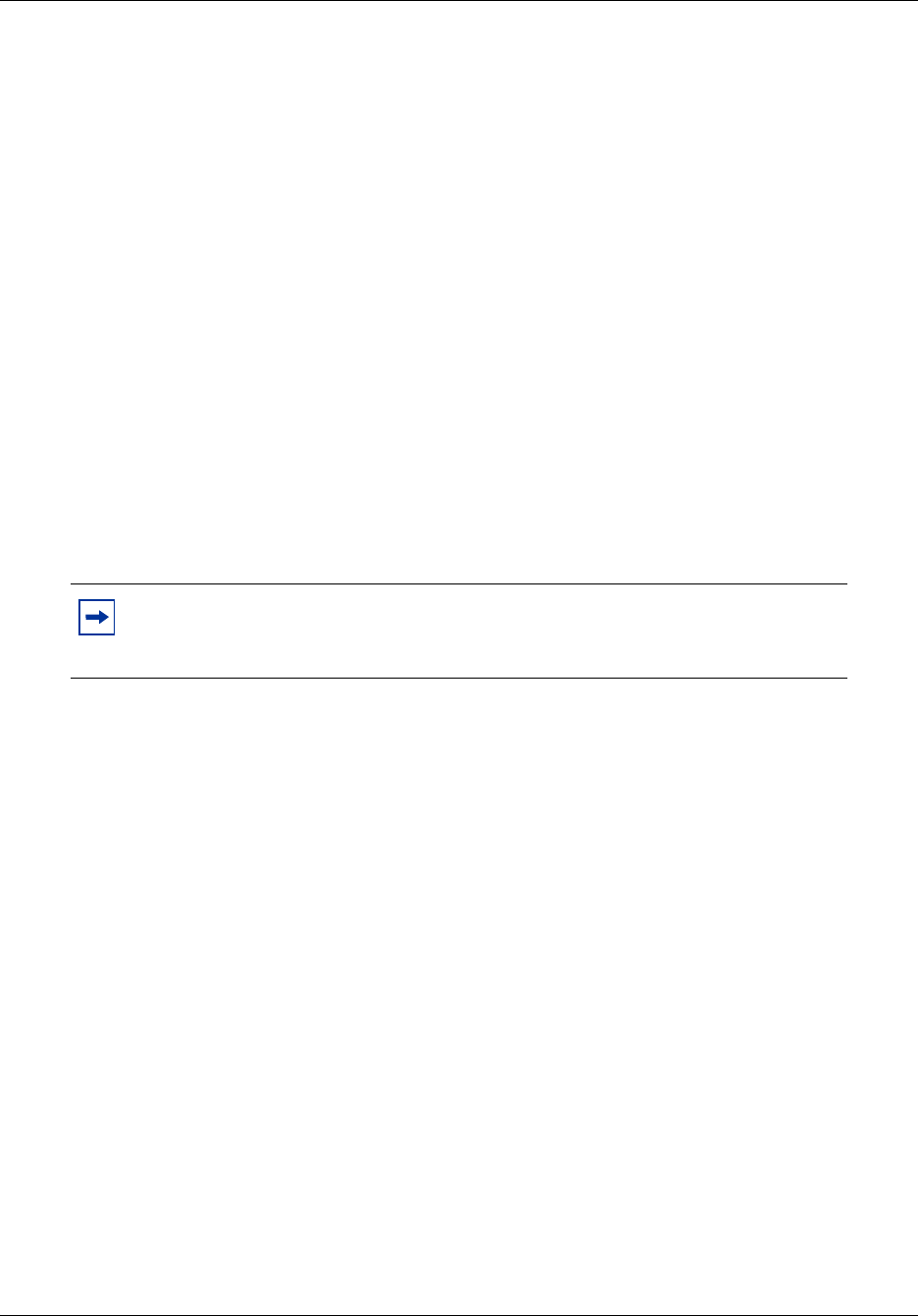
342 Chapter 14 Accounting Management
NN40020-600NN40020-600
CDR information can be collected for all calls, outgoing calls only, specific long distance prefix
strings only, or calls associated with an account code only (to track calls for client billing
purposes). You can set parameters to specify whether additional information should be recorded,
such as hospitality information, including room occupancy status and room number information.
Using Call Detail Recording
BCM50 Call Detail Recording is covered in detail in the Call Detail Recording System
Administration Guide (NN40020-605). The Call Detail Recording System Administration Guide
covers the following topics:
• setting up the system so that the information you want to collect is written to the Call Detail
Record
• configuring CDR data file management and transfer
• installing and using the CDR Client for real-time monitoring of CDR records
You can configure the BCM50 to create a new CDR file on a daily, weekly, or monthly basis, or
when the file reaches a specified size. You can retrieve CDR files by configuring the BCM50 to
send (“push”) the files to a remote system or by using a toolkit application to retrieve (“pull”) the
files from a remote system.
CDR Toolkit
A CDR Toolkit is provided with the BCM50 to enable third-party developers to retrieve BCM50
Call Detail Record data files and integrate them into their applications.
Note: Two CallPilot reports are included in the data transfer when CDR data files
are “pulled” or “pushed” from the BCM50 system. These are the Call Pilot
Mailbox activity report and the All Mailbox Activity Report.


















