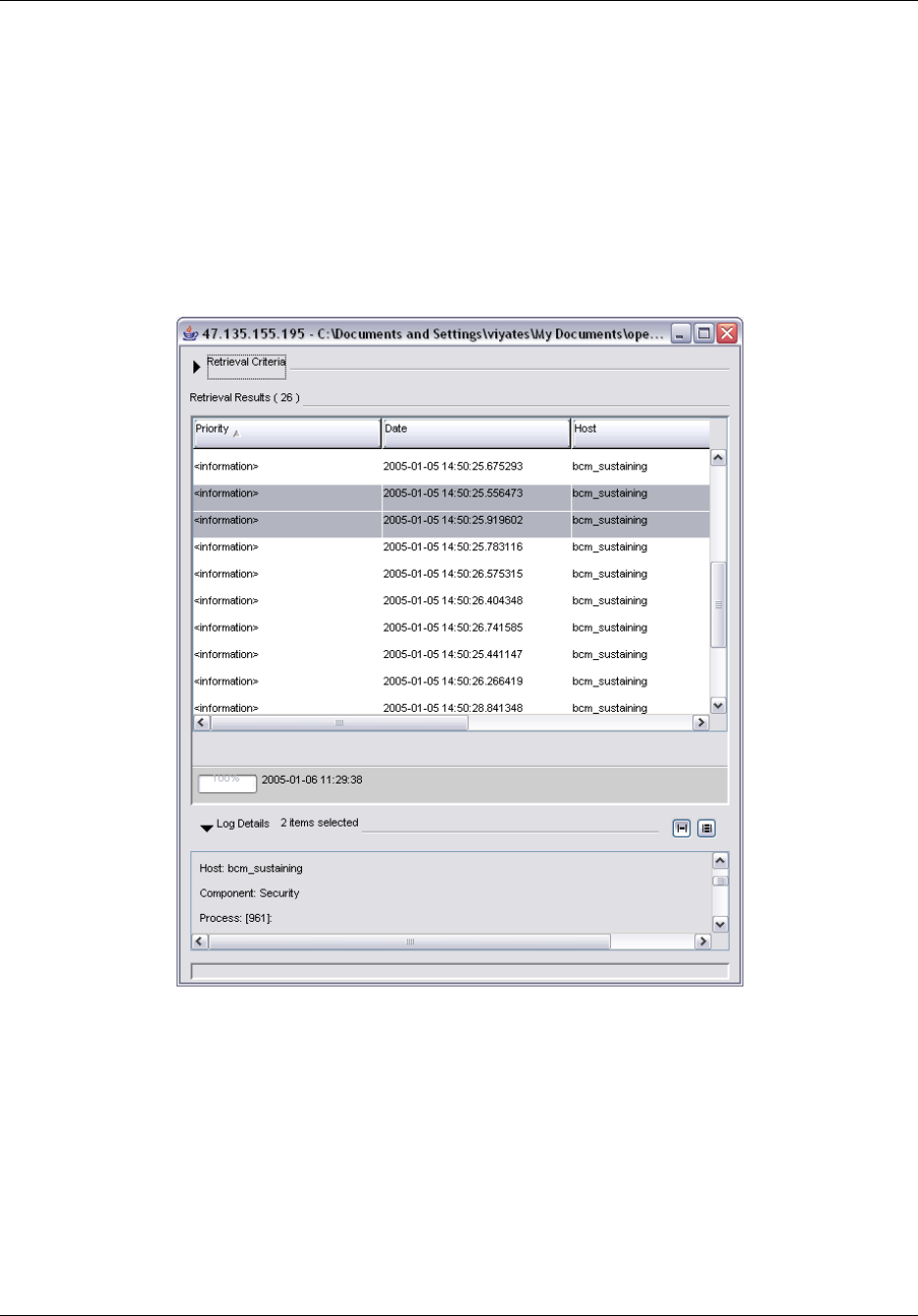
Chapter 12 Managing BCM50 Logs 321
BCM50 Administration Guide
Log details for the selected log records are displayed in the Log Details area, separated by
dashed lines.
2 In the Retrieval Results list table, hold down the Control key and select log records to select
multiple non-contiguous log records.
Log details for the selected log records are displayed in the Log Details area, separated by
dashed lines.
3 To toggle between viewing log details for single and multiple log records separated by a
dashed line, click the View Control buttons to the right of the Log Details area.
Viewing log files using other applications
Using the Element Manager Log Browser to view log files enables you to control how you view
log events by means of retrieval criteria and sorting tools. You can also view log files using other
applications if the Element Manager is not available. For example, you can use WordPad to view
.systemlog and .log files (tab delimited), or you can open the files using Microsoft Word or
Microsoft Excel.


















