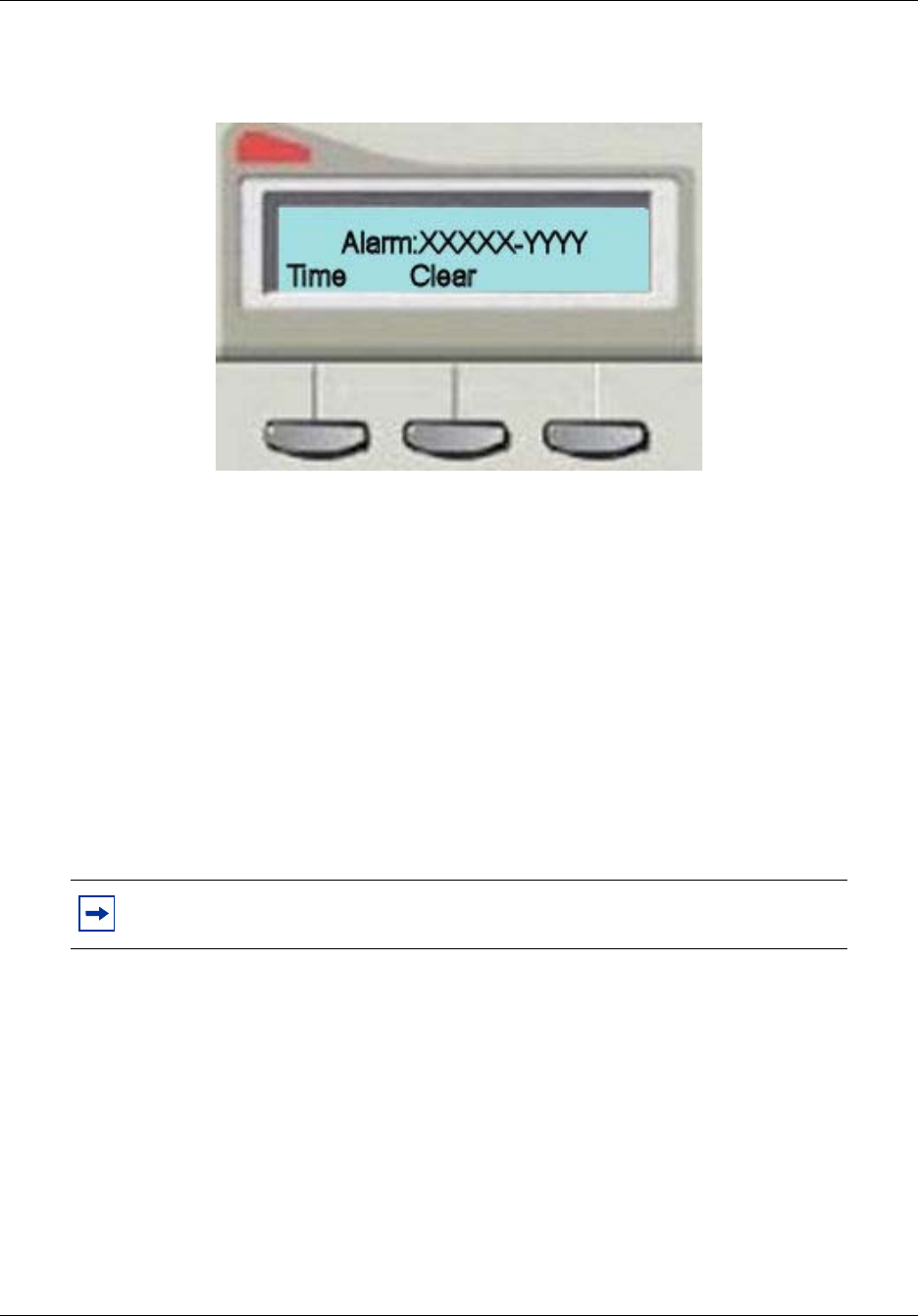
154 Chapter 7 Using the BCM Fault Management System
NN40020-600NN40020-600
Figure 26 shows an example of an alarm on the alarm set.
Figure 26 Alarm set alarm
To specify the alarm set
1 Click the Configuration tab.
2 Open the Telephony folder.
3 Open the Global Settings folder, and then click the Feature Settings task.
The Feature Settings page opens.
4 In the Feature Settings area, enter the DN of the telephone set that you want to use for the
alarm set in the Alarm Set field.
To clear an alarm from the alarm set
On the alarm set, press the Clear soft key. The alarm is cleared from the alarm set.
Alarms and LEDs
When an alarm condition occurs on the system, the Status LED on the front of the BCM main unit
changes to reflect the alarm condition. In normal operation, both LEDs are green. All alarms with
a severity of Major and Critical change the Status LED to solid red on the BCM front panel, except
in the event of a Failed Startup Profile, which is indicated by a flashing red LED.
Note: Clearing an alarm from the alarm set does not change the status of alarms
on the BCM Element Manager or reset the LEDs on the front panel of the unit.


















