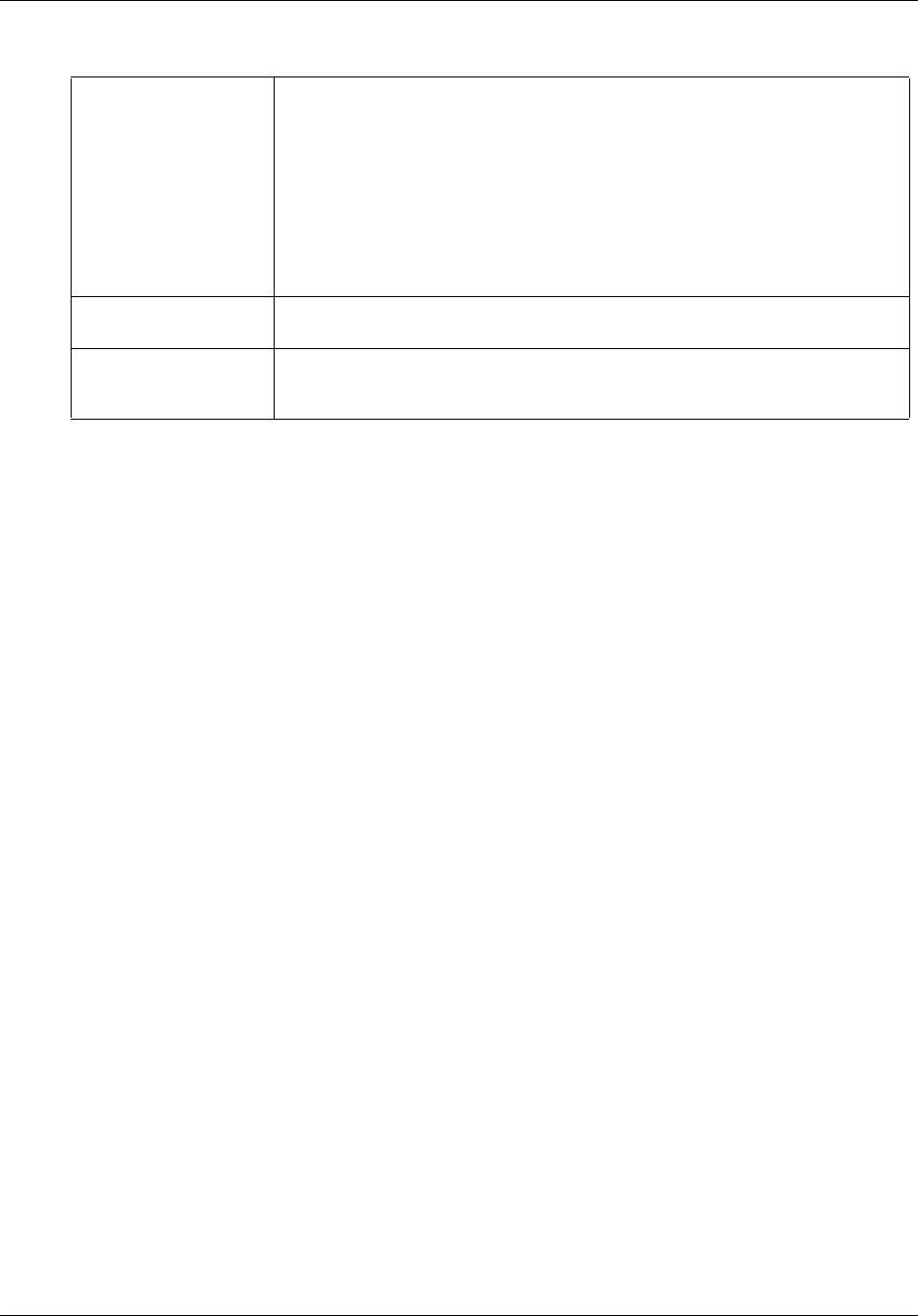
46 Chapter 3 BCM50 Management Environment
NN40020-600NN40020-600
Information displayed for unconnected elements
When you select a device in the Network Element tree to which there is currently no active
Element Manager connection, a panel is shown with a number of fields relevant to the selected
device. Some of this information does not appear until you have successfully connected to the
element with Element Manager.
Figure 4 on page 47 shows the right-hand panel in Element Manager when an unconnected
network element is selected.
The fields on this panel are described in Table 4.
Information panel The information in the Information panel changes depending on what is selected
in the Network Elements tree.
• If a network element is selected that is not connected: The information panel
shows the network element connection login information. Refer to
Information displayed for unconnected elements on page 46.
• If a network element is selected to which there is an Element Manager
connection: The task panel opens and shows Configuration and
Administration tabs. Refer toInformation displayed for connected elements
on page 47 for an example of the presentation of the information by Element
Manager.
Status bar The bottom bar of the Element Manager window displays the current status of
the selected item.
Expansion Arrows Clicking on these arrows will either expand or collapse the panels within the
Element Manager window. These arrows appear on all panels that have
sub-panels that can be expanded or collapsed.
Table 3 Initial Element Manager window attributes (Continued)


















