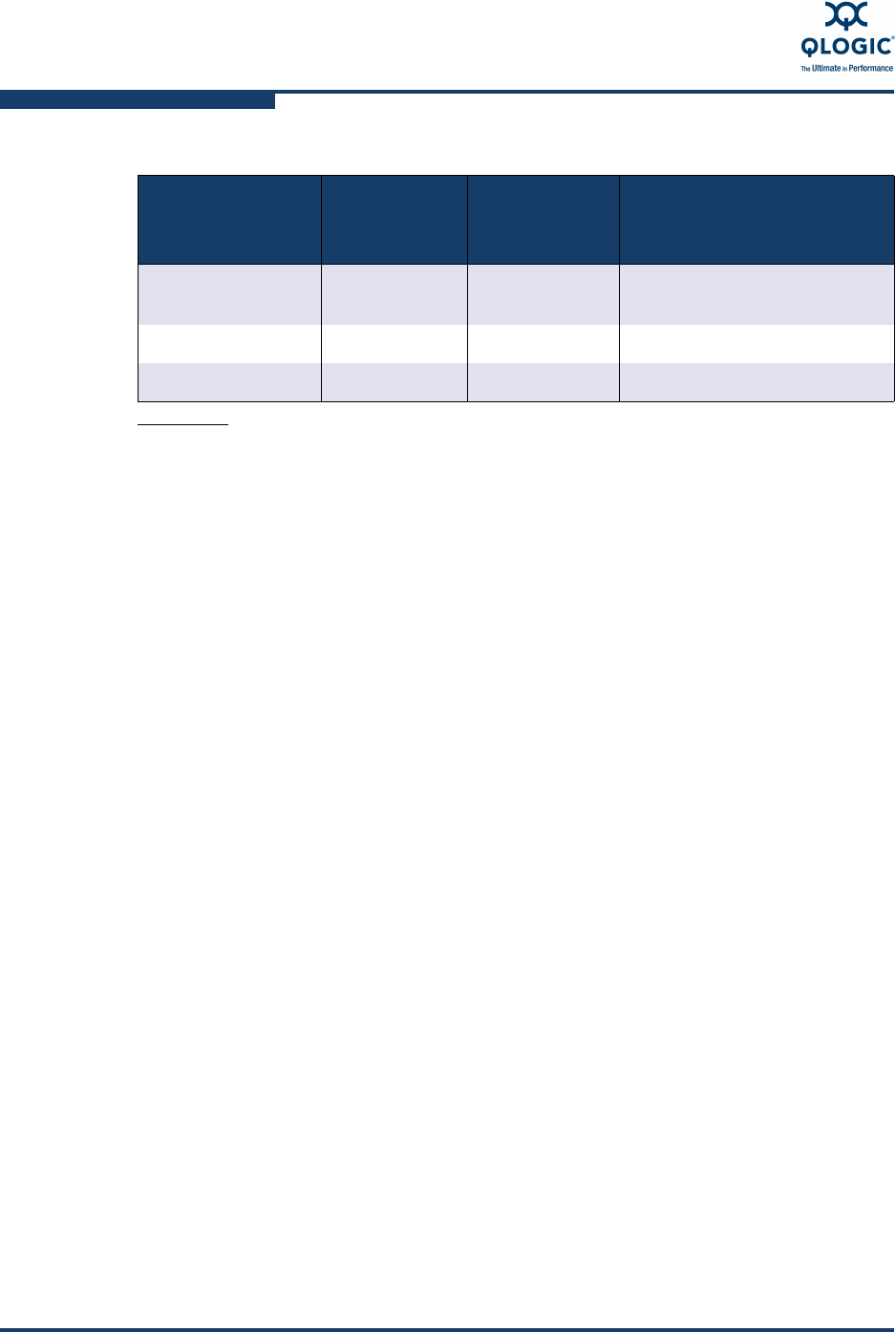
3–Interactive Commands
Utilities Menu
3-64 SN0054614-00 K
Utilities Menu
10: Utilities
The Utilities Menu provides options for saving and restoring Flash and adapter
parameters. You can save adapter parameters in either a generic file or in a
server manufacturer template such as QLogic, HP, IBM, EMC, and so on. Saving
parameters in a template provides the advantage of tailored, default settings
optimized for best results within the context.
When you select this option, SANsurfer FC/CNA HBA CLI shows the following
utilities options:
Update Flash (see page 3-65)
Save Flash (see page 3-65)
Update HBA Parameters (see page 3-65)
Save HBA Parameters (see page 3-66)
HBA Parameters Templates (see page 3-66)
Update Driver (Windows only) (see page 3-69)
Update Firmware Preload Table (8Gb adapters only) (see page 3-69)
Save Firmware Preload Table (8Gb adapters only) (see page 3-70)
Update MPI Config Table (see page 3-71)
Save MPI Config Table (see page 3-71)
Driver Rescan (Solaris with QLA driver only) (see page 3-72)
Firmware Area Update (8Gb adapters only) (see page 3-72)
Firmware Area Save (8Gb adapters only) (see page 3-74)
Each of these menu options is described in this section.
NewOnly
a
NO 0, 1 Present targets with driver
default.
BindWWPN BW 0, 1 Bind devices by WWPNs.
BindPortID BP 0, 1 Bind devices by port IDs.
Table Notes
a
Driver Parameter NewOnly (NO) is supported only with the failover driver.
Table 3-4. Driver Settings (Continued)
Parameter Name
<param name>
Alias
<param
alias>
Value
<param
value>
Description


















