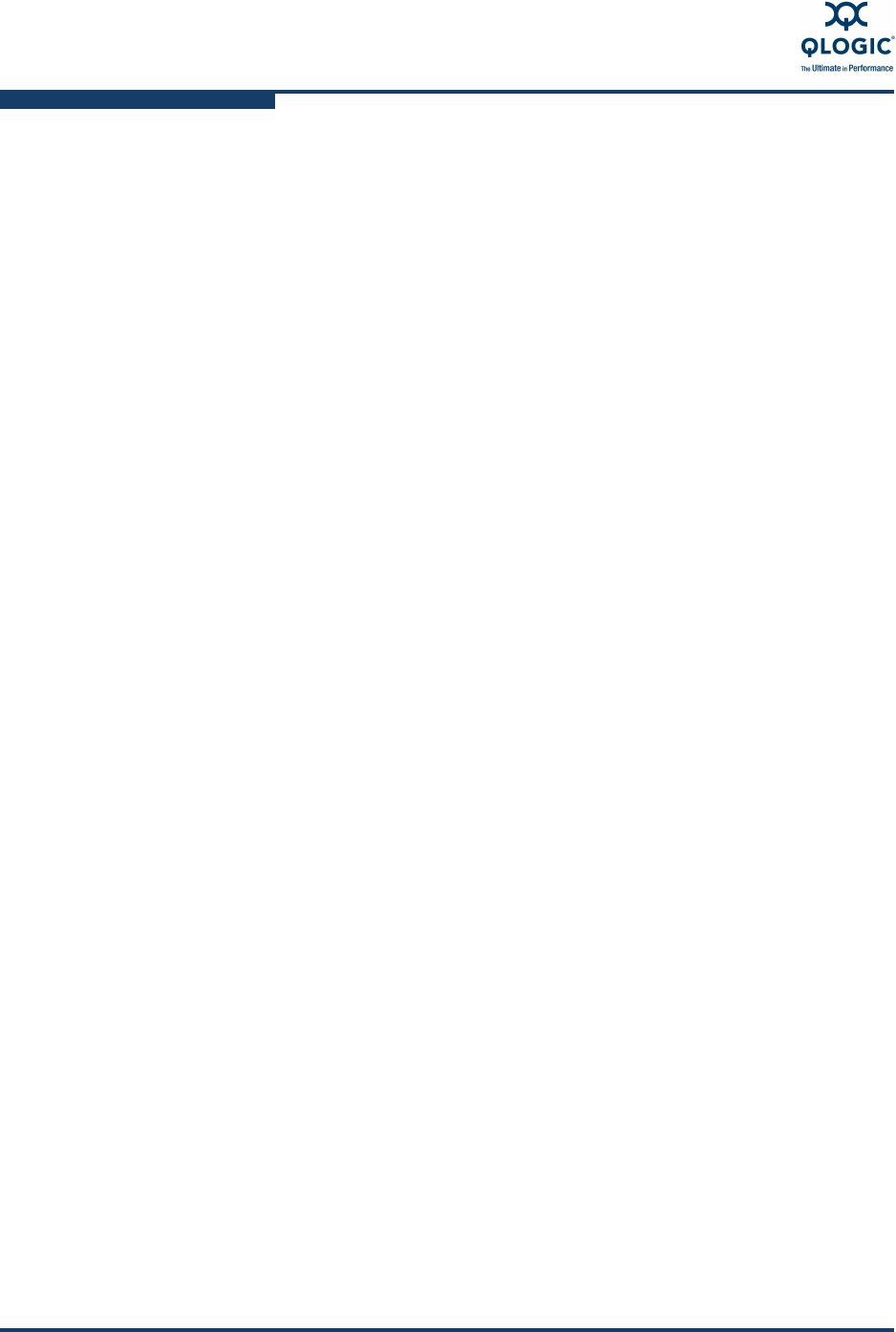
3–Interactive Commands
Diagnostics Menu (Command Line Options -kl, -kr, and -dm)
3-82 SN0054614-00 K
Selecting the Loopback Type option (available only for 8Gb adapters) shows the
currently type and allows you to change the type to one of the following loopback
test types:
10 bit Internal Loopback
1 bit Serial Loopback
External Loopback (QLE81xx adapters support only the external loopback
test and require a loopback connector)
For example:
Diagnostics Start Mode
HBA Instance 2 (QLE2562 Port 1) : Online
WWPN: 21-00-00-1B-32-1B-4E-4C
Desc: QLE2562 PCI Express to 8Gb FC Dual Channel
1: 10 bit Internal Loopback
2: 1 bit Serial Loopback
3: External Loopback (Current)
4: Return to Previous Menu
Start Diagnostic Test (Loopback)
12: Diagnostics n: Port Number 1: Loopback Test4: Start Diagnostic Test
When you select Start Diagnostics Test for the loopback test, the following is
returned (example):
------------------------------------------------------------------------------
HBA Instance 4: QLE2562 Port 2 WWPN 21-01-00-1B-32-36-18-EE PortID 01-0F-00
------------------------------------------------------------------------------
------------------
Test Configuration
------------------
Data Pattern : Random
Data Size (Bytes) : 512
Number of test(s)(1-65535) : 65535
Test Increment(1-65535) : 1
On Error : Ignore
Test Continuous : OFF
------------------------------------------------------------------------
----------------------------------
Diagnostics - Loopback Test Result
----------------------------------
Hit <RETURN> to abort
---------------------------------------------
HBA Test Data Pattern Status CRC Disparity FrameLength
--- ----------------------- ----------- --------- --------- -----------
4 BB-54-01-BD-AC-24-DD-80 Success 0 0 0 |


















