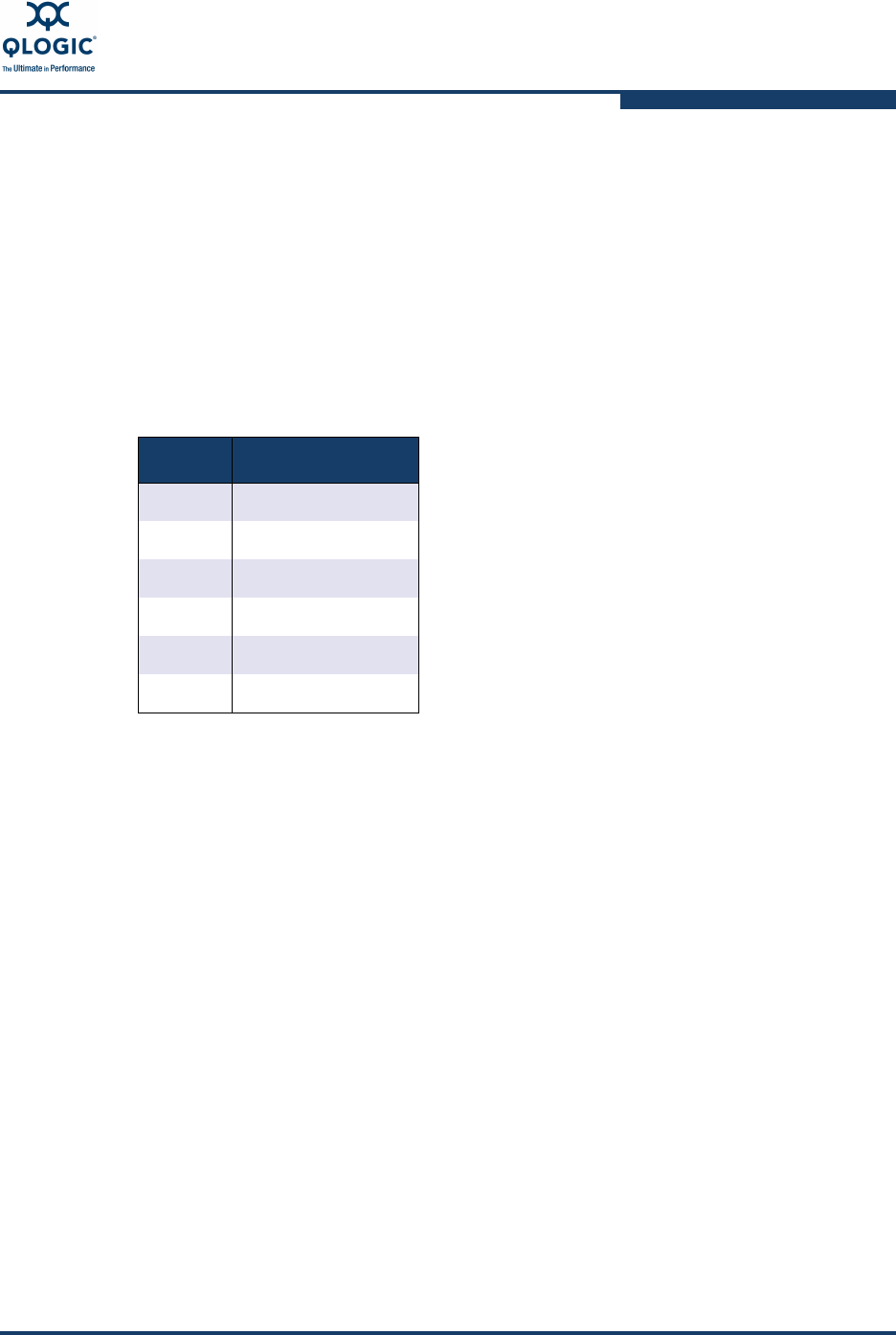
4–Non-Interactive Commands
Command Summary
SN0054614-00 K 4-31
If the read/write buffer test fails, the system shows the following information:
Loop/port ID (the loop ID of the adapter when operating in loop mode).
Status:
Success—The test passed.
Error—A data miscompare or link status firmware error occurred.
Failed—A link status error, SCSI write buffer error, or SCSI read buffer
error occurred.
Unknown—The target was not present.
Unsupported—The device does not support this test.
Data Miscompare—The possible values are:
0 (no data miscompares)
Device not present
Get link status failed
Read buffer failed
R/W buffer not supported
Write buffer failed
c
Compliant jitter tolerance pattern in a FC frame, as defined by the ASIC document listed above.
d
Compliant supply noise test sequence in a valid FC frame, as defined by the ASIC document listed above.
e
For read/write buffer test, the maximum size is 128; this is also the default. For an echo test, the maximum size is
2048; the default size is 512. For a loopback test on Windows, Solaris, and Macintosh systems, the maximum size is
2048; the default size is 512. For a loopback test on Linux OSs, the maximum size is 65535; the default size is 512.
f
0=test continuously. 1–10,000 and 1–65535=total number of tests that will be executed.
g
Must be less than the TestCount value.
Table 4-12. Data Pattern (DP) Test Patterns
Hex Binary
00 00000000
55 01010101
5A 01011010
A5 10100101
AA 10101010
FF 11111111


















