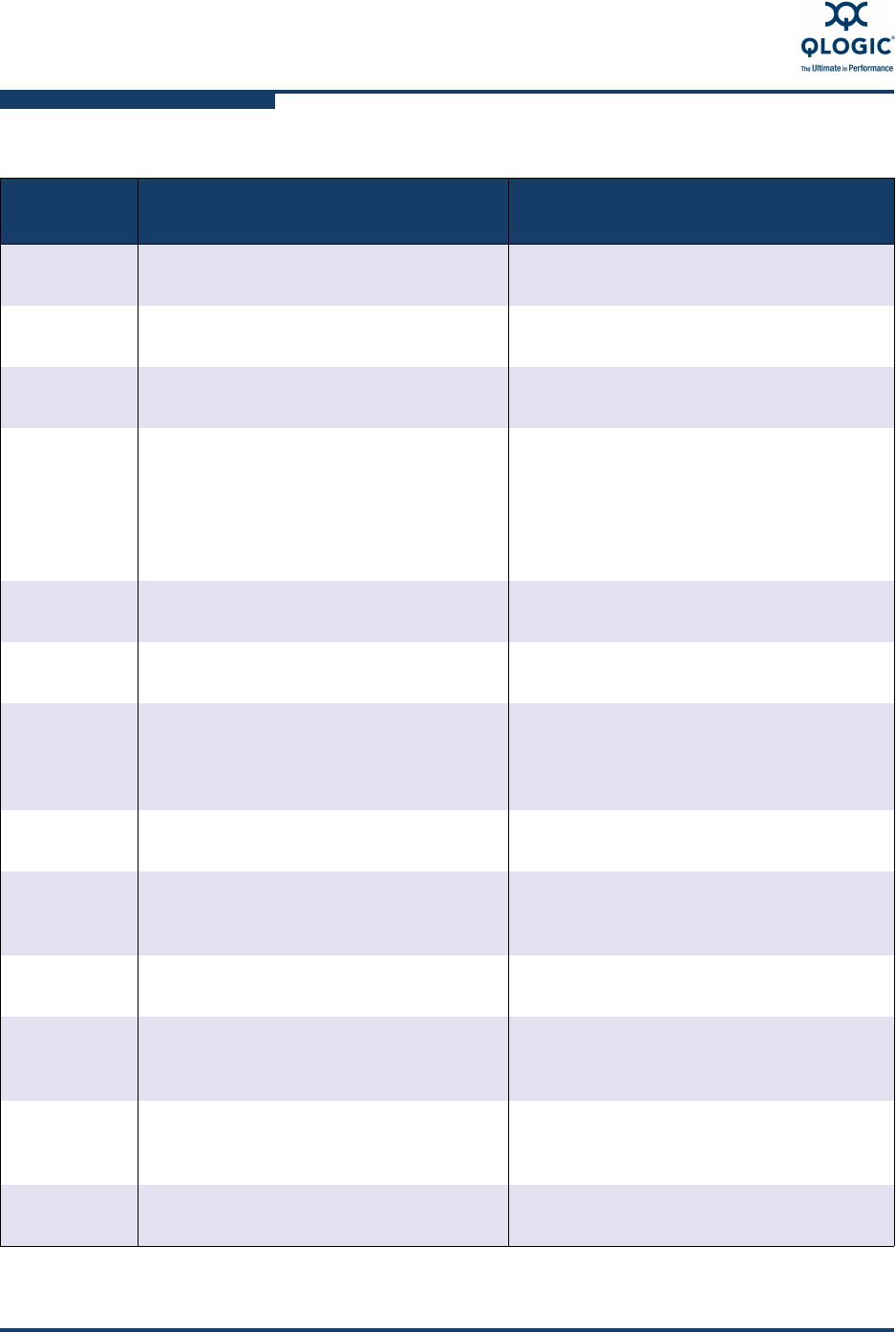
D–Help Commands
D-8 SN0054614-00 K
–q ( <hba instance> | <hba wwpn> |
<all> ) [ –targets | –t ]
Shows the current iiDMA settings of all tar-
gets on an adapter port or all adapters.
-qos <hba instance>|<hba wwpn> info
--vp <all> [--spd|--per]
Shows current QoS settings for all virtual
ports on a physical adapter port.
-qos <hba instance>|<hba wwpn> info
--vp <vport wwpn>
Shows current QoS settings for a specific
virtual port on a physical adapter port.
-qos <hba instance>|<hba wwpn> {--vp
<vport wwpn> --pri <prior-
ity>|--bwspd <speed>|--bwper
<percent>| --lock <lock
value>|--enable <enable
value>}
Modifies QoS settings for specified virtual
ports.
–r ( <hba instance> | <hba wwpn> )
save <file name>
Saves the current adapter parameters of an
adapter port to a file.
–r ( <hba instance> | <hba wwpn> |
<all> ) <file name>
Updates the adapter parameters of an
adapter port or all adapters from a file.
–s — Suppresses the output. This option can be
combined with other options. However, this
option must be at the beginning or at the
end of the command line.
–t ( <hba instance> | <hba wwpn> ) Shows the information about devices (disks
or tapes) attached to an adapter port.
–t ( <hba instance> | <hba wwpn> )
( <target wwpn> | <target
portid> )
Shows the information about a device (disk
or tape) attached to an adapter port.
–t [ <all> ] Shows the information about devices (disks
or tapes) attached to all adapters.
–tb ( <hba instance> | <hba wwpn>
){ ( <target wwpn> ) } <beacon
mode>
Locates a specific device or multiple
devices in a JBOD. This feature is sup-
ported only by devices within a JBOD.
–tp |
–topology
]
— Shows the current topology (Host view).
-u ( <hba instance> | <hba wwpn> |
<all> ) <file name>
Updates the firmware preload area of the
adapter.
Table D-2. Help Commands (Continued)
Command
Line Action
Arguments Function


















