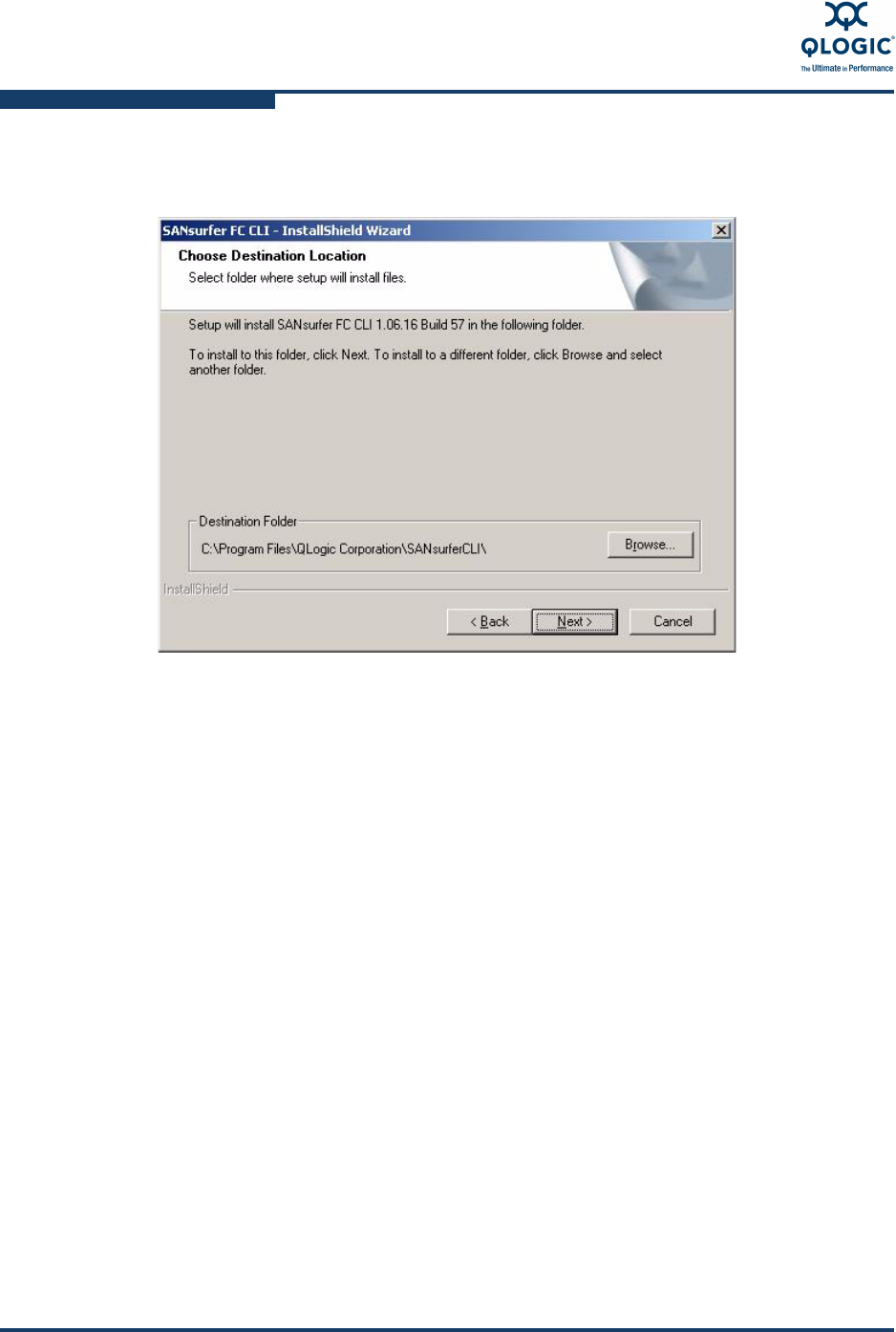
1–Installation and Removal
Installing SANsurfer FC/CNA HBA CLI
1-10 SN0054614-00 K
The Choose Destination Location dialog box appears as shown in
Figure 1-4.
Figure 1-4 Choose Destination Location Dialog Box
3. In the Choose Destination Location dialog box, do one of the following:
To select the destination location in the dialog box, click Next
(recommended). The default location for a Windows system is:
Program Files\QLogic Corporation\SANsurferCLI
To select a different location:
a. Click Browse.
b. Select an installation location.
c. The Choose Destination Location dialog box reappears. Click
Next.


















