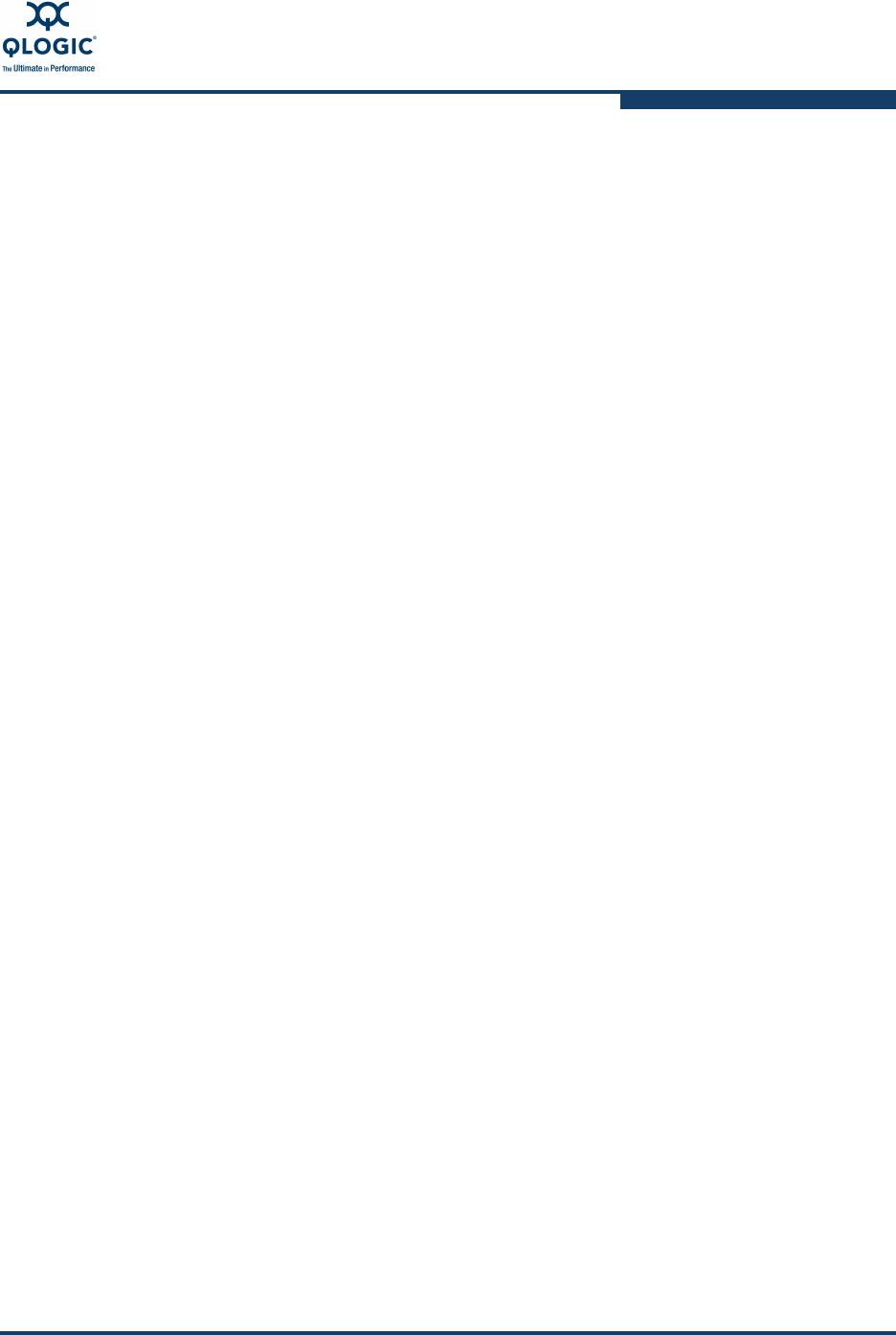
4–Non-Interactive Commands
Command Summary
SN0054614-00 K 4-9
The -cna command line options use the following variables:
To view general information for the adapter, issue the following command:
scli -cna <hba instance>|<hba wwpn> --geninfo
To view data center bridging exchange protocol (DCBX) settings, issue the
following command:
scli -cna <hba instance>|<hba wwpn> --dcb --info
To update the message passing interface (MPI) configuration table on the adapter
from a file, issue the following command:
scli -cna <hba instance>|<hba wwpn> --updatecfg <mpi file>
To save the current MPI configuration table of the selected adapter to a file, issue
the following command:
scli -cna <hba instance>|<hba wwpn> --savecfg <mpi file>
To view DCBX Type-Length-Value (TLV) data sent and received over the adapter
port connection, issue the following command:
scli -cna <hba instance>|<hba wwpn> --tlv --detail | --raw
To view data center Ethernet (DCE™) network activity information sent and
received over the adapter port connection, issue the following command:
scli -cna <hba instance>|<hba wwpn> --mon --dce [ { <param
name> | <param alias> <param value> } ]
Table 4-3 lists the DCE statistics parameters, possible values, and a description
of each.
hba instance = Adapter instance number of a converged network adapter port
hba wwpn = World wide port name of a converged network adapter port
mpi file = MPI configuration .dat file
--detail = View detailed format
--raw = View raw format
param name = Parameter name
param alias = Parameter alias
param value = Parameter value


















