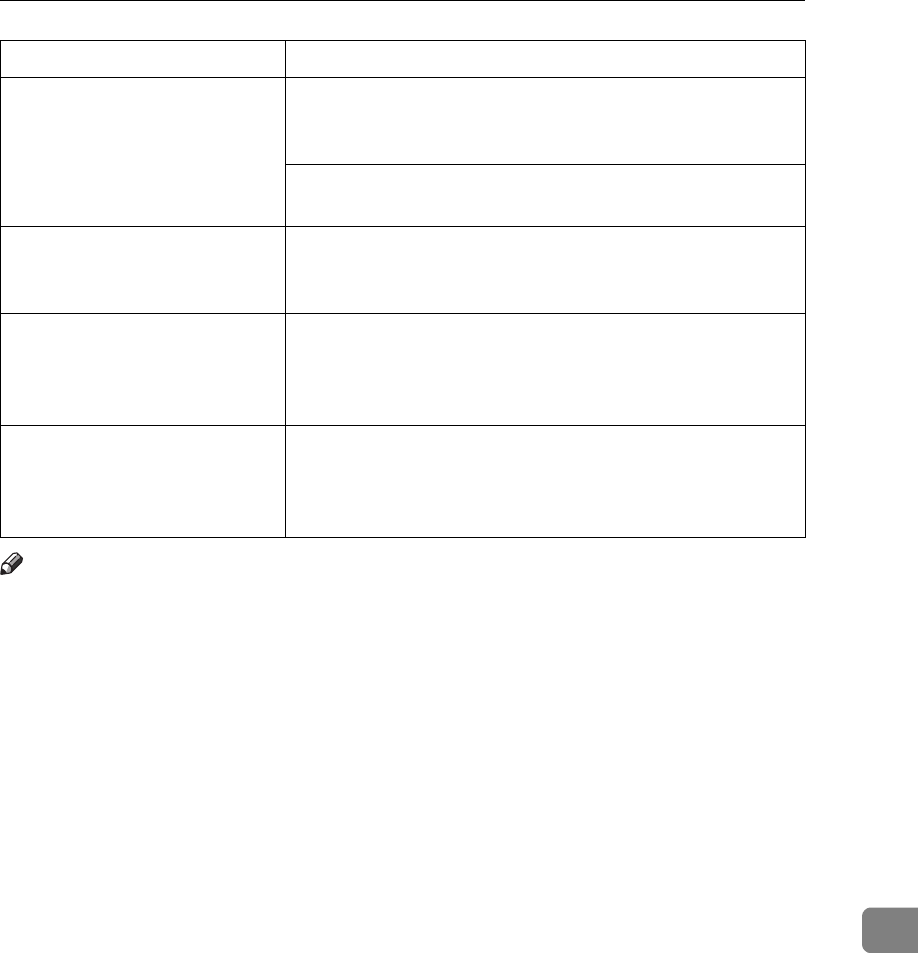
Other Printing Problems
109
10
Note
❒
If the problem cannot be solved, contact your sales or service representative.
It takes too much time to re-
sume printing.
The data is so large or complex that it takes time to pro-
cess it. If the Data In indicator is blinking, the data pro-
cessing is being done. Just wait until it resumes.
Energy Saver mode might be enabled. In Energy Saver
mode, it takes time for the machine to warm up.
Image is printed in the
wrong orientation.
Specify the correct orientation under the “PCL Menu”
with the operation panel. ⇒ P.125
“Making Printer Set-
tings with the Operation Panel”
Part of the image cannot be
printed.
A paper size which is smaller than those specified in
the application is used for printing. Load the correct
size of paper. If you can't select the paper size specified
in the application, make use of the zooming features.
Network configurations you
have made do not become ef-
fective.
Turn the printer's power switch off and on. The config-
uration sheet of the network interface board will be
printed automatically. Check the configuration of the
network interface board with this sheet.
Status Possible Causes, Descriptions, and Solutions


















