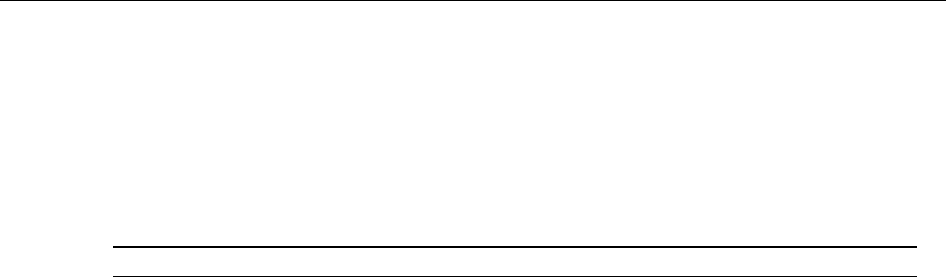
Chapter 4 - 11
10. Once you have selected all desired settings and entered the desired NetWare
information, you may cause this information to be entered in the Network Interface Board
NV RAM by clicking on Accept Settings.
As with all value changes, if you have not entered the Network Interface Board Management Password
before, you must enter it in the appropriate space before clicking on Accept Settings.
11. Entered values do not take effect until the Network Interface Board is reset or power cycled.
You may reset from MAP or the Web Browser by returning to the Home or Network
Administration page, and click on Reset under System.
Now click on Reset Unit. Alternatively, you may power cycle the printer. The new NetWare values should
now be in effect.
4.5 Using the Novell PCONSOLE Utility
This section explains how to use the PCONSOLE utility to perform the following tasks:
Ÿ Attach and select a file server
Ÿ Select or delete queues for the print server
Ÿ Set-up the Notify function
See the NetWare Print Server Manual for detailed information on this utility.
Note: You must have Supervisor privileges to perform many PCONSOLE operations.
4.5.1 Changing the File Server
You can specify a file server as the current one.
To change the file server, use the following procedures:
1. Log into the current file server and start the PCONSOLE utility.
2. Select Change Current File Server from the Available Options menu.
3. Press the INSERT key to display the available file servers.
4. Select the file server you want as the current one and press the ENTER key.
5. Enter your username and press the ENTER key. If the username requires a password,
the Password screen is displayed. Enter the password and press the ENTER key.
6. Select Change Current File Server from the Available Options menu. A list of the
attached file servers is displayed.
7. Select the current file server from the File Server/Username screen.
4.5.2 Changing Print Queues
When you print a file, your system sends the file to a print queue. The print server assigned
to that queue extracts the print job and sends it to the assigned printer. If a print server is
servicing queues on multiple file servers, you must assign queues to the printer on each file
server. To change the print queues, use the following procedures:
1. Start the PCONSOLE utility.
2. Select Print Server Information from the Available Options menu.


















