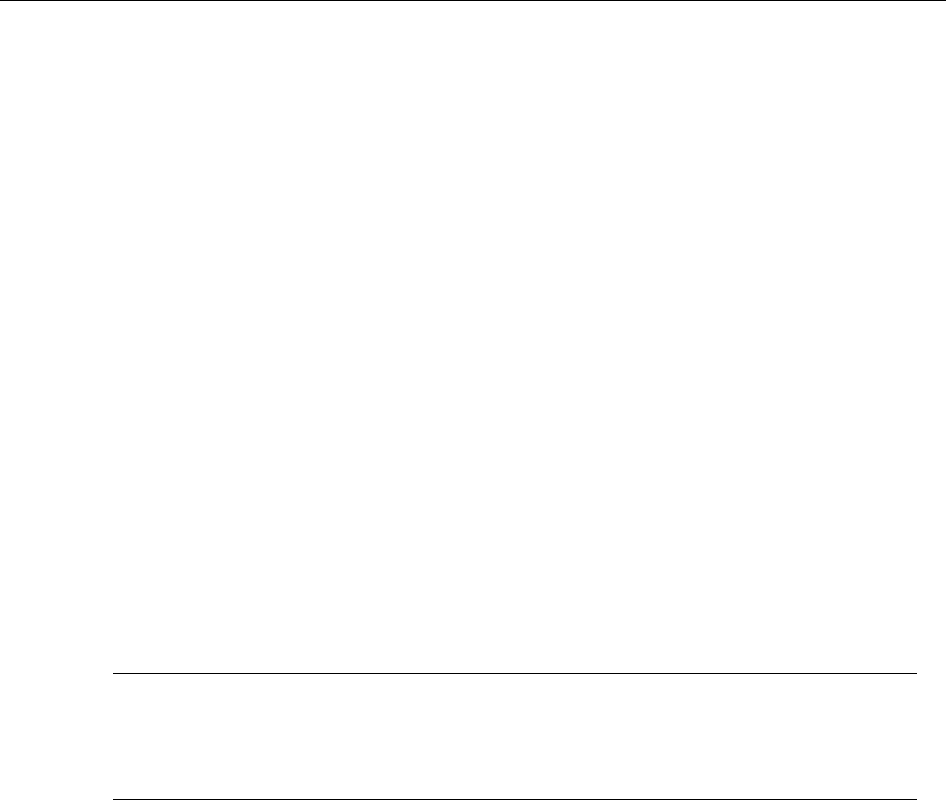
Chapter 5 - 1
Chapter 5
Windows Peer-to-Peer Printing
5.1 Windows IPX Peer-to-Peer Printing
Windows Peer-to-Peer printing allows Windows-95/98 workstations and Windows NT 4.0
workstations and servers to print to Network Interface Board printers without an intervening
file server and without using IP. The main features of the Windows IPX Peer-to-Peer printing
are as follows:
Ÿ Runs on Windows 95/98 workstations and on Windows NT 4.0 workstations or servers
"out of the box".
Ÿ Runs on networks which do not have a NetWare file server, as well as those that do.
Ÿ Implements IPX Peer-to-Peer bi-directional printing between Windows workstations and
Network Interface Board printers.
5.1.1 Introduction and Preparation
The Peer-to-Peer implementation uses the IPX/SPX stacks for Windows 95/98 and Widows
NT 4.0 that are provided by Microsoft and Novell. The redirector software provided will
establish a connection with the printers supporting IPX Peer-to-Peer, without using an
intermediate file server, whether or not your network uses Novell NetWare.
When configuring the network capabilities for the Windows computer, you must include the
"IPX/SPX Compatible Protocol". If you are not using NetWare, you do not need to activate
any NetWare Client application.
This inclusion of IPX/SPX can also be done after initial Windows installation by going to the
Network setup function under Control Panel. To do this, you will need the Windows
installation disk(s).
Note: Because Peer-to-Peer uses the IPX/SPX Protocol, Novell operation must
remain enabled on the Network Interface Board, even if traditional Novell printing facilities
are not being used. The name of the Peer-to-Peer printer, as it appears in the Windows
Port List, is the same as the Novell Print Server name, and may be changed by changing
the Novell Print Server name using the Web-based management or MAP utilities.
On power up, the Network Interface Board sniffs the network to see if there is Novell server
activity. If there is, it will use the same frame type and the local network number that it
senses. If, in addition, the NIB can log on to a file server, it will assume that Novell is
normally used and will store this frame type and new number in NV RAM so that, when it
comes up again, it will not have to spend the time sensing (which can take some time).
However, if the NIB cannot attach to a file server, it will use the sensed values, but will not
store them.


















