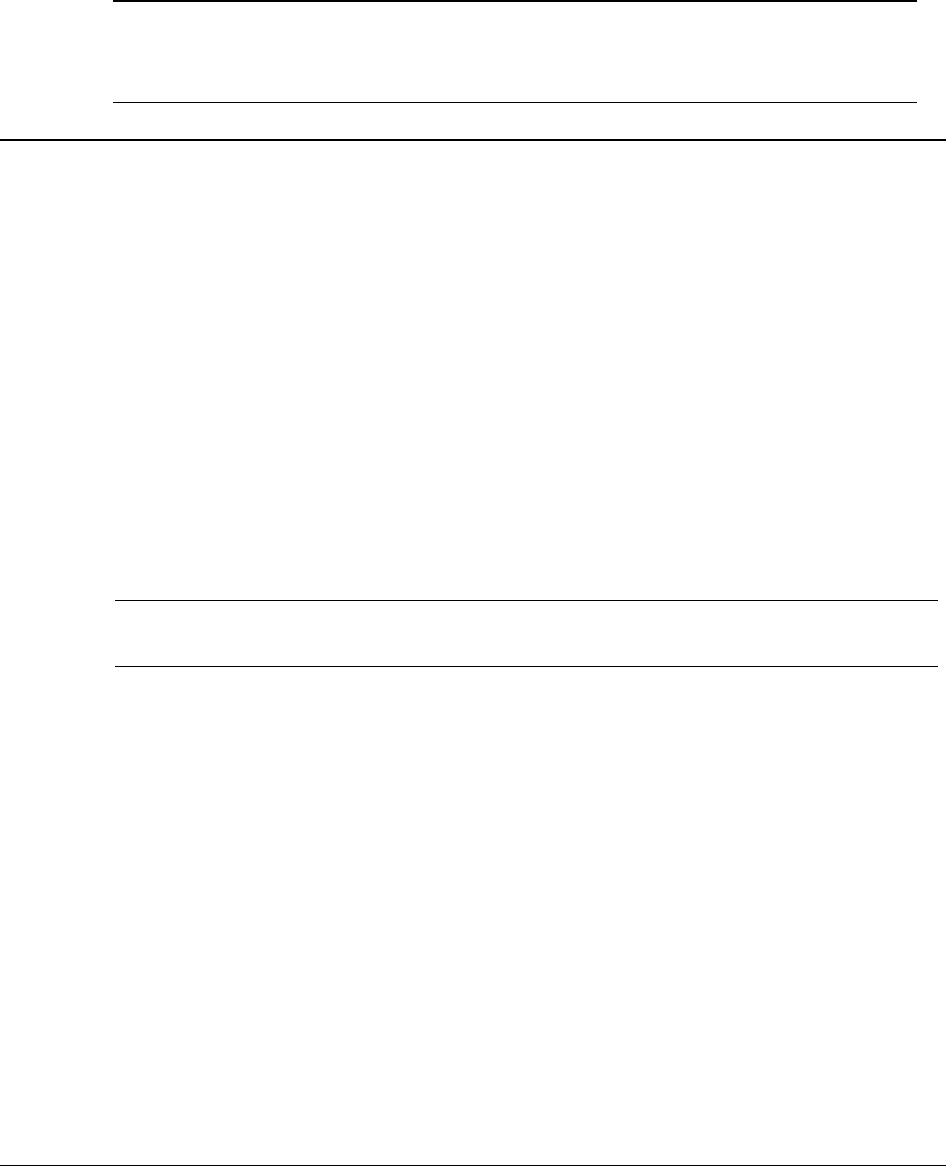
Chapter 8 - 4
Note: Resetting to factory default means that the print server loses all data such as
names and IP addresses. It does not lose its serial number or MAC (Ethernet hardware)
address.
After resetting to factory default, be sure to turn the printer off and on.
8.4 How to Diagnose Problems
Use the following list to determine the cause of printing problems:
1. Verify that the printer is functioning properly.
• Is the printer printing? Make sure the printer is operating properly by causing it to
generate a test page. See your printer's owner's manual for instructions on generating a test
page.
• Is the printer on-line? Verify that the printer is on-line or else nothing will print.
• Does the control panel display an error message? Review the printer documentation for
an explanation of the error messages.
• Did you get a Network Interface Board status page? On power-up, the Print Server sends
a status page which may contain information that can be useful for troubleshooting. Keep the
status page available until a problem is resolved.
Note: The start-up Configuration and Status Page from the Network Interface Board
may be disabled via the MAP or a Web browser.
2. Check the Network Interface Board's LED status indicator to ensure that there is no error
condition. See 8.1 LED Status Indicator, for more information.
3. Check the status report to see what protocols are enabled and active. See the
appropriate chapter to confirm that you have installed and configured your network
protocol correctly for the Network Interface Board. See 8.2 Status Report, for an
example of the status report.
4. If you added, changed, or removed any new hardware on the network, verify that it was
installed correctly.
5. If you added any new software applications, make sure the program is compatible and
installed correctly on the network. See your network protocol documentation to confirm.
6. Determine if other users can print. If they can't and they are all on the same NOS, go to
the troubleshooting section for that NOS.
7. When you have determined the nature of the problem, use the checklists in the next
section.
8.5 Troubleshooting Checklists
Use the checklists in this section to identify and solve problems.


















