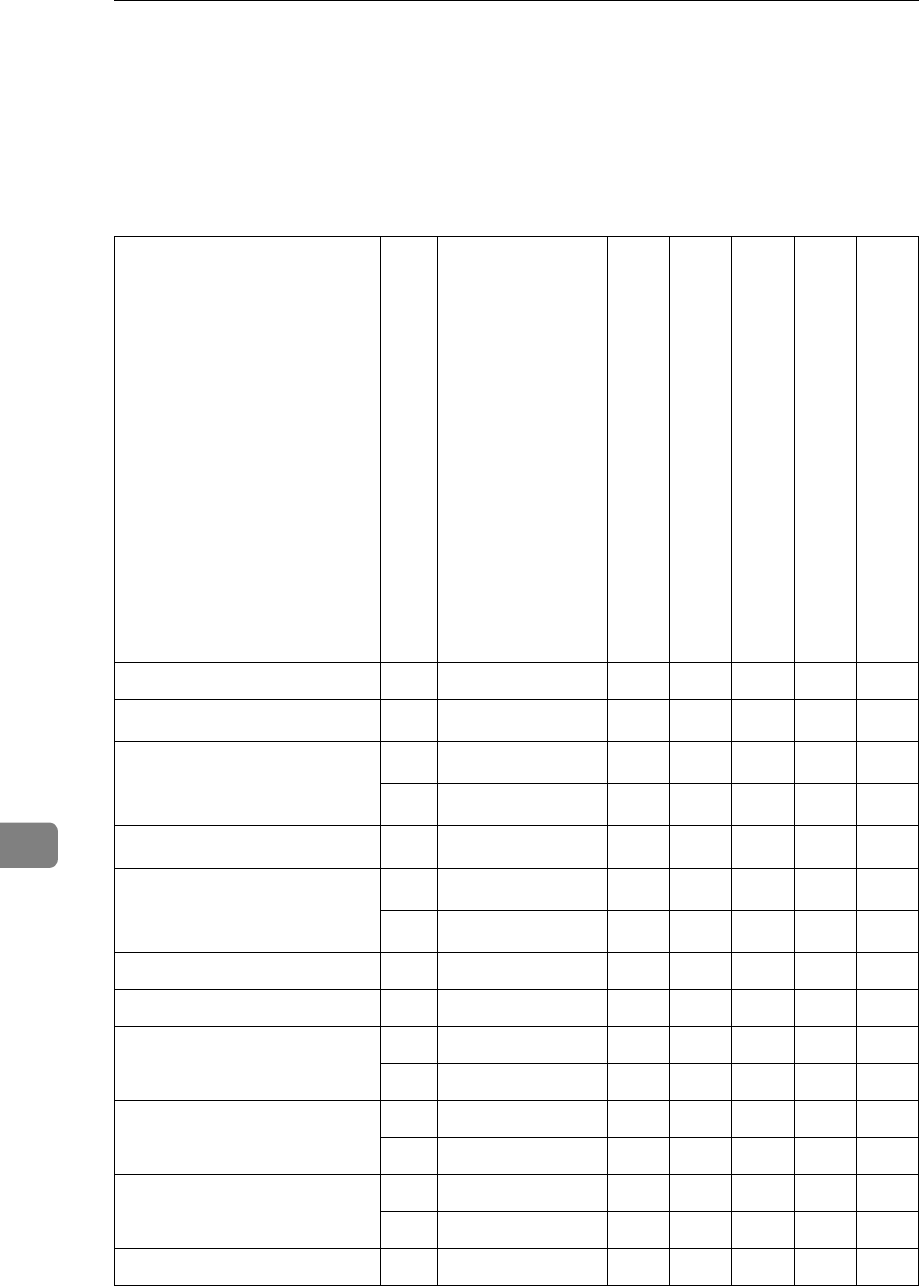
Paper and Other Media
68
9
•
❍
* means that the supported size is approximately 98.4 - 297 mm in width,
and approximately 148 - 431.8 mm in length. The supported size may differ
depending on the printer language you use. Use the printer driver to specify
the custom size. Set the custom size setting with the operation panel.
• X means that the size is not supported.
❖
❖❖
❖
Type 1 Printer: Paper Sizes (Inch version)
Feed direction
Size (inch)
Bypass Tray
Standard Tray (Tray1)
Paper Feed Unit (LT) Type 2000 (Tray2/3)
Paper Feed Unit (DLT) Type 2000 (Tray2/3)
Envelope Feeder Type 2000
Double Letter (DLT)
K
11" × 17"
❍✩
X
✩
X
Legal (LG)
K
8
1
/
2
" × 14"
❍✩
X
✩
X
Letter (LT)
K
8
1
/
2
" × 11"
❍✩✩✩
X
L
11" × 8
1
/
2
"
❍✩✩✩
X
Half Letter (HLT)
K
5
1
/
2
" × 8
1
/
2
"
❍
XXXX
Executive (Exec.)
K
7
1
/
4
" × 10
1
/
2
"
❍
XXXX
L
10
1
/
2
" × 7
1
/
4
"
❍★★★
X
A3
K
11.26" × 16.54"
❍★
X
★
X
B4 JIS
K
10.12" × 14.33"
❍★
X
★
X
A4
K
8.26" × 5.83"
❍★★★
X
L
5.83" × 8.26"
❍✩✩✩
X
B5 JIS
K
7.17" × 10.12"
❍
XXXX
L
10.12” × 7.17"
❍★★★
X
A5
K
5.83" × 8.26"
❍
XXXX
L
8.26" × 5.83"
❍★★★
X
B6 JIS
K
5.04" × 7.17"
❍
XXXX


















