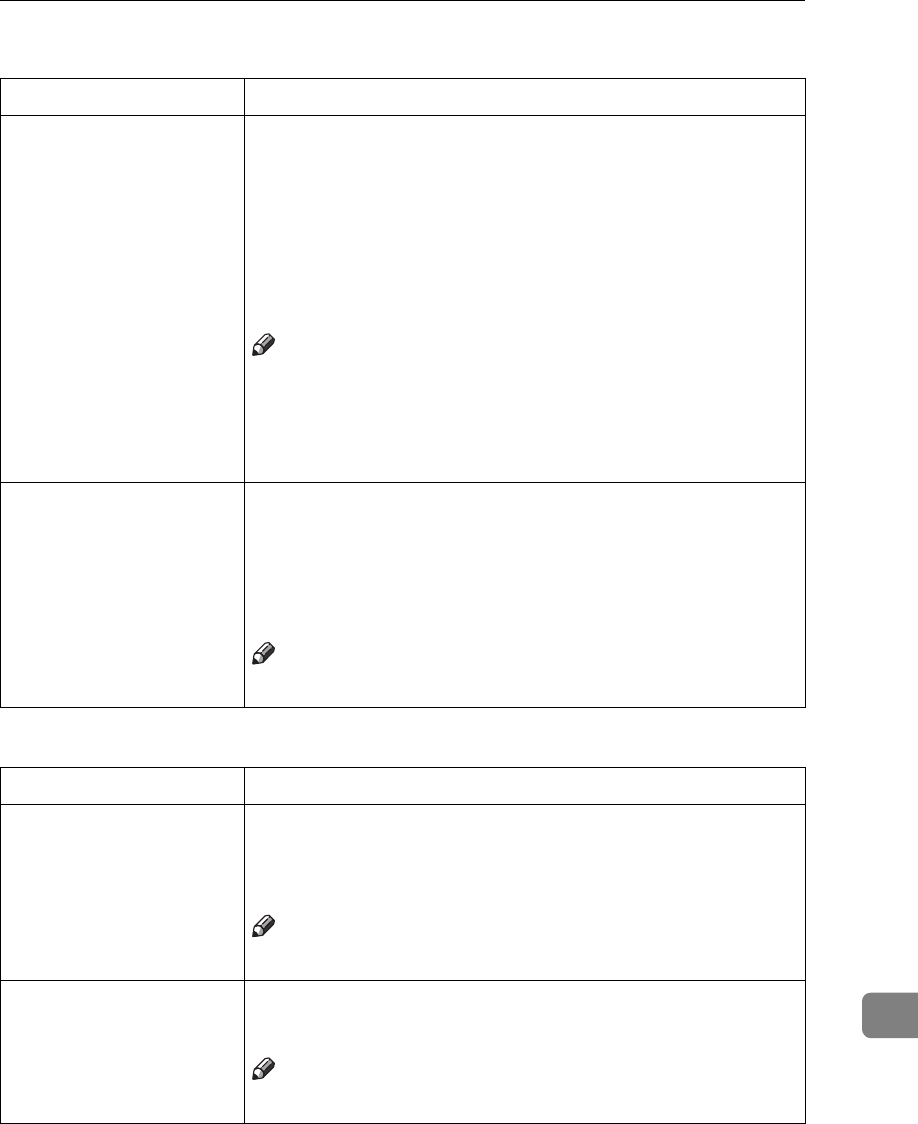
Job Control Menu
133
11
❖
❖❖
❖
System
2
/
2
❖
❖❖
❖
PCL Menu
Menu Description
Auto Continue You can specify whether or not Auto Continue feature is
enabled. When it is set to “On”, the printing continues even
if the following error messages appear on the display.
“Load Tray XX {paper size}” / “Load Bypass Tray {paper
size}”/ “Print Overrun” / “Memory Overflow”
•Off
•On
Note
❒
When it is “On”, and certain type of error occurs, the
current job might be canceled, and the machine auto-
matically resumes the next job.
❒
Default:
Off
Page Protect When a “Print Overrun” message appears on the panel dis-
play, set this feature to “On”, and press
{
Enter
}
for all pages
to be printed.
•Auto
•On
Note
❒
Default:
Auto
Menu Description
Orientation You can specify the page orientation.
• Portrait
•Landscape
Note
❒
Default:
Portrait
Form Length You can specify the number of lines per page.
5-128
Note
❒
Default:
60


















