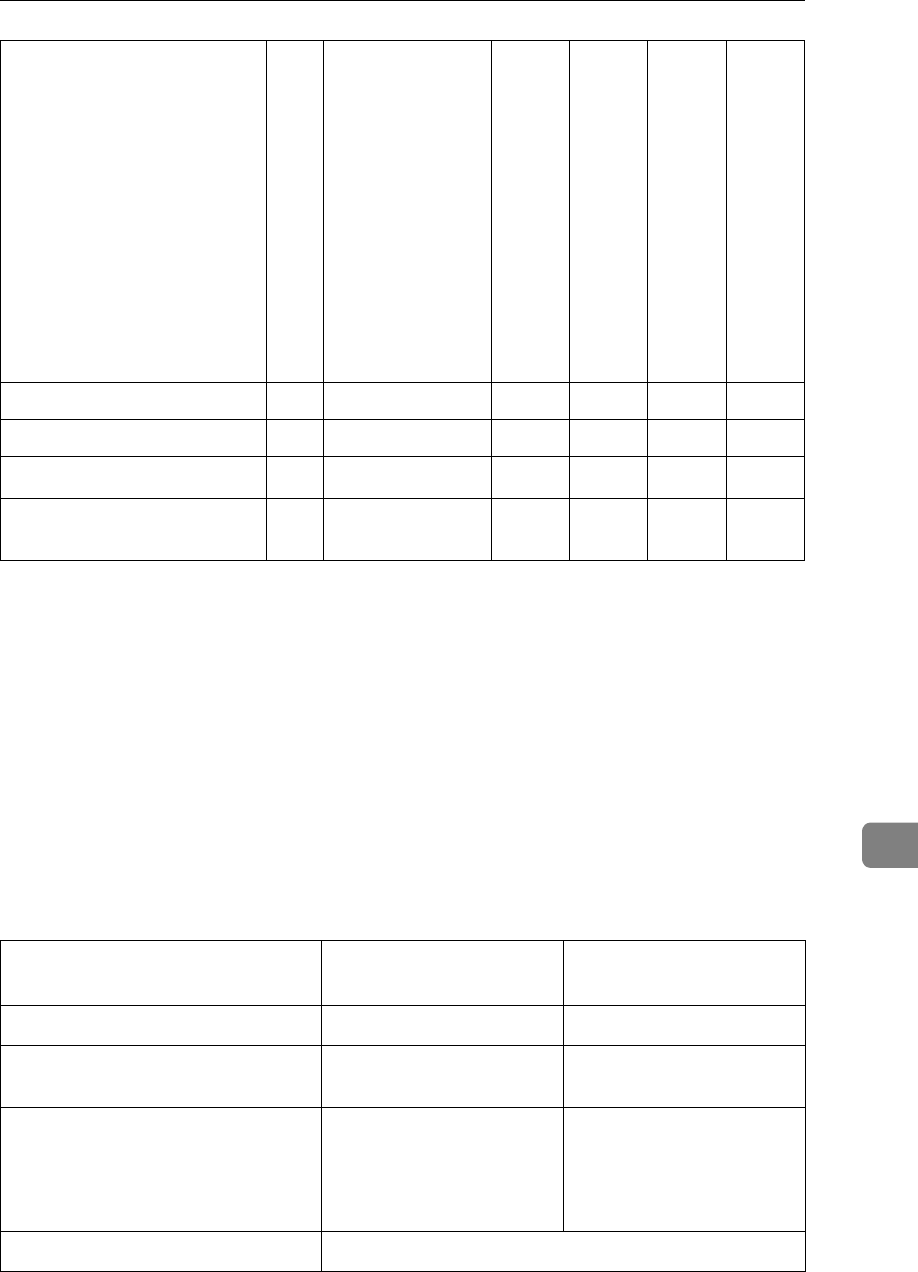
Paper and Other Media Supported by Your Printer
73
9
•
❍
means that the size is supported and needs to specify the paper size using
the operation panel. (There is no dial on the tray.) However, it is not necessary
to do this for the standard tray (tray 1).
•
✩
means that size is supported and indicated on the tray dial. Be sure to set
the paper size dial to match the actual paper size loaded in the tray. The dial
setting overrides the setting made with the operation panel.
•
❍
* means that the supported size is approximately 3.88" - 8.50" in width, and
approximately 5.83" - 14.00" in length. The supported size may differ depend-
ing on the printer language you use. Use the printer driver to specify the cus-
tom size. Set the custom size setting with the operation panel.
• X means that the size is not supported.
❖
❖❖
❖
Paper weight and number of sheets to be set
C6 Env
K
4.49" 6.38"
❍
XX
❍
DL Env
K
4.33" × 8.66"
❍
XX
❍
Monarch Env
K
3
7
/
8
" × 7
1
/
2
"
❍
XX
❍
Custom Size (PCL 6/PS
only)
——
❍
*XXX
Supported paper
weight
Maximum number of
sheets (plain paper)
*1
Standard Tray
60 - 90 g/m
2
(16 - 24 lb) 250 (80 g/m
2
, 20 lb)
Paper Feed Unit Type 1400 (op-
tion)
60 - 90 g/m
2
(16 - 24 lb) 500 (80 g/m
2
, 20 lb)
Bypass Tray
60 - 162 g/m
2
(16 - 42 lb) 100 (80 g/m
2
, 20 lb)
For other kind of papers,
⇒ P.74
“Paper types and
cautions”
.
Envelope Feeder Type 1400
*2
⇒ P.74
“Paper types and cautions”
Feed direction
Size (inch)
Bypass Tray
Standard Tray (Tray1)
Paper Feed Unit Type 1400(Tray2)
Envelope Feeder Type 1400


















