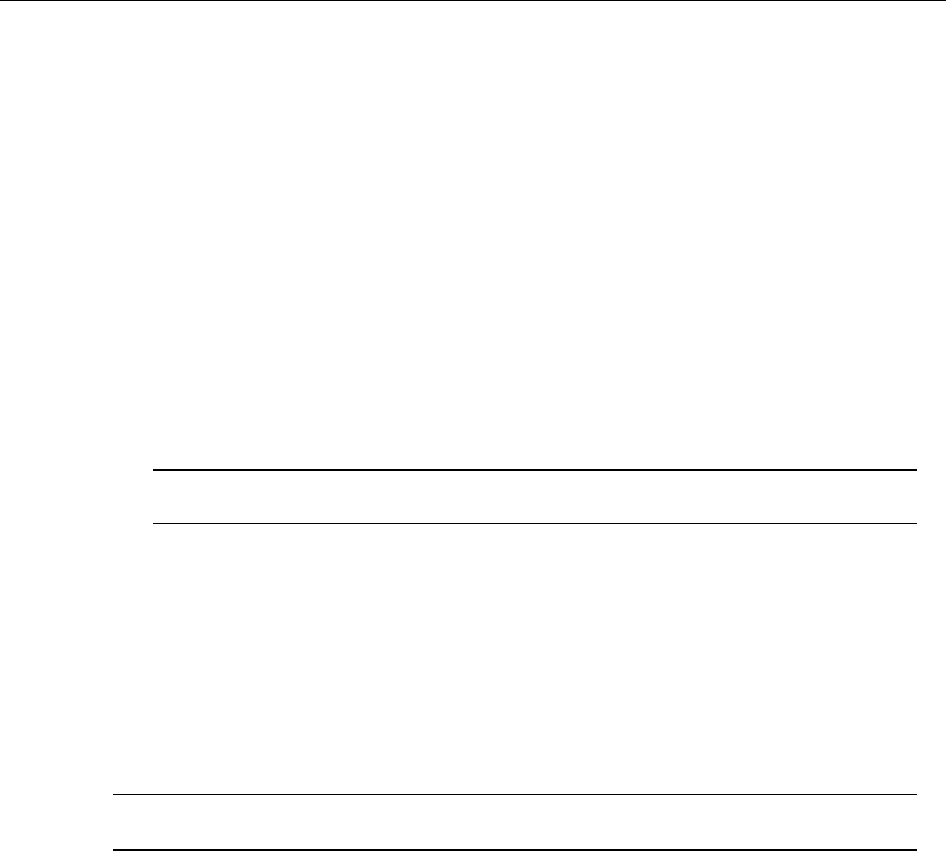
Chapter 4 - 13
10. Press the ESC key and save all changes.
11. Press the ESC key until you see the prompt to exit PCONSOLE.
12. Select Yes and then press the ENTER key.
4.6 NWSetup: NetWare and Print Server
Configuration Program
NWSetup lets you do the entire setup procedure for Novell NetWare and your Network
Interface Board using only one program. This program combines the following configuration
steps:
Ÿ Lets you set up the Novell file servers and print servers for NetWare printing, instead of
using NetWare utilities.
Ÿ Allows you to set up your print server printers fsor network printing.
4.6.1 How To Install
In order to install NWSetup, you must do the following:
1. Place the CD ROM into your CD drive.
2. Click on CD ROM Table of Contents when the menu appears.
Note: If you do not have Acrobat Reader 3.0x or higher installed, then you should
click on "Install Acrobat Reader" first.
3. Click on Installation/Configuration Programs.
4. Click on NWSetup Software.
5. Read the information screen. Click where indicated to start the installation.
4.6.2 How To Initiate NWSetup
When you install NWSetup, a program icon is placed on your desktop. Click on the NWSetup
icon to start the program.
Note: If you are configuring for NDS (Directory Services), make sure you are logged
into the correct tree and context before you initiate this program.
4.6.3 Using the NWSetup Program
4.6.3.1 Select a Print Server
NWSetup displays a list of all Network Interface Boards available on your network after you
initiate the program. The Network Interface Board appears with its serial number. See screen
example below:


















