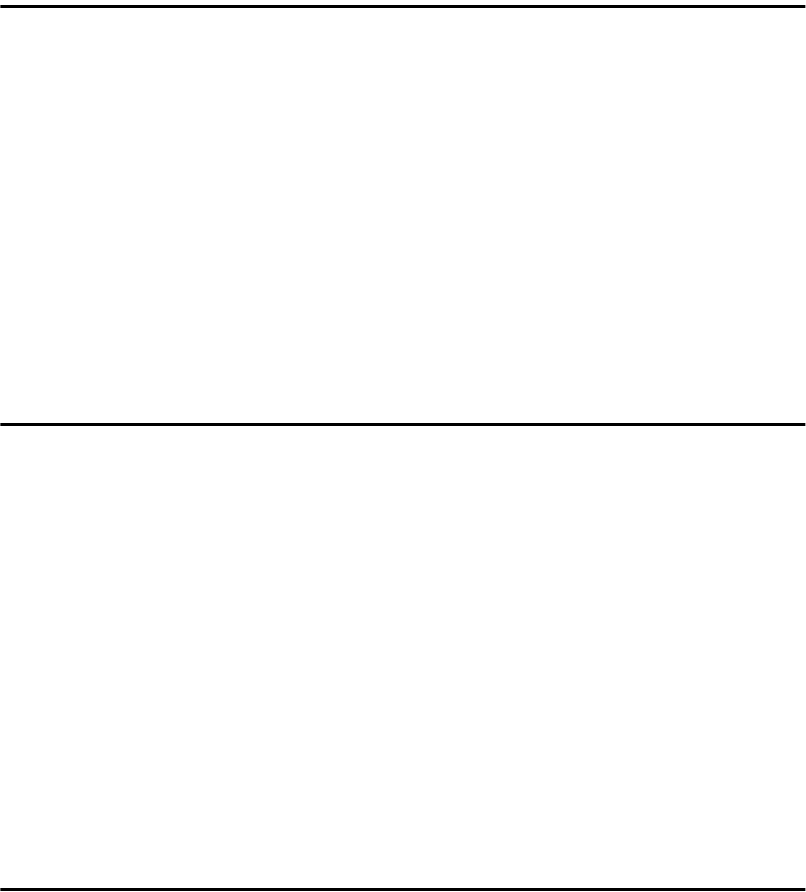
xi
Type 2 Printer: Loading Paper and Other Media .................................. 88
Type 2 Printer: Loading Paper in the Standard Paper Tray ........................ 88
Type 2 Printer: Loading Paper in the Bypass Tray ..................................... 89
Type 2 Printer: Loading Paper in the Optional Paper Tray ......................... 90
Type 2 Printer: Loading Envelopes ............................................................. 92
10.Troubleshooting
Error & Status Messages on the Operation Panel................................ 97
Printer Doesn't Print.............................................................................. 105
Other Printing Problems....................................................................... 107
Removing Misfed Paper........................................................................ 110
When “Remove Misfeed: Front Cover&Tray” Appears ............................. 110
When “Remove Misfeed: Open Front Cover” Appears ............................. 111
Replacing the Toner Cartridge............................................................. 114
Cleaning the Printer .............................................................................. 117
Cleaning the Friction Pad.......................................................................... 117
Cleaning the Paper Feed Roller................................................................ 118
Cleaning the Registration Roller (Type 1 Printer only).............................. 122
11.Making Printer Settings with the Operation Panel
Menu Chart............................................................................................. 125
Accessing the Main Menu..................................................................... 126
Making Printer Settings with the Operation Panel ............................. 127
Job Control Menu.................................................................................. 128
Job Control Parameters ............................................................................ 128
Host Interface Menu .............................................................................. 136
Host Interface Parameters ....................................................................... 136
Maintenance Menu ................................................................................ 137
Maintenance Parameters ......................................................................... 137
List Print Menu....................................................................................... 138
List Print Parameters................................................................................. 138
Interpreting the Configuration Page.................................................... 139
12.Appendix
Memory Capacity and Paper Size........................................................ 141
Moving and Transporting the Printer .................................................. 142
Specifications ........................................................................................ 143
Mainframe ................................................................................................. 143
Options...................................................................................................... 146
Consumables......................................................................................... 149


















