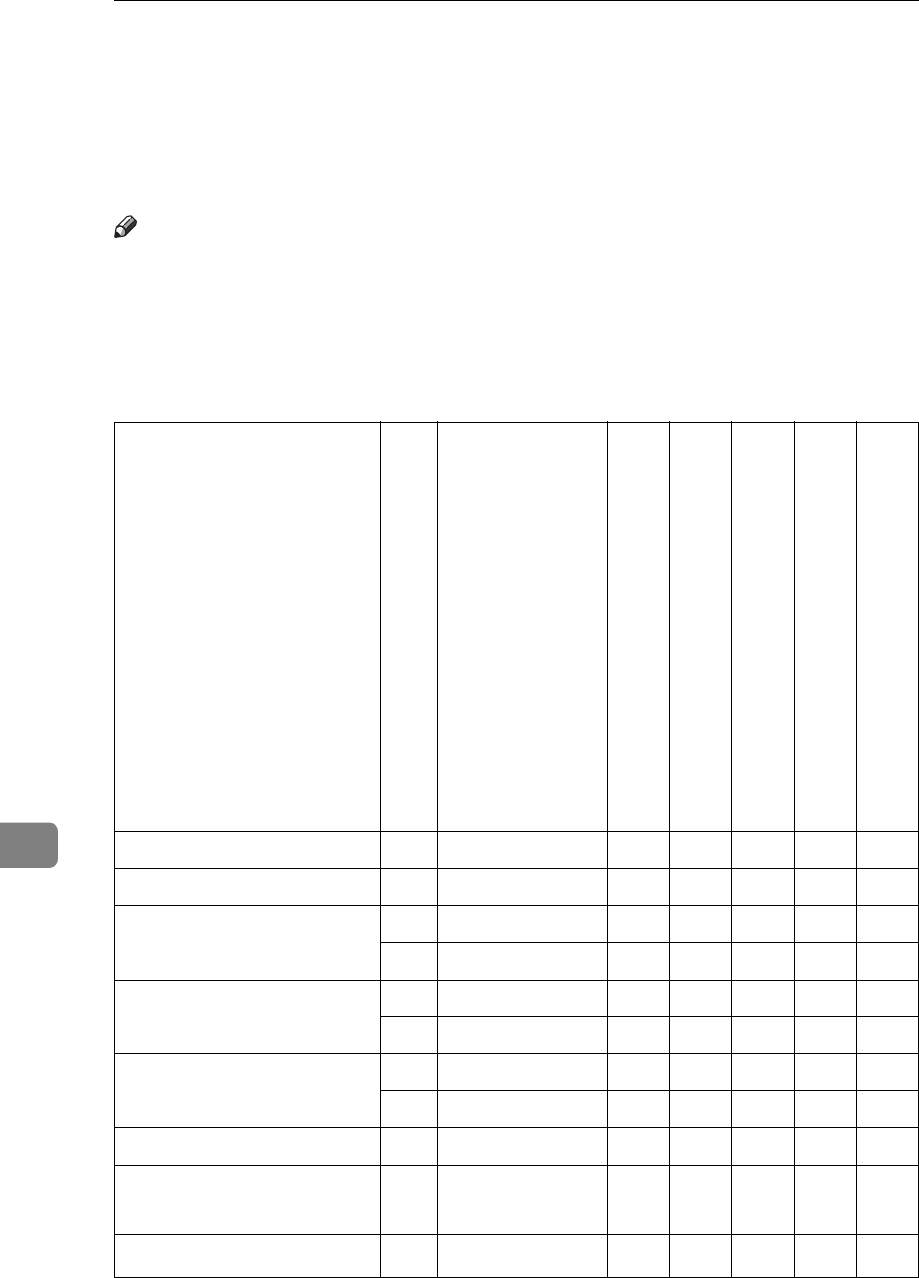
Paper and Other Media
66
9
❒
For Tray 1, 2 and 3, the dial setting overrides the setting made with the oper-
ation panel.
❒
The envelope feeder requires the installation of the optional paper unit. When
one optional paper unit is installed, the envelope feeder can be exchanged
with Tray 2. When two optional paper units are installed, it can be exchanged
with Tray 2, not with Tray 3.
Note
❒
The supported paper size varies somewhat depending on the memory size of
your printer.
⇒
P.141
“Memory Capacity and Paper Size”
❒
Regarding the meanings of the abbreviations, see the notes at the bottom of
each table.
❖
❖❖
❖
Type 1 Printer: Paper Sizes (Metric version)
Feed direction
Size (mm)
Bypass Tray
Standard Tray (Tray1)
Paper Feed Unit (A4) Type 2000 (Tray2/3)
Paper Feed Unit (A3) Type 2000 (Tray2/3)
Envelope Feeder Type 2000
A3
K
297 × 420
❍✩
X
✩
X
B4 JIS
K
257 × 364
❍★
X
★
X
A4
K
210 × 297
❍✩✩✩
X
L
297 × 210
❍✩✩✩
X
B5 JIS
K
182 × 257
❍
XXXX
L
257 × 182
❍★★★
X
A5
K
148 × 210
❍
XXXX
L
210 × 148
❍✩✩✩
X
B6 JIS
K
128 × 182
❍
XXXX
Double Letter
(DLT, 11" × 17")
K
279 × 432
❍★
X
★
X
Legal (LG, 8
1
/
2
" × 14")
K
216 × 356
❍★
X
★
X


















