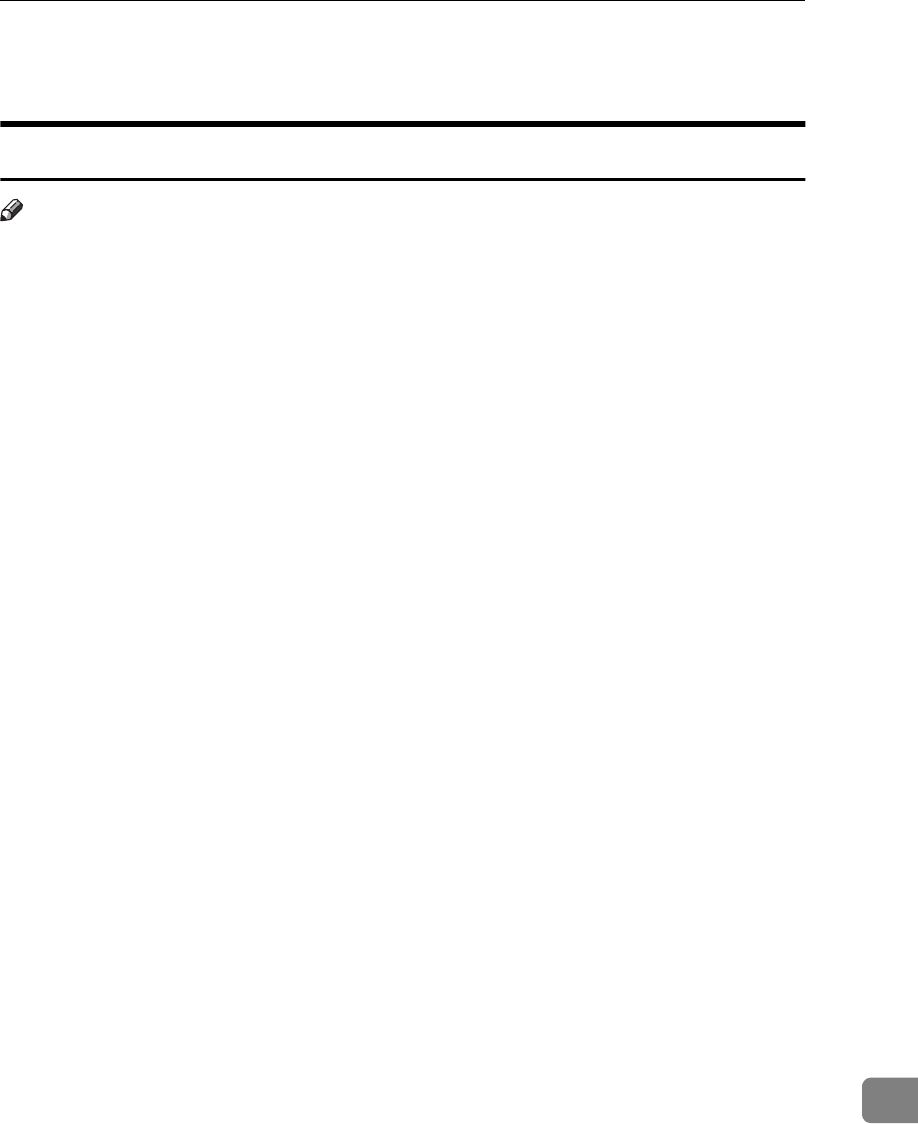
Specifications
143
12
Specifications
Mainframe
Note
❒
Please refer to the inside of the front cover of this manual to confirm which
printer (Type 1 Printer or Type 2 Printer) you have.
❖
❖❖
❖
Configuration:
Desktop
❖
❖❖
❖
Print Process:
Laser beam scanning & Electrophotographic printing
Monocomponent development
❖
❖❖
❖
Printing Speed:
Type 1 Printer
:
Maximum 20 pages per minute (A4
L
, 8
1
/
2
"
×
11"
L
)
Type 2 Printer
:
Maximum 14 pages per minute (A4
K
, 8
1
/
2
"
×
11"
K
)
❖
❖❖
❖
Parallel Interface:
Interface
Standard 36–pin printer cable and a parallel port on the host computer
IEEE 1284 I/F(Compatible, ECP, Nibble)
• Do not use a cable more than 2.5 meters (8.2 feet) long.
❖
❖❖
❖
Resolution:
1,200
×
1,200 dpi (PCL 6, PS)
600
×
600 dpi (PCL 5e, PCL 6, PS)
300
×
300 dpi (PCL 5e, PS)
❖
❖❖
❖
Printer Language:
PCL 5e Emulation, PCL 6(5e+XL) Emulation, PostScript
®
Level2 Emulation,
Auto Sense
❖
❖❖
❖
Fonts:
PCL 5e, PCL 6
35 Intellifonts, 10 True Type fonts, and 1 Bitmap font
Font Manager available, plus 61 additional fonts
⇒
P.49
“Installing the Font
Manager”
PostScript
35 Adobe Type 1 fonts
❖
❖❖
❖
Paper size:
⇒
P.65
“Paper and Other Media Supported by Your Printer”


















