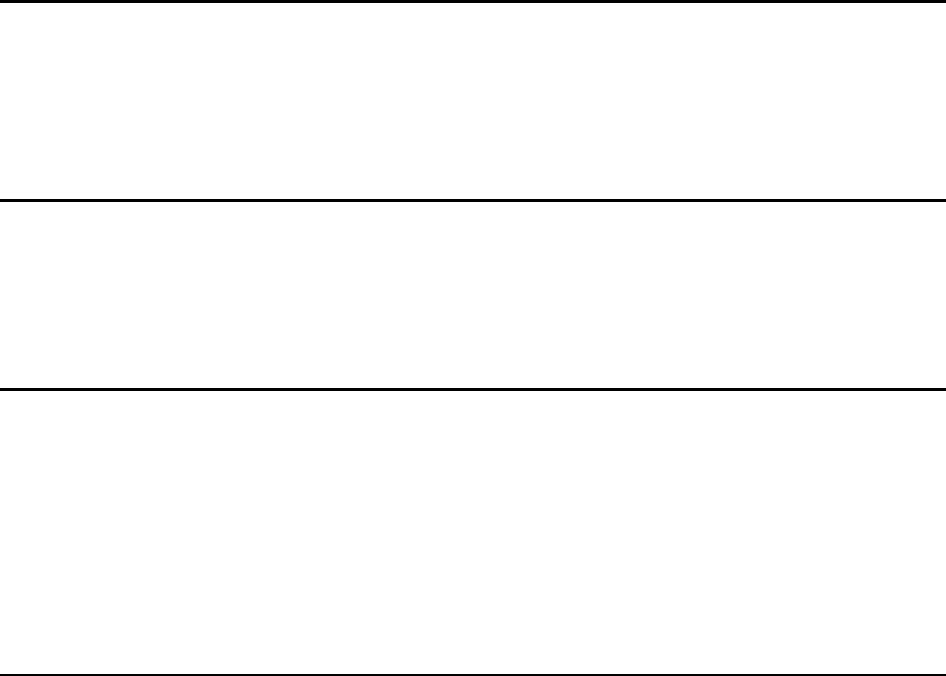
Chapter 1 Introduction 1-1
1.1 What's in Your Package.........................................................................1-2
1.2 Hardware/NOS Requirements...............................................................1-3
1.3 Conventions Used in this Document...................................................1-4
Chapter 2 Preparing for Network Connection 2-1
2.1 Preparing the Printer..............................................................................2-1
2.2 Powering Up the Printer ........................................................................2-1
Chapter 3 Using the Management Access Program or a Standard Web
Browser 3-1
3.1 Where to Place the MAP........................................................................3-2
3.2 How to Install MAP in.............................................................................3-2
3.3 Using the MAP Program........................................................................3-2
3.4 Configure the MAP Program.................................................................3-2
3.5 Web IP Browser ......................................................................................3-3
Chapter 4 NetWare Configuration 4-1
4.1 Configuring NetWare 3.x .......................................................................4-1
4.1.1 Start PCONSOLE and Select File Server....................................................4-2
4.1.2 Create Print Queues..................................................................................... 4-2
4.1.3 Enter the Print Server Name........................................................................4-2
4.1.4 Configure the Print Server........................................................................... 4-3
4.1.5 Assign Print Queues to the Printer............................................................. 4-3
4.1.6 Set Up Notify Options for the Printer (Optional)........................................ 4-4
4.1.7 Installing the Print Server on Multiple File Servers................................... 4-4
4.1.8 Primary File Server.......................................................................................4-5
4.1.9 Preferred File Servers.................................................................................. 4-5
4.2 Configuring NetWare 4.x Bindery Emulation......................................4-5
4.2.1 Confirm Bindery Context............................................................................. 4-5
4.2.2 Configure in Bindery Mode with PCONSOLE............................................ 4-6
4.3 Configuring the Network Interface Board in NetWare Directory Services
4-7
4.3.1 Create Printer Object....................................................................................4-8


















