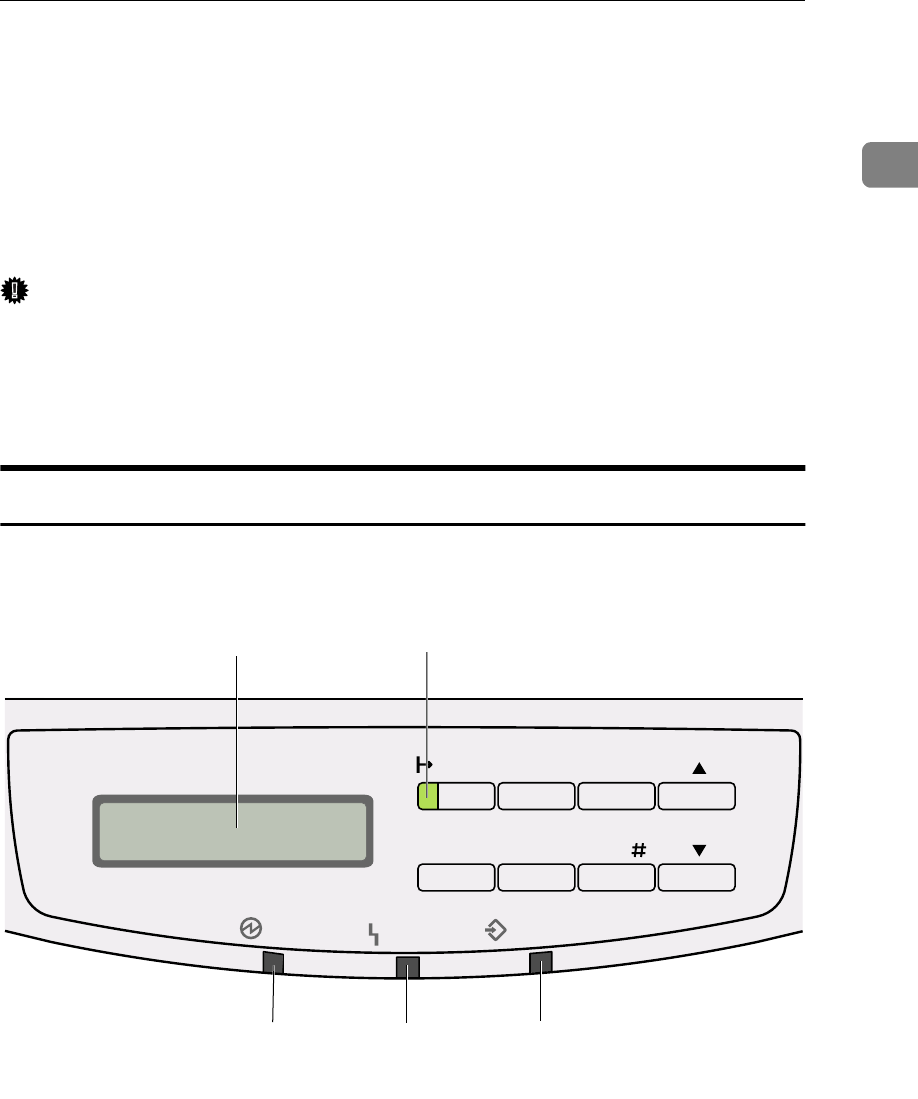
Guide to the Printer
7
1
3.
Fusing Unit
Fuses the image onto the paper.
When ”Replace Maintenance Kit” ap-
pears on the panel display, replace this
unit.
4.
Ventilator
This hole helps to keep components in-
side the printer from overheating.
Important
❒
Do not leave the ventilator ob-
structed or blocked. Doing so cre-
ates the danger of malfunction due
to overheating of components in-
side the printer.
5.
Toner Cartridge
Includes toner and a photoconductor
unit.
6.
Front Cover
Open this cover when accessing the in-
side of the printer.
7.
Transfer Roller Cover
Open this cover when replacing the
transfer roller.
8.
Transfer Roller
When ”Replace Maintenance Kit” ap-
pears on the panel display, replace this
roller.
Operation Panel
1.
Panel Display
The display shows the current status of
the printer and error messages.
⇒ P.97
“Error & Status Messages on the
Operation Panel”
2.
On Line indicator
Tells you whether the printer is on-line or
off-line.
Stays on while the printer is on-line (a
state in which the printer can receive data
from the computer).
TS3S010E
Enter
On Line
Job Reset
Escape
MenuForm Feed
Data In
Error
Power
2
1
345


















