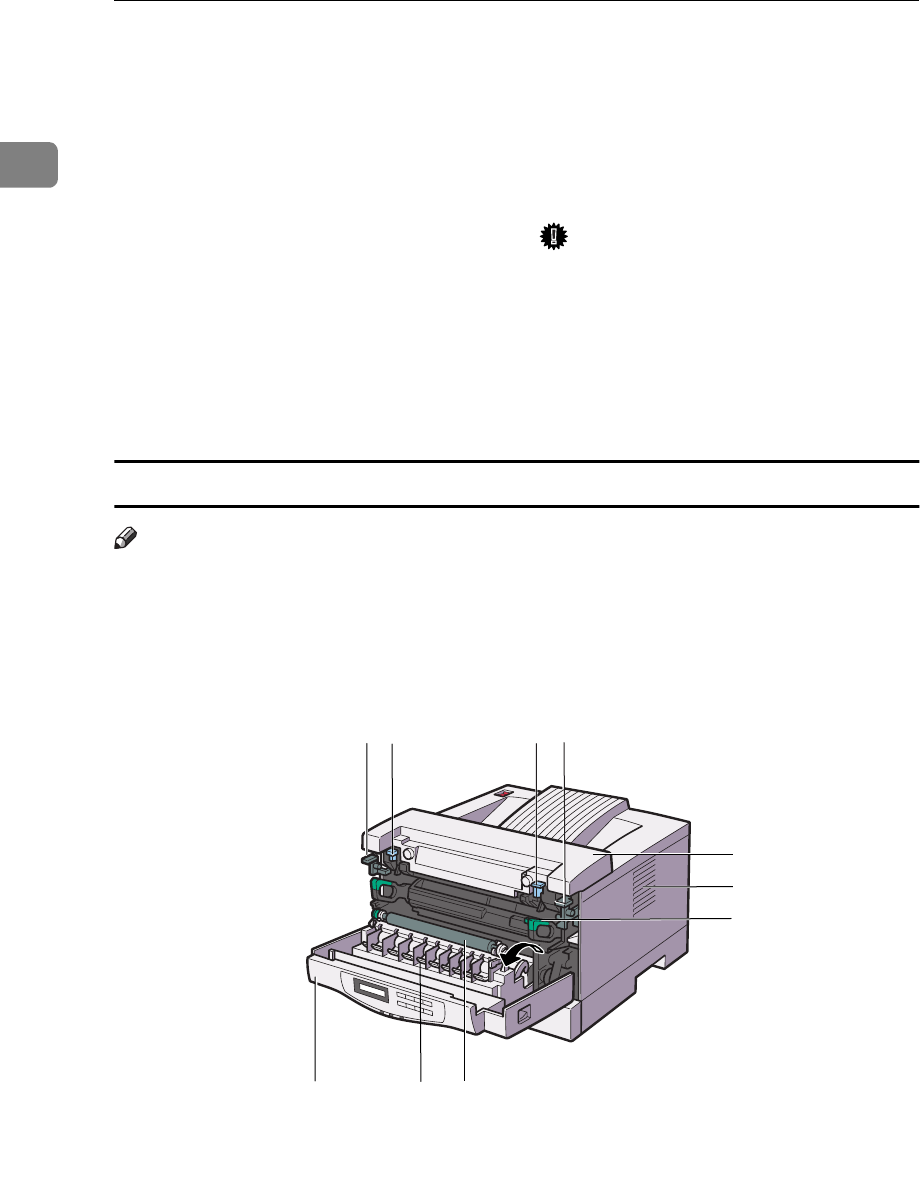
Getting Acquainted
6
1
5.
Power Switch
Use this switch to turn the printer power
on and off.
6.
Output Tray
Printed output is stacked here with the
print side face down.
7.
Output Tray Extender
Printed output is stacked here with the
print side face down.
8.
Front Cover Release Buttons
Use these buttons to open the front cover.
9.
Back Plates
Remove to install some options.
10.
Parallel Interface Connector
Plug into the interface cable that connects
the printer to your computer.
11.
Ventilators
These holes help to keep components in-
side the printer from overheating.
Important
❒
Do not leave the ventilators ob-
structed or blocked. Doing so cre-
ates the danger of malfunction due
to overheating.
12.
Power Cord
Plug this cord into a wall outlet.
Type 2 Printer: Interior
Note
❒
Please refer to the inside of the front cover of this manual to confirm which
printer (Type 1 Printer or Type 2 Printer) you have.
1.
Pressure Release Levers (blue)
Push down these levers when removing
misfed paper.
2.
Fusing Unit Lock Levers (brown)
Push down these levers when replacing
the fusing unit.
TS4H050J
7
6
8
1
1
5
3
2
2
4


















