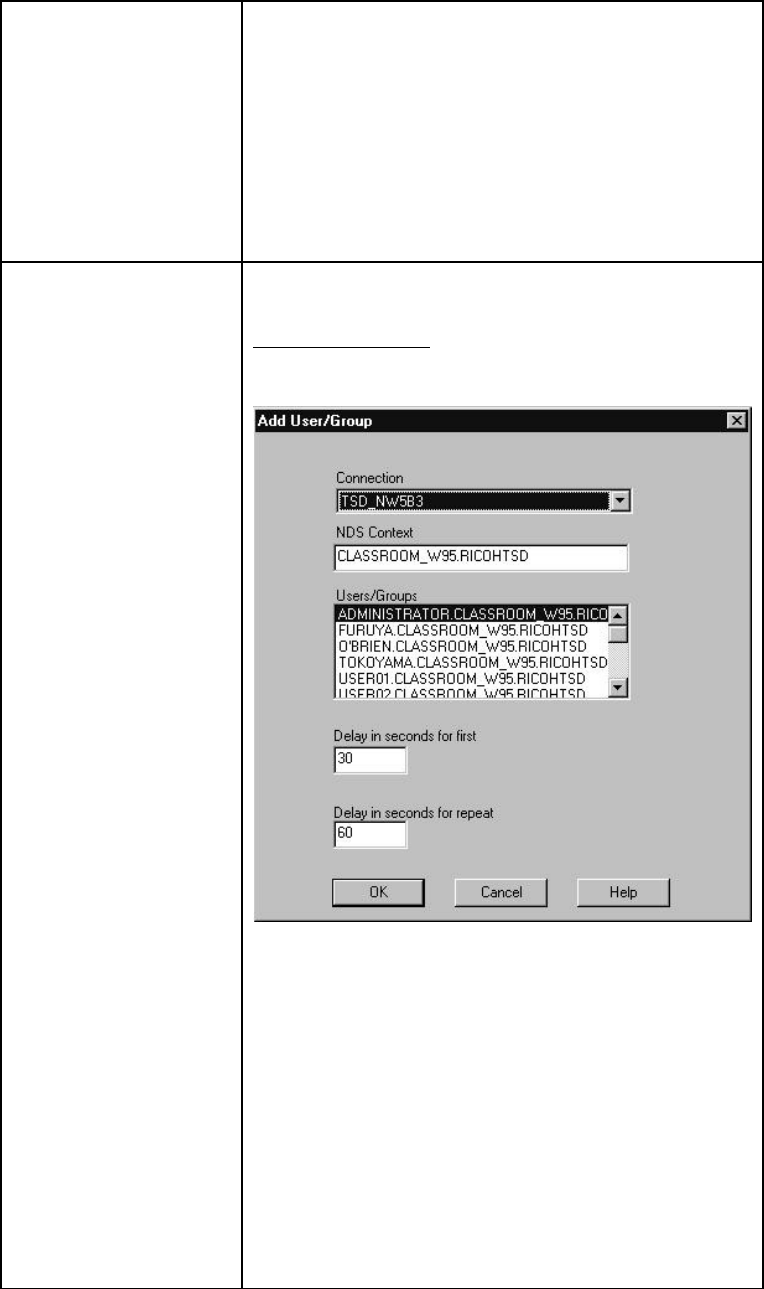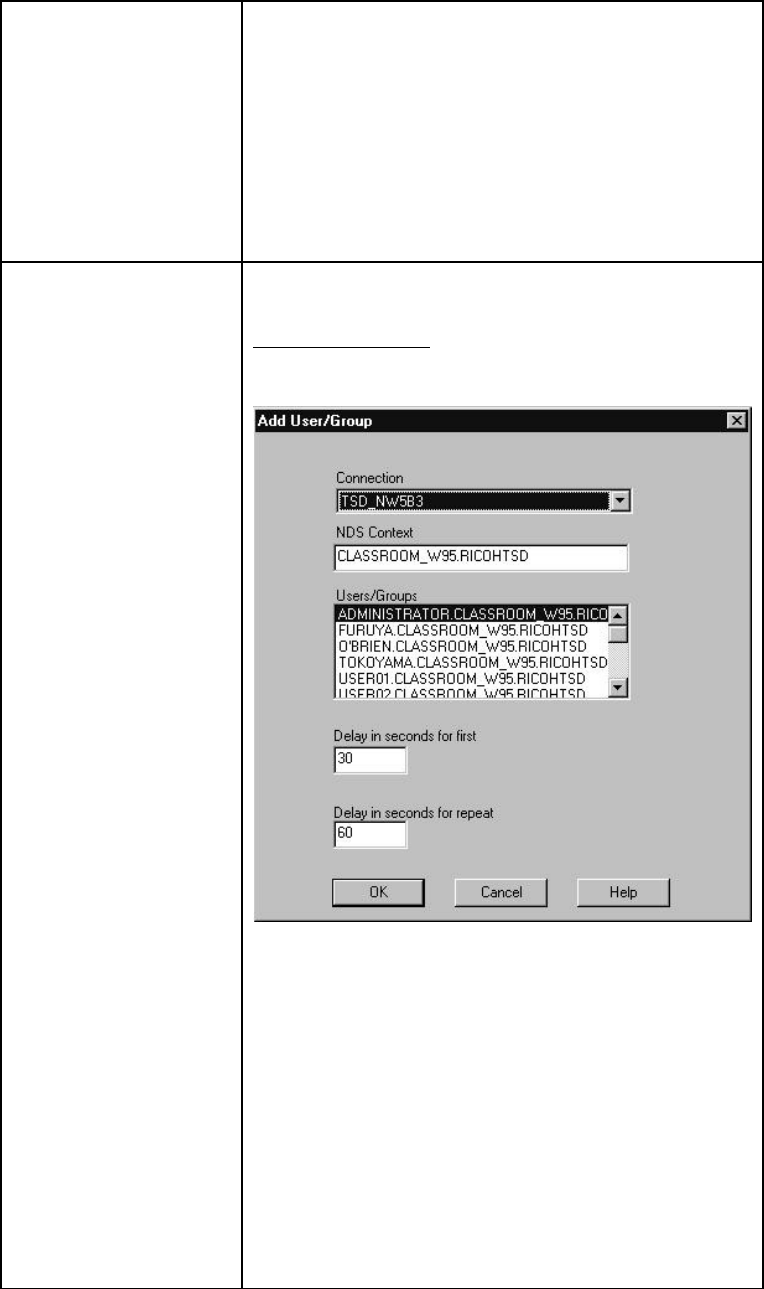
Chapter 4 - 19
File Server Volume: Indicates the volume on which the queue
should be created. This field is enabled only if the current
connection is an NDS connection. When enabled, it contains a list
of all available volumes. For bindery services, the default volume
name is SYS.
NDS Context: Specifies the NDS context in which the queue is
created. This field is enabled only when an NDS connection is
being used. When this field first displays, it will list the NDS context
specified in the Add Queue dialog. If you change it, NWSetup
verifies that the new context exists on the directory tree. Click on
OK to start the verification process.
Add User/Delete User Press the [Add User] or [Delete User] buttons to add or remove
Users/Groups for notification.
Adding Users/Groups:
When you press the [Add User] button, the following screen
appears:
Connection: Select a connection from this field. This list includes
the NDS connection and all of the bindery file servers connections
which a user has access to. The NDS connection is always listed
first, by default.
NDS Context. Specifies the NDS context to use when generating a
list of users and/or groups. This field is enabled only for NDS
connections. When first displayed, this field lists the preferred NDS
context specified in the Print Server Settings screen. If you change
this value, then NWSetup verifies that it is correct when the user
attempts to move to another field or clicks on [OK].
Users/Groups: Lists all of the user and groups available on the
currently selected connection. Any entry on this list can be added
to a printer’s service list. The list includes (Print job owner) which
refers to the user who sent the job currently being printed.
If an NDS connection is selected, NWSetup generates a list of all