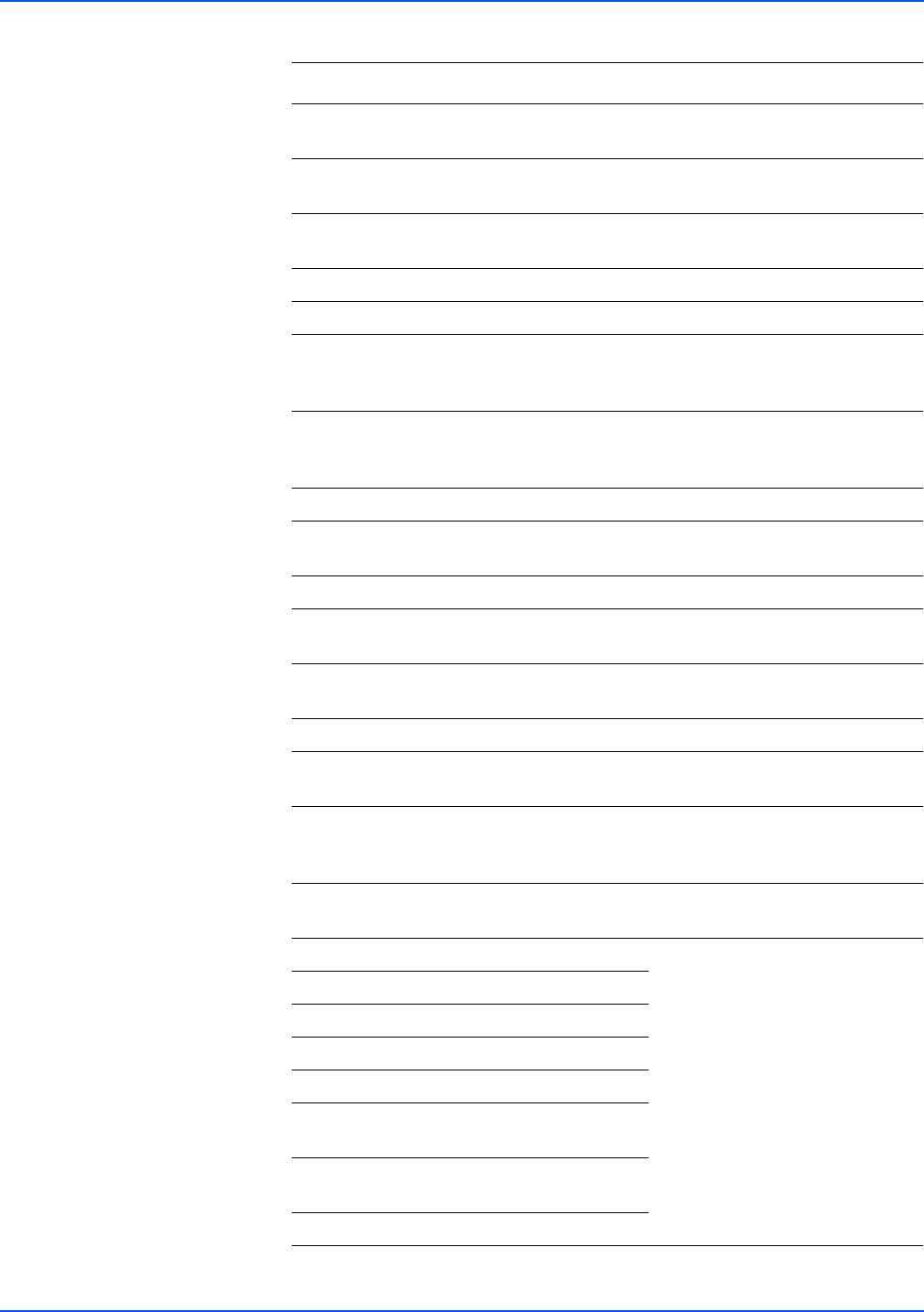
Phaser 8400/8500/8550/8560 Color Printer Service Manual 4-7
General Troubleshooting
Exercise Menu Functions for causing mechanical actions which may then
be observed. Press a Control Panel button to stop the test
Activators Menu Pulses the activator to cause it to
generate some sound or motion.
Exercise All Cycles each of the listed activators 4
times in sequence.
Tray 1 Pick Solenoid Cycles the activator repeatedly.
Tray 2 Pick Clutch Cycles the activator repeatedly.
Tray 3 Pick Clutch Cycles the activator repeatedly. If
not installed generates an “Option
not detected” message.
Tray 4 Pick Clutch Cycles the activator repeatedly. If
not installed generates an “Option
not detected” message.
Deskew Clutch Cycles the activator repeatedly.
Pre-heater Solenoid
(8500/8550/8560)
Cycles the Preheater Solenoid.
Strip Solenoid Cycles the activator repeatedly.
Tilt Solenoid (8500/
8550/8560)
Cycles the Head Tilt Solenoid.
Head Maintenance
Clutch
Cycles the activator repeatedly.
Purge Vent Solenoid Cycles the activator repeatedly.
110V/220V Drum
Heater Relay(s)
Cycles the activator repeatedly.
Exercise Motors/Shafts
Menu
These functions drive the motor or shaft to generate
observed motion without making substantial change to the
printer’s state. Press a Control Panel button to stop the test.
Exercise All Cycles each of the listed motors/
shafts 3 times in sequence.
Process Motor Cycles the motor/shaft repeatedly.
Y-Axis Motor
X-Axis Motor
Purge Pump Motor
Drum Fan Motor
Media Path Motor
Fan Motor
Media Path Motor &
Shafts
Transfix Cam Shaft
Service Diagnostics Menu Map (Continued)
Menu Description


















