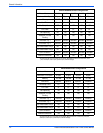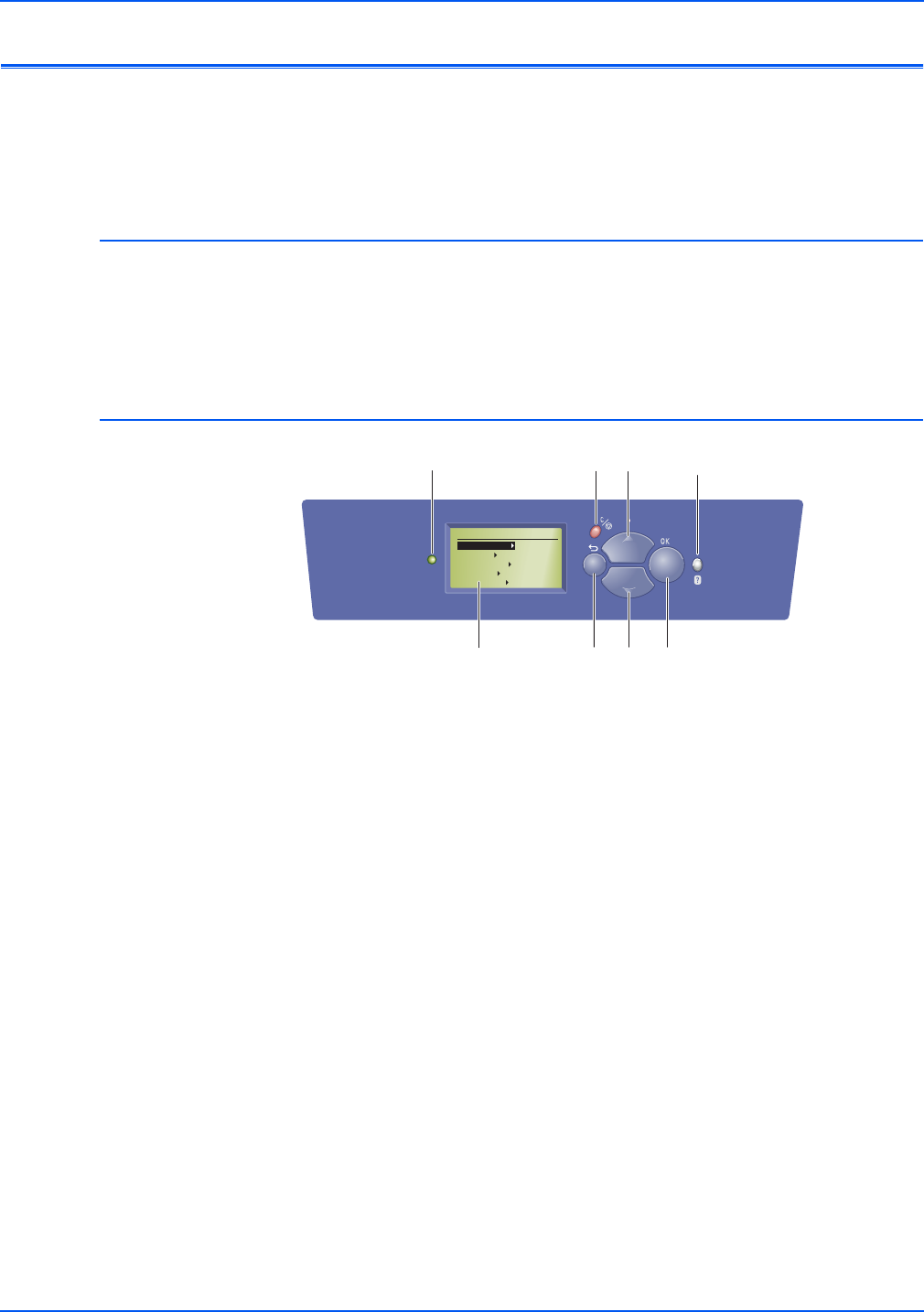
Phaser 8400/8500/8550/8560 Color Printer Service Manual 1-5
General Information
Control Panel Configuration
The Control Panel consists of one tricolor LED, a display window, and six
functional buttons. These buttons navigate the menu system, perform
functions, and select modes of operation for the printer.
LED Indicators
Control Panel Feature Descriptions
■ Green = Ready to Print ■ Flashing Green = Receiving, Processing Data,
Printing or Power Saver Mode
■ Flashing Amber = Warning ■ Flashing Red = Error
1
Status Indicator LED:
Green: Ready to print.
Yellow: Warning condition,
printer continues to print.
Red: Startup sequence or error
condition.
Blinking: Printer is busy or
warming up.
5 Up Arrow button
Scrolls upward through the menus.
2
Graphic display indicates status
messages and menus.
6 Down Arrow button
Scrolls downward through the
menus.
3 Cancel button
Cancels the current print job.
7 OK button
Accepts the selected setting.
4 Back button
Returns to the previous menu
item.
8 Help (?) or Information button
Displays a help message with
information about the printer, such
as printer status, error messages,
and maintenance information.
Phaser 8500
s8500-003
3
1
4
5
6
7
8
READY TO PRINT
Walk-Up Features
Information
Paper Tray Setup
Printer Setup
Troubleshooting
2