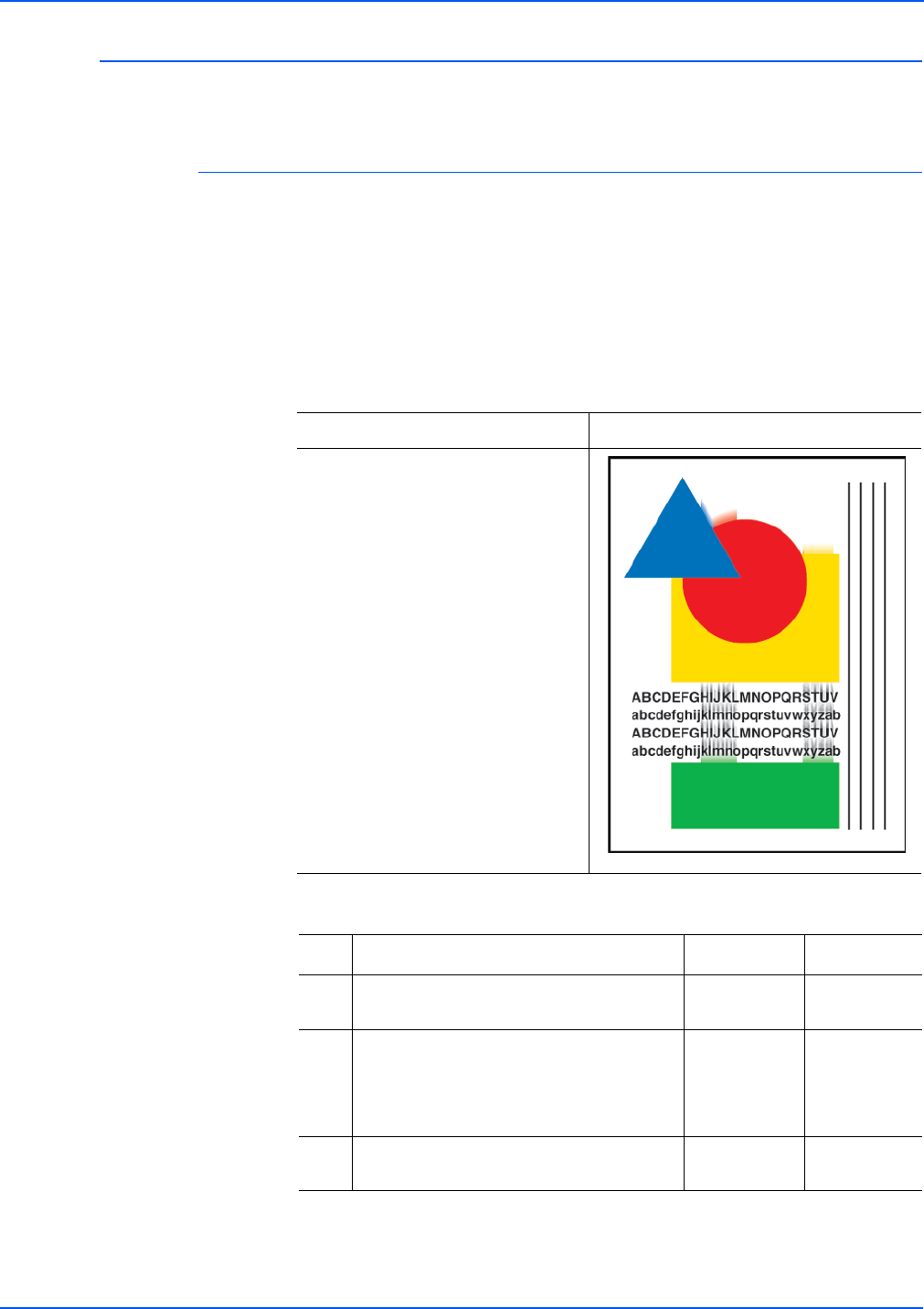
5-28 Phaser 8400/8500/8550/8560 Color Printer Service Manual
Print-Quality Troubleshooting
Ink Smears on First Printed Side of Auto-Duplex Print
Preheater temperature is too high.
Initial Actions
N
o
t
e
For 8500/8550/8560 models only. If the customer is manually duplexing,
check that the customer is selecting the second side in the print driver.
■ Check the media used is supported by this printer.
■ Check that the paper path is clean and clear of debris.
Troubleshooting Reference
Applicable Parts Example Print
■ Stripper Blade
■ Preheater
Ink Smears on First Printed Side of Duplex Print Troubleshooting Procedure
Step Questions and Actions
Yes No
1 Clean or replace the Stripper Blade.
Did this correct the problem?
Complete. Go to Step 2.
2 1. Check the duplex paper path for
obstructions, contamination, or damage.
2. Clean or replace defective parts.
Did this correct the problem?
Complete. Go to Step 3.
3 Run Remove Print Smears.
Did this correct the problem?
Complete. Go to Step 4.
s8500-044


















