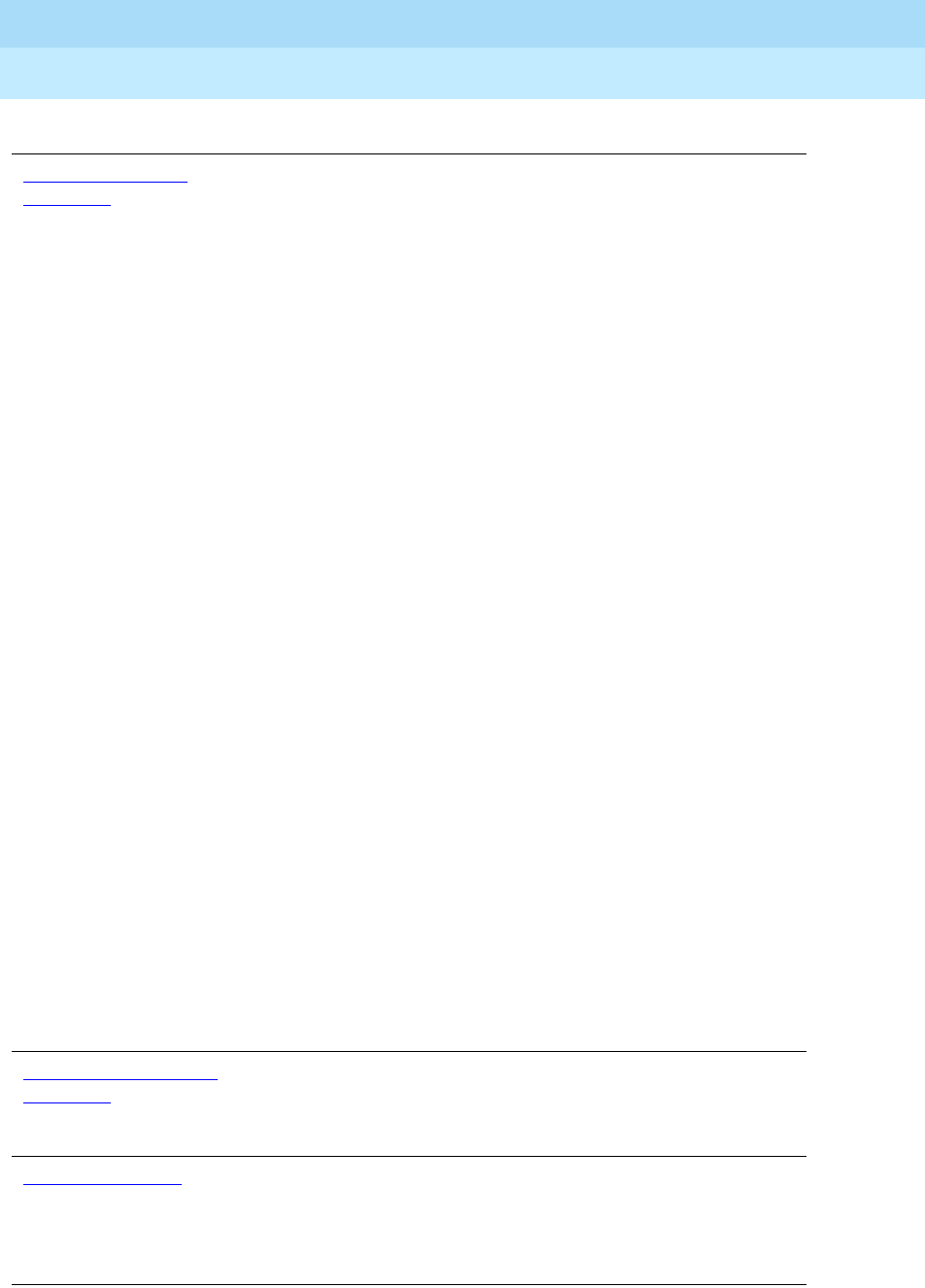
DEFINITY Enterprise Communications Server Release 8.2
Upgrades and Additions for R8r
555-233-115
Issue 1
April 2000
What’s New in Release 8.2r
xii
Verify Interchange
(H/C only)
After the circuit packs have
been replaced in the first
carrier:
1. Type
status spe
and press
Enter:
■ The
Standby
Refreshed
field shows
no
■ The
Standby
Shadowing
field shows
off
■ The
Standby
Handshake
field shows
up
After the circuit packs have
been replaced in the second
carrier:
1. Type
status spe
and press
Enter to make sure the
active side is ready for
interchange. When it is
ready,
■ The
Standby
Refreshed
field shows
yes
■ The
Standby
Shadowing
field shows
on
■ The
Standby
Handshake
field shows
up
■ Both SPEs show
functional
Because of the memory
mismatch between the
standby and active SPEs,
typing the
status spe
command yields two different
scenarios.
Upgrade other carrier
(H/C only)
To upgrade the other carrier,
lock the SPE switches on the
DUPINT to the other carrier.
The new active carrier resets
(cold 2 restart). Wait until the
login prompt appears then
log in.
Upgrade Software
This command copies the
software from the removable
media to the system disk and
takes about 15 minutes to
complete.
All calls are dropped—this is
a service interruption
Procedure Steps Notes


















