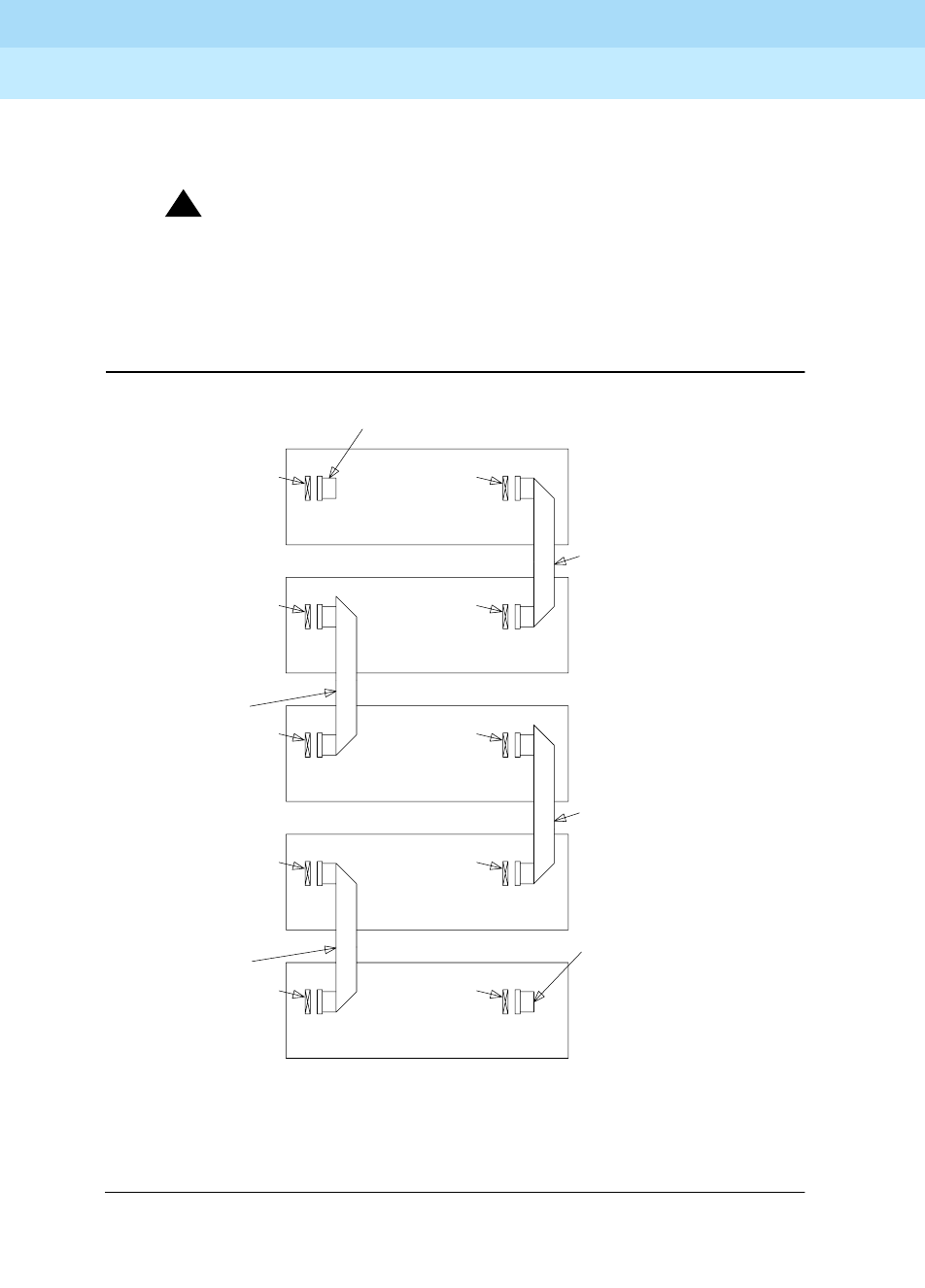
DEFINITY Enterprise Communications Server Release 8.2
Upgrades and Additions for R8r
555-233-115
Issue 1
April 2000
Adding or Removing Cabinet Hardware
6-84Add a Control Carrier (Add Duplication)
6
9. Slide the carrier forward 1 to 2 inches; then, from the back, be sure that no
cables or wiring harnesses are caught on the cabinet/carrier framework.
!
CAUTION:
Cables and wiring harnesses can be damaged if they catch on the
framework and if too much pressure is applied in removing the
carrier.
10. Remove the carrier by sliding it out the front of the cabinet.
Figure 6-28. TDM/LAN Connections for Standard-Reliability PPN
CONTROL CARRIER
SLOT 21
B
A
D
PORT CARRIER
PORT CARRIER
SLOT 21
PORT CARRIER
TDM/LAN BUS
TERMINATOR
SLOT 21
E
(ZAHF4)
SLOT 21
C
REAR VIEW
PORT CARRIER
(ZAHF4)
SLOT 21
J58890AP-1
J58890BB
J58890BB
J58890BB
J58890BB
SEE NOTE
SEE NOTE
SEE NOTE
SEE NOTE
NOTE:
ON PORT CARRIER J58890BB-1, CONNECT THE TDM/LAN CABLE OR TDM/LAN TERMINATOR TO
SLOT 02. ON PORT CARRIERS J58890BB-2 AND -3, CONNECT THE TDM/LAN CABLES TO SLOT 01.
SLOT 01
TDM/LAN BUS TERMINATOR
TDM/LAN CABLE
WP91716 L6
TDM/LAN CABLE
WP91716 L7
TDM/LAN CABLE
WP91716 L6
TDM/LAN CABLE
WP91716 L6


















