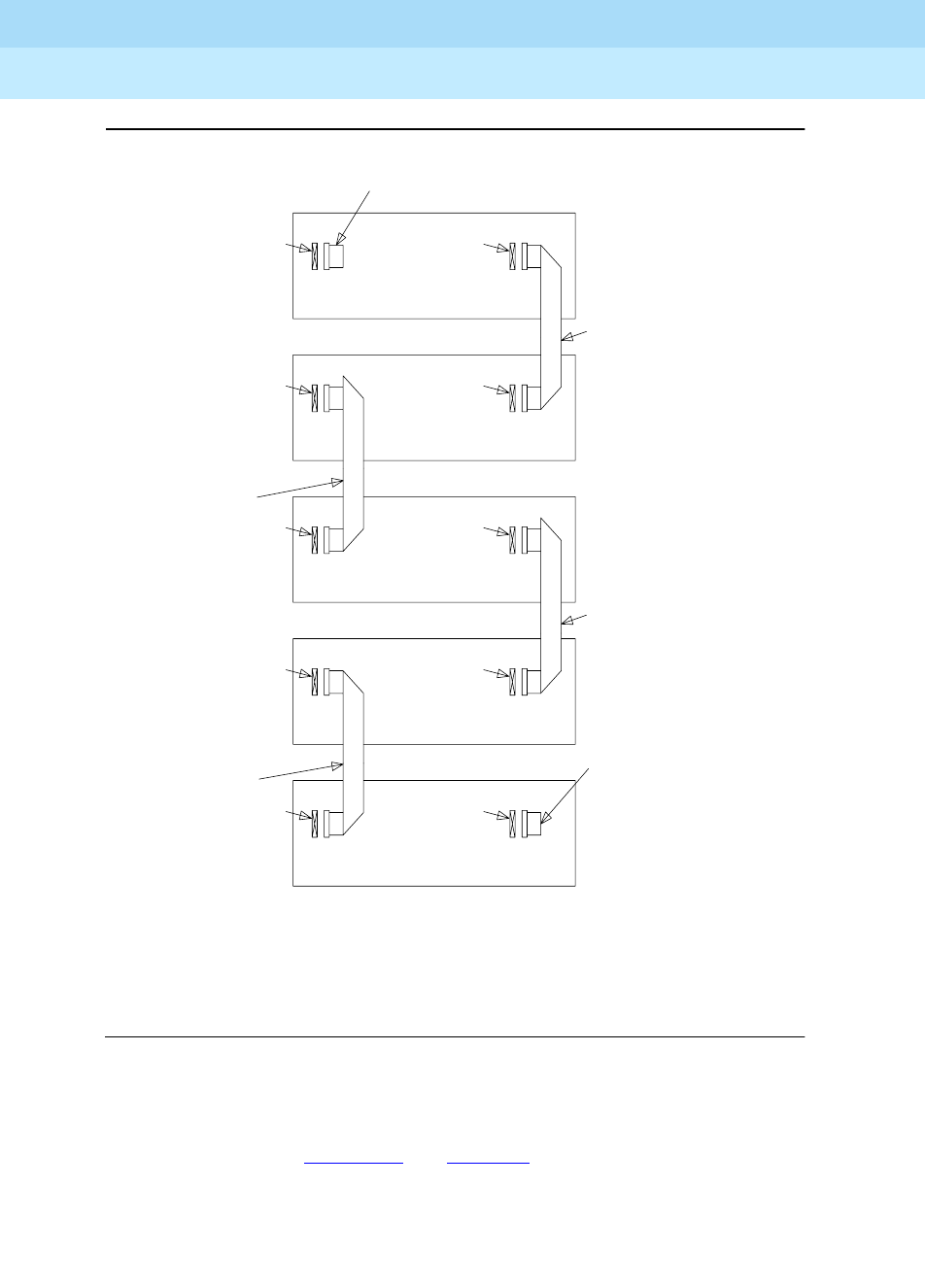
DEFINITY Enterprise Communications Server Release 8.2
Upgrades and Additions for R8r
555-233-115
Issue 1
April 2000
Adding or Removing Cabinet Hardware
6-89Add a Control Carrier (Add Duplication)
6
Figure 6-31. TDM/LAN Connections for High-Reliability PPN
9. Connect the loose end of the TDM/LAN cable (between the “A” and “B”
carriers) to the pin-field block marked “TDM/LAN” on the left side of the
“B” carrier (See
Figure 6-31
and
Table 6-8
). The other end remained
connected to the “A” carrier when the old carrier was removed.
CONTROL CARRIER
SLOT 21
B
A
D
PORT CARRIER
PORT CARRIER
SLOT 21
CONTROL CARRIER
TDM/LAN BUS
TERMINATOR
SLOT 21
E
(ZAHF4)
SLOT 21
C
REAR VIEW
PORT CARRIER
(ZAHF4)
SLOT 21
J58890AP-1
J58890BB
J58890AP-1
J58890BB
J58890BB
SEE NOTE
SEE NOTE
SLOT 01
SEE NOTE
NOTE:
ON PORT CARRIER J58890BB-1, CONNECT THE TDM/LAN CABLE OR TDM/LAN TERMINATOR TO
SLOT 02. ON PORT CARRIERS J58890BB-2 AND -3, CONNECT THE TDM/LAN CABLES TO SLOT 01.
SLOT 00
TDM/LAN BUS TERMINATOR
TDM/LAN CABLE
WP91716 L6
TDM/LAN CABLE
WP91716 L7
TDM/LAN CABLE
WP91716 L6
TDM/LAN CABLE
WP91716 L6


















