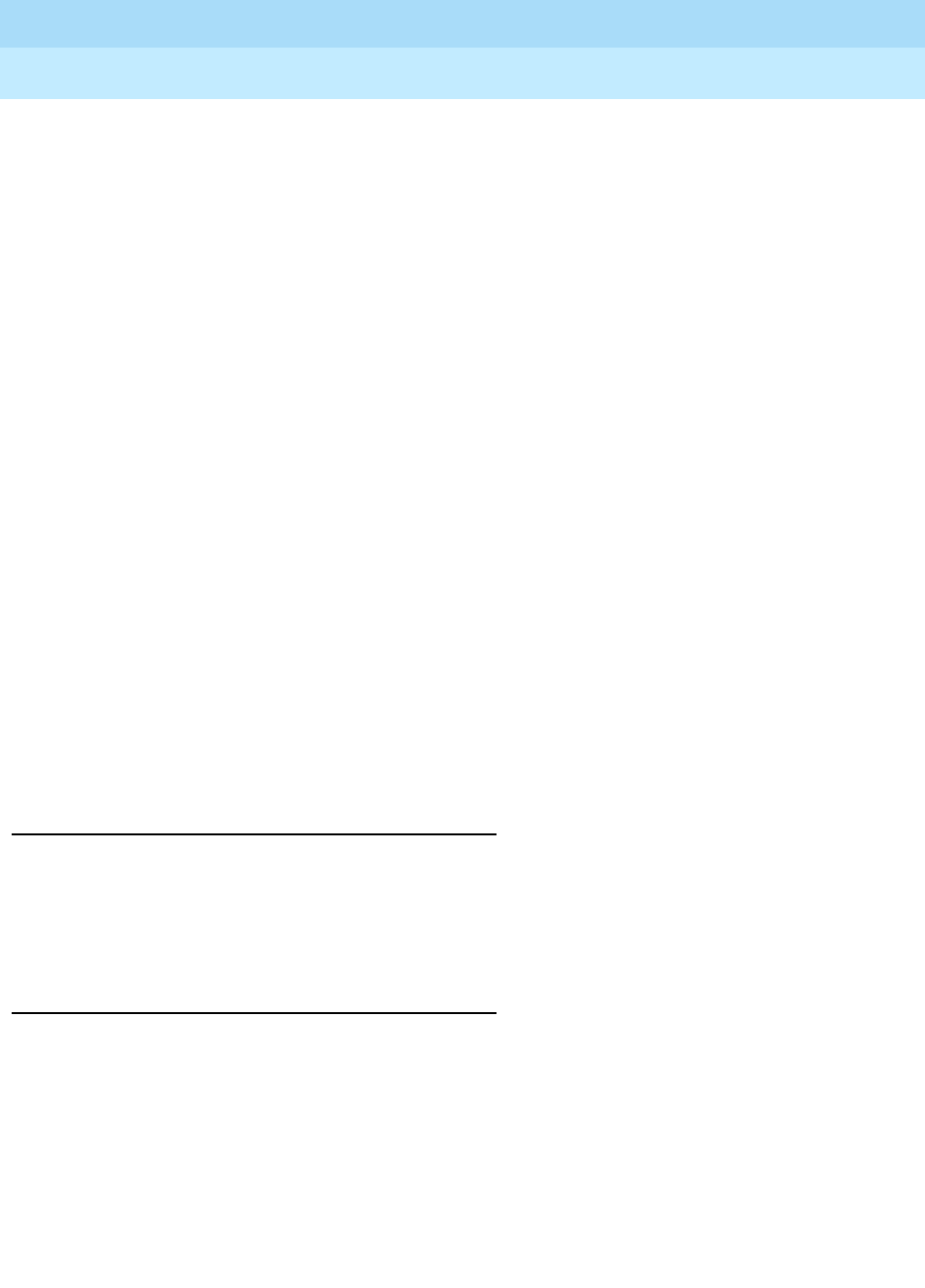
DEFINITY Enterprise Communications Server Release 8.2
Upgrades and Additions for R8r
555-233-115
Issue 1
April 2000
Multicarrier G2 Universal Module to R8r EPN
5-16Standard Reliability
5
Required Tools
The following tools and items may be required during the upgrade:
■ High-intensity flashlight or AC drop light
■ 3/8-inch flat-blade screwdriver with a 10-inch shank (minimum)
■ 5/16-inch and 1/4-inch sockets with a ratchet and 10-inch extension
■ Long-nose pliers to disconnect ground straps and straighten backplane
pins
■ Static-proof or original circuit pack packaging for transporting circuit
packs
■ Labels for identifying the port circuit packs and cables attached to the
rear of cabinets
■ Twelve spare #12 and #10 self-tapping screws
■ Four spare carrier ground straps
■ Wrist ground strap
■ Repair kit for backplane pins (KS-22876 L2 or equivalent)
■ One copy of each of the following manuals:
— DEFINITY Enterprise Communications Server Release 8
Maintenance for R8si or DEFINITY Enterprise Communications
Server Release 8 Maintenance for R8r
— DEFINITY Enterprise Communications Server Release 8
Administrator’s Guide
Follow Routine Preventive Maintenance
During the upgrade, follow routine preventive maintenance procedures on the
system to be upgraded. For information about the procedures and necessary
equipment, refer to the “Preventive Maintenance” section in
DEFINITY Enterprise
Communications Server Release 8 Maintenance for R8r
.
Label Cables
To make reconnecting the cables simpler and more reliable, label both ends of
the connector cables associated with the carrier to be removed.


















