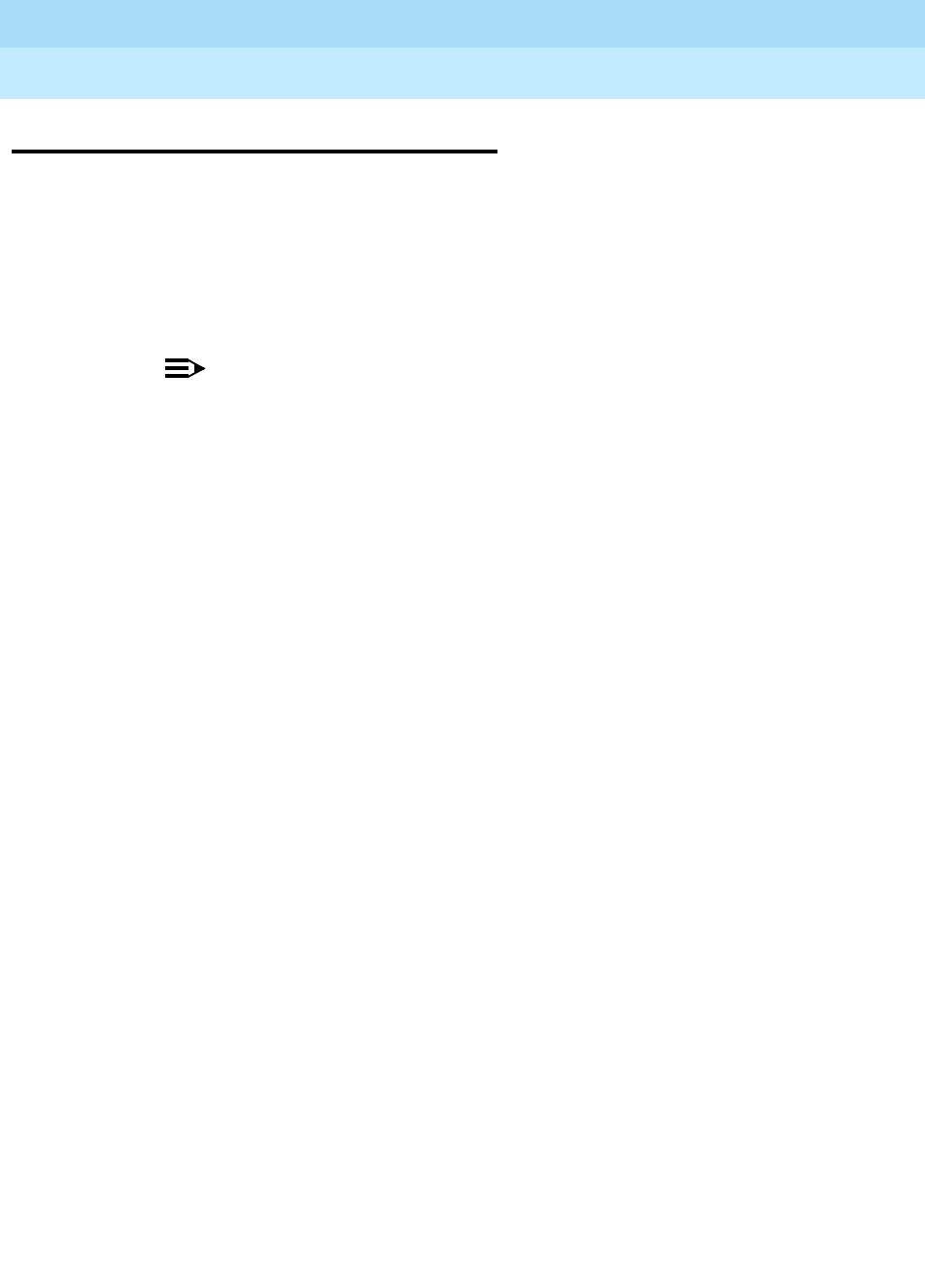
DEFINITY Enterprise Communications Server Release 8.2
Upgrades and Additions for R8r
555-233-115
Issue 1
April 2000
Access Security Gateway
C-2Using the ASG Mobile
C
Using the ASG Mobile
1. Double click on the ASG Mobile V1.1 on your desktop and an ASG Mobile
V1.1 Login window appears.
2. In the
Tech ID
field, type your login ID, which is the name of the attached
file (without the “.asg”). Your login ID is the same as your Lucent login (or
an abbreviated part of it).
3. Type the password twice. Note that the password is case-sensitive.
NOTE:
Your new password will be sent to you in a separate email.
4. Click the
OK button and an ASG Mobile V1.1 Authentication window
appears.
5. Use your communications package (for example, DNA, ProComm, or
TerraNova) to dial the switch you need to contact.
6. Log into your communications package window as either
init
,
inads
, or
craft
. Instead of a password prompt, a seven-digit (challenge) number
appears in the window of your communications package.
7. Move to the ASG Mobile V1.1 Authentication window.
8. Type the 10-digit Product ID in the
Equipment ID
field. The default ID is
10 zeros (0000000000).
9. Type
init
,
inads
, or
craft
in the
Equipment Login
field. The craft login ID
is the default.
10. Type the challenge number (from your communications package window)
into the
Challenge
field. Do not use the “-” character.
11. Type the trouble ticket number in the
Ticket Number
field. If there is no
ticket number, you can use this field as a one-word comment field or leave
it blank.
12. Click the
Start button. The
Activity Status
field displays “Started” and
the
Response
field displays a new seven-digit number.
13. Move to your communications package window.
14. Type the new seven-digit (response) number in the
Response
field. Do
not use the “-” character.
DEFINITY ECS verifies the response. If correct, DEFINITY logs you on. If
the response is incorrect, return to step 1. If this is the third rejection, see
the maintenance book for your system.


















