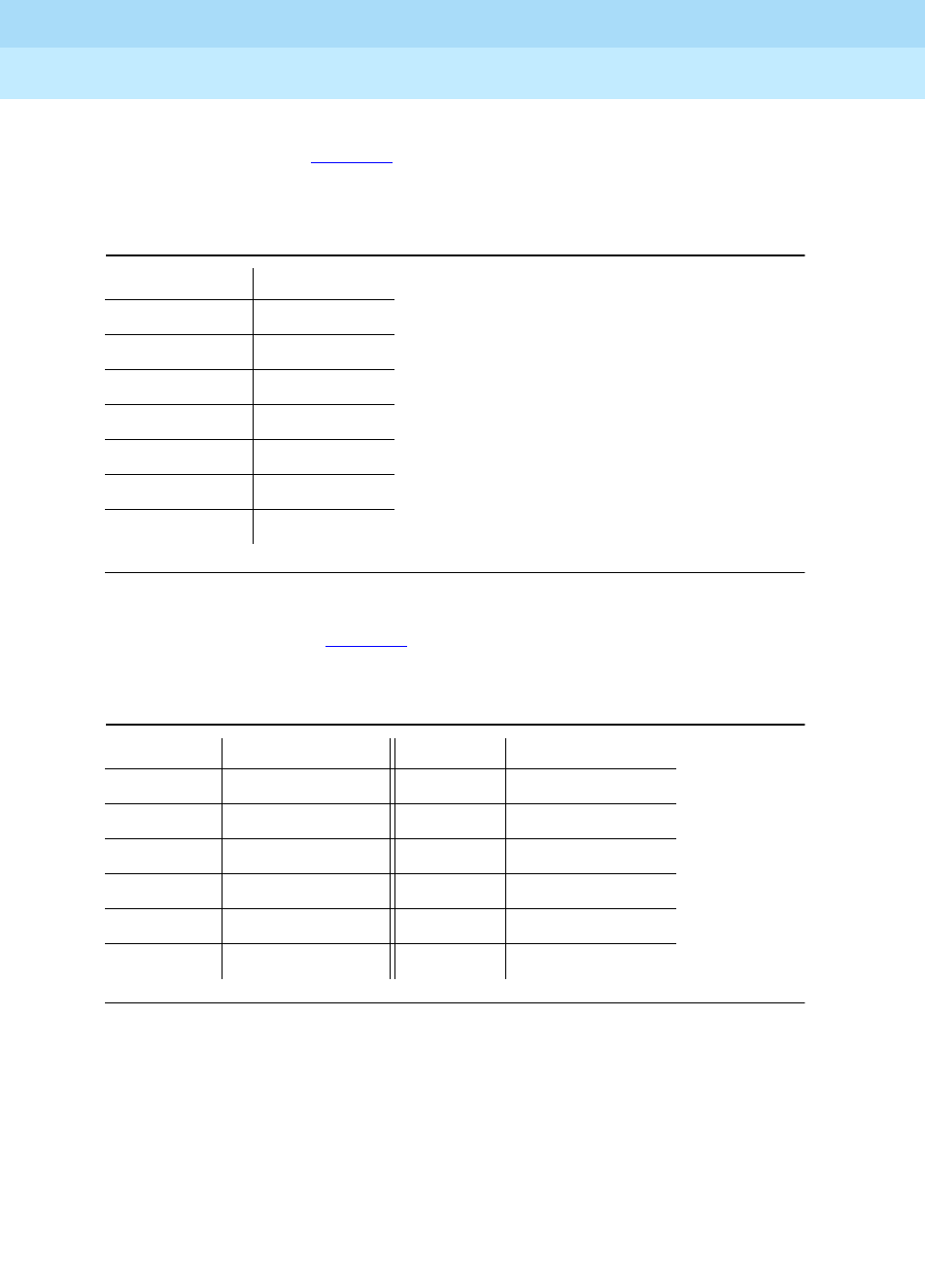
DEFINITY Enterprise Communications Server Release 8.2
Upgrades and Additions for R8r
555-233-115
Issue 1
April 2000
Upgrading R5r/R6r/R7r to R8r without Adding Memory
2-18Upgrade the software and hardware
2
2. Type the day in English (Sunday through Saturday) in the
Day of the
Week:
field. See Table 2-3
for English day names When done, press Tab to
move to next field.
3. Type the current month in English (January through December) in the
Month:
field. See Table 2-4
for English month names. When done, press
Tab to move to next field.
4. Type the day of month (1 through 31) in the
Day of the Month:
field
and press
Tab to move to the next field.
5. Type the current year in the
Year:
field and press
TA B to move to the next
field.
6. Type the current hour for a 24-hour clock in the
Hour:
field and press
Tab
to move to the next field.
7. Type the current minute (0 through 59) in the
Minute:
field (seconds
cannot be set). When done, press
Tab to move to next field
Table 2-3. English Day of the Week Names
Day Number Day Name
1Sunday
2 Monday
3Tuesday
4 Wednesday
5Thursday
6Friday
7Saturday
Table 2-4. English Month Names
Number Name Number Name
1 January 7 July
2February8August
3 March 9 September
4 April 10 October
5 May 11 November
6 June 12 December


















