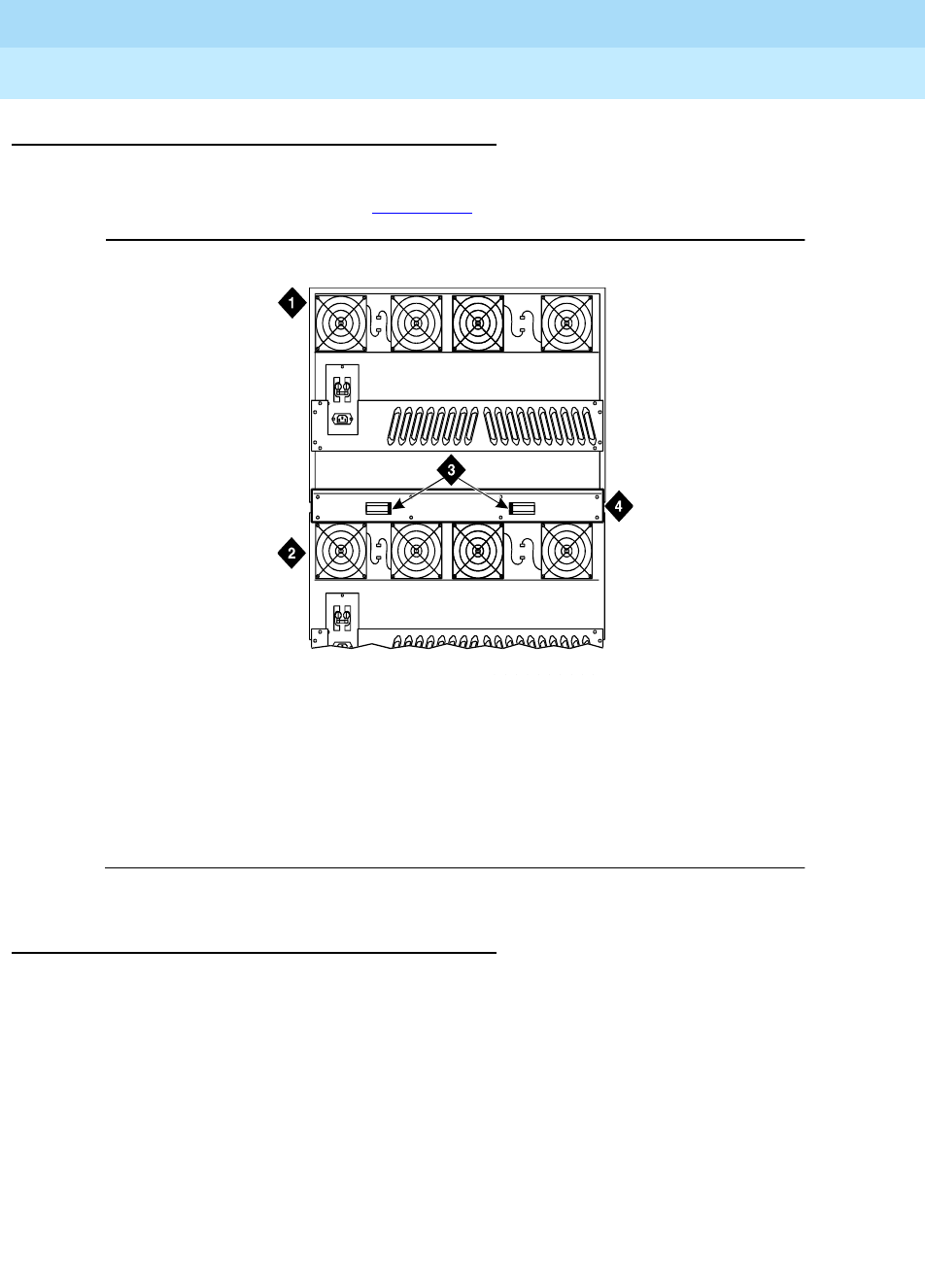
DEFINITY Enterprise Communications Server Release 8.2
Upgrades and Additions for R8r
555-233-115
Issue 1
April 2000
Upgrading R5si/R6si to R8r EPN and Adding Memory
3-52Release 5/6si to Release 8r
3
Install Cable Clamps
1. Behind the cabinets, using screws provided, install 2 cable clamps on
each ground plate. See Figure 3-19
. These clamps hold the port cables.
Figure 3-19. Location of Ground Plate and Cable Clamps
Retranslate Port Circuits
If port circuit packs in the Release 5/6si control cabinet were relocated in order
to:
■ Use a TN748B to replace the tone detector circuits on a TN756
■ Put a critical port circuit pack, requiring longer nominal battery holdover (a
DS1 or an Announcement circuit pack), in a port slot
■ Put a TN570 EI circuit pack in port slot 1 or port slot 2 (for a second EPN)
■ Put a TN755B power supply in port slots 16 and 17
1. Verify the port circuit packs were retranslated during the off-site software
upgrade. If not, retranslate them now. Refer to
DEFINITY Enterprise
Communications Server Release 8 Administrator’s Guide
.
Figure Notes
1. Port Cabinet
2. Control Cabinet
3. Cable Clamps
4. Ground Plate
cadf008 CJL 10309
6


















