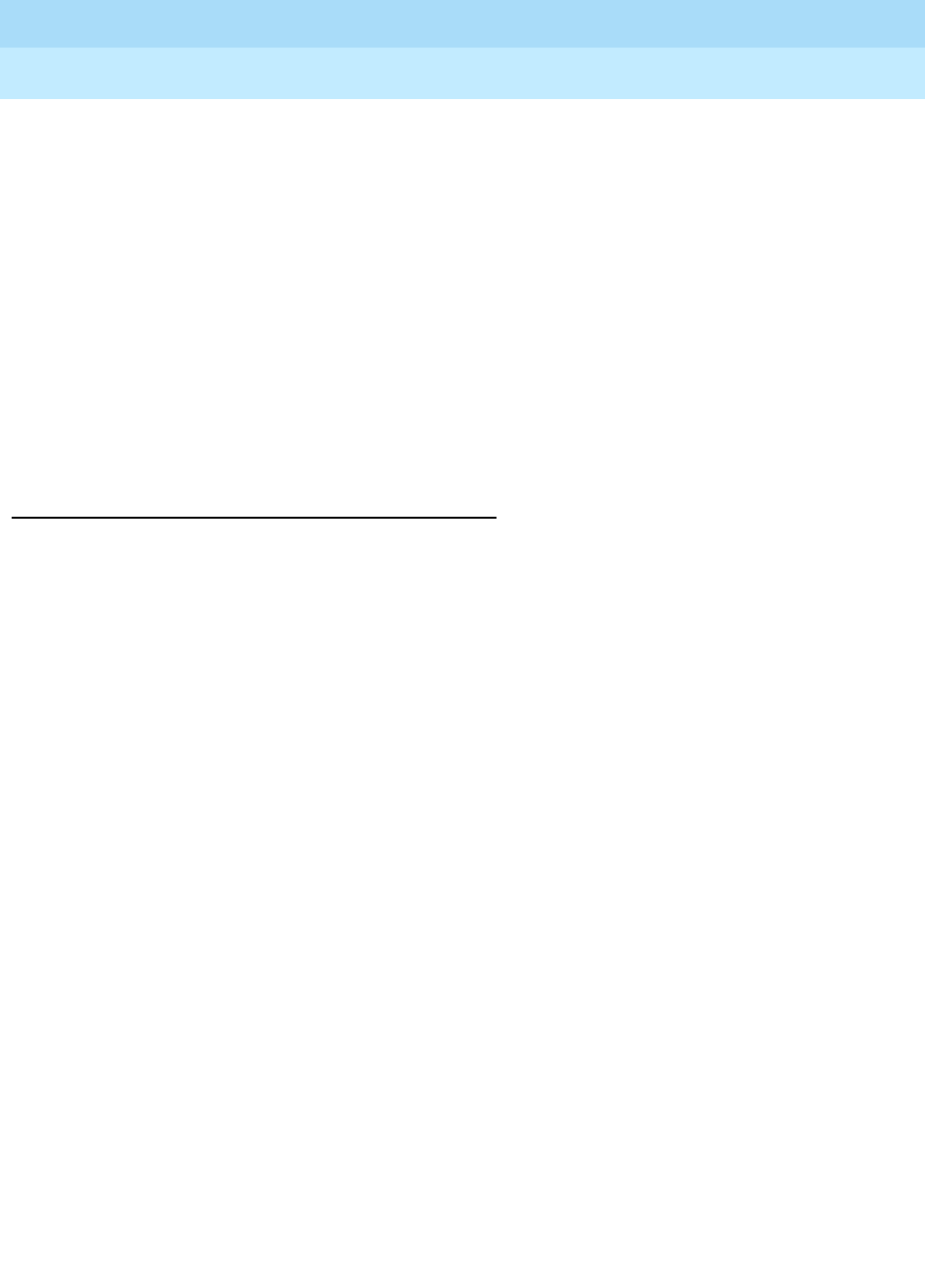
DEFINITY Enterprise Communications Server Release 8.2
Upgrades and Additions for R8r
555-233-115
Issue 1
April 2000
Adding or Removing Cabinet Hardware
6-40Remove an EPN Cabinet from an Existing System
6
9. Type
change system-parameters features
and press Enter. Use this
screen to change the TTI field back to its previous value before the
upgrade.
10. When finished, place dust covers over all exposed fiber couplings that
remain after the fiber optic cables are removed.
11. If any fiber optic cables were removed from Lightguide Interconnect Units
(LIUs) or Fiber Patch Panels, remove the associated cable labeling. This
will prevent confusion if existing fiber is later moved.
12. Return all unused equipment (not owned by the customer) to Lucent
Technologies according to the requirements outlined in:
BCS/Material Logistics, MSL/Attended Stocking Locations
Methods and Procedures for Basic Material Returns
Troubleshooting
Message Waiting Lamps On
This usually means that all affected port-related translations were not
unadministered.
1. Type
clear amw all
<
extension
> and press
Enter. This clears the message
waiting lamp for the specified extension.
2. Repeat the command for each extension with a lit message waiting lamp.


















