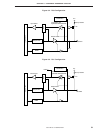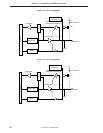CHAPTER 5 EEPROM
87
User’s Manual U10676EJ3V0UM
5.6 Cautions on EEPROM Writing
Cautions on EEPROM writing are shown below.
Be sure to read these before writing to EEPROM.
Cautions 1. Before writing, make sure that EWST is 0. While EEPROM is being written, if a write
instruction is executed again, the instruction executed later is ignored.
2. There are restrictions on the write instruction. Refer to 5.5.1 EEPROM manipulation
instructions for details.
3. Set EWTC4 to EWTC6 so that the write time is as follows.
With
µ
PD754144 ... 18 × 2
8
/fCC (4.6 ms: fCC = 1.0 MHz)
With
µ
PD754244 ... 4.0 ms MIN., 10.0 ms MAX.
Clear EWE to 0 after writing.
4. When performing write operations consecutively, be sure to wait until the current write is
finished before executing the next one.
5. Even if the HALT mode is set while EEPROM is being written, the write operation continues.
However, hardware which is stopped by the CPU or in HALT mode stops.
Be careful about how you control the write time.
6. If STOP mode is set during an EEPROM operation, writing is stopped.
The address data being written becomes undefined.
7. If writing is disabled by EWE during an EEPROM write operation, writing is stopped.
The address data being written becomes 0.
8. The
µ
PD754244 is shipped with the EEPROM contents set to 0.
9. Setting EWE to 1 enables EEPROM writing and increases the current consumption.
Therefore, set EWE to 0 when EEPROM writing is not being performed.
10. Setting ERE to 1 enables EEPROM reading and increases the current consumption.
Therefore, set ERE to 0 when EEPROM reading is not being performed.
11. The development tool simulates writing data to EEPROM by writing the data to RAM.
Therefore, it seems as if EEPROM was normally written even if the write time is not long
enough. However, data cannot be written correctly to the device unless the write time is
long enough (4.0 ms MIN., 10.0 ms MAX.) (the contents written to the EEPROM are
undefined). After writing the data, clear EWE to 0.