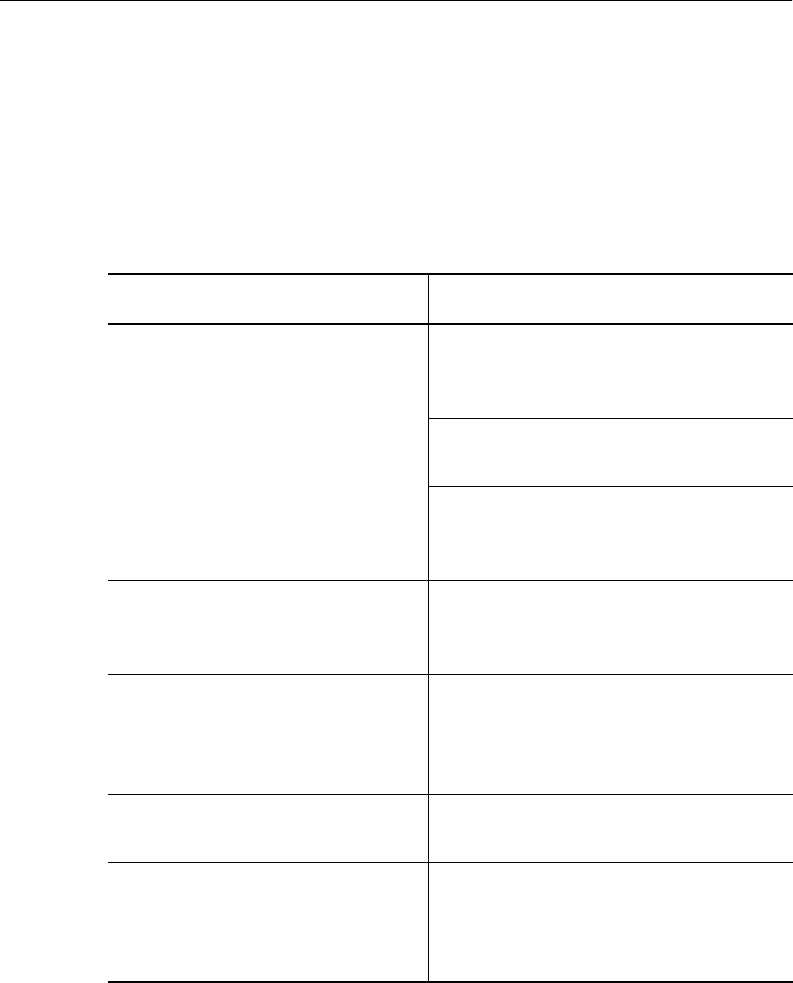
5 - 4 ONline Ethernet Bridge Module Installation and Operation Guide
Management Interface
Follow the directions in Chapter 2 for attaching your terminal to the Bridge
Management Interface. Under normal conditions, the prompt, “OEBM>”
appears on the screen once you press [ENTER]. Table 5-3 lists some
common Management Interface problems that may occur when the Bridge
Module is first set up to communicate with the terminal.
Table 5-3. Management Interface Suggestions
Problem Troubleshooting Suggestions
Nothing appears on the screen. Make sure the RS-232 cable meets
the specifications listed in Appendix
C.
Make sure the cable is securely
connected to both devices.
Verify that the baud rates, data bits,
and parity match for the terminal and
the Bridge Module.
Characters appear on the
screen, but are garbled.
Check the values of the
communication parameters of both
the Bridge Module and the terminal.
The SET command doesn't work. Use the administrator password when
logging on to the bridge. This
activates the SET command. (Note
that the MGMT LED turns on.)
The password doesn't work or
you forgot the password.
Use the FORCE command to override
password protection.
When you use abbreviated
input, pressing [SPACE] does not
complete the input.
Ensure that you entered enough
characters for the Management
interface to distinguish between
different commands and options.


















