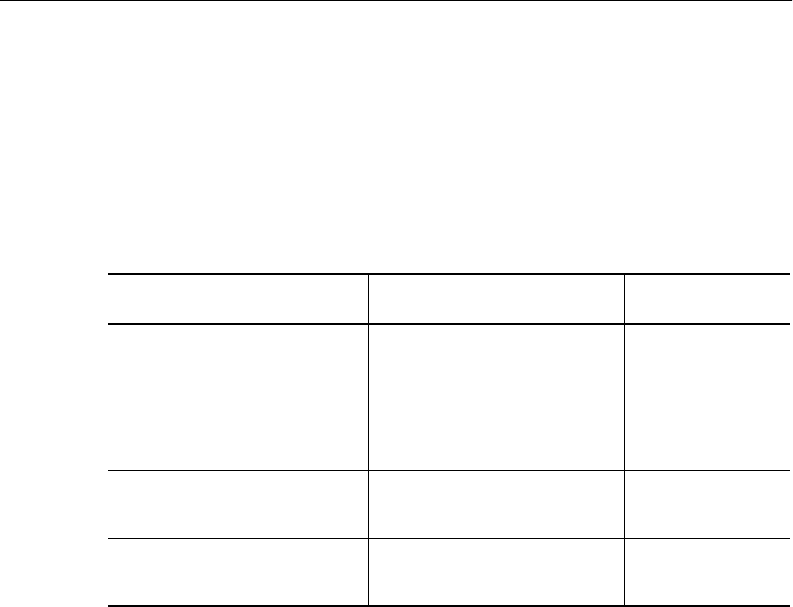
Management Functions 3 - 7
❑ Filter
❑ Spantree
❑ Terminal
When you make configuration changes using the SET command, these
changes are effective immediately but are not saved permanently. You
must issue the SAVE command to keep the new configuration values. Only
saved values are in effect upon reset of the module or concentrator.
Note: If a power failure occurs within the concentrator, all
unsaved parameter values are lost.
Getting Started
This section briefly describes the steps to follow once the Bridge Module
has been installed in the ONline System Concentrator and a terminal has
been attached to its RS-232 port. Table 3-2 outlines these steps. The
following section, Bridge Management Parameter Overview, describes each
step in detail.
Table 3-2. Procedures for Getting Started
Procedure Command Priority
1. Configure your
terminal to default
Bridge Module
communication
settings
Refer to your terminal
vendor's documentation
Mandatory
2. Configure the Bridge
Module
❑ Set administrator
password
SET DEVICE PASSWORD
ADMINISTRATOR
Mandatory


















