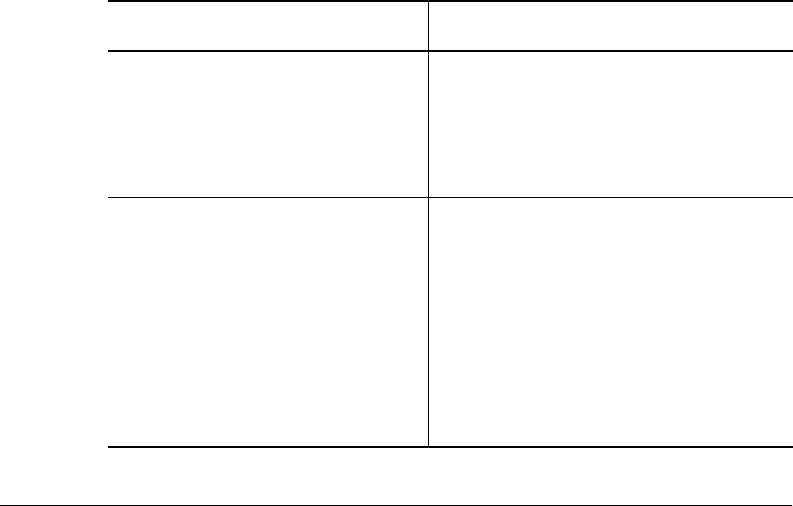
Troubleshooting 5 - 5
Bridge Operation
Once your Bridge has passed the self-test and appears to be working, you
may have some operating questions or problems. Listed below are some
common bridge operation problems and their solutions.
If you can't establish a connection between a node on the port 1
subnetwork and one on the port 2 subnetwork, make sure the network
software running on both nodes is compatible. You should also view the
FWD LED status on the front panel. This LED should be lit when port 1 and
port 2 are communicating.
The management prompt on the
screen is not as you set it.
The Bridge Module is connected to a
remote device or you did not save the
new prompt. Refer to the
REMOTE_LOGIN and LOGOUT
commands in Chapter 4.
The prompt >> appears on the
screen.
The bridge is operating out of the
Boot PROM code for the Bridge
Module. The Boot PROM code
contains a subset of the operating
code that is contained on the Flash
EPROM. Refer to Chapter 6,
Firmware Download Instructions, for
directions on booting up to the Flash
EPROM version of the bridge code.
Table 5-3. Management Interface Suggestions (Continued)
Problem Troubleshooting Suggestions


















