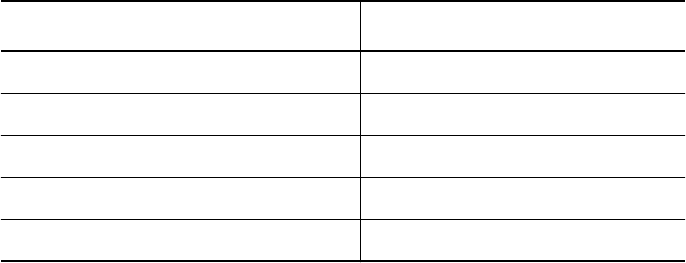
Installation 2 - 13
Connecting a Terminal
You access Bridge Module management through the management
interface - the RS-232 port on the front of the module. You can connect
any device that presents an ASCII asynchronous interface, including
terminals, PCs capable of terminal emulation, and modems.
Note: If the concentrator has an installed network management
module, you can use the REMOTE_ LOGIN command to link
to the Bridge Module to perform bridge management.
Refer to the appropriate ONline Management Module
Installation and Operation Guide for information on remote
management.
For proper operation you need to make sure the terminal and Bridge
Module are communicating at the same baud rate before connecting
them. The Bridge Module has been factory-set to 9600 baud. You must
initially configure your terminal to a 9600 baud rate so it can communicate
with the module. Consult your terminal's user guide for instructions on
how to set its baud rate. In addition, you must configure the terminal's
parity, number of data bits, and stop bits to the Bridge Module factory
defaults as shown in Table 2-5.
Table 2-5. Bridge Module Default Terminal Settings
Parameter Factory Setting
Baud 9600
Data_bits 8
Parity None
Stop_bits 2
Flow Control XON/XOFF


















